Bang Olufsen Beocom 2500 Bruksanvisning
Bang Olufsen
Kontortelefon
Beocom 2500
Les nedenfor 📖 manual på norsk for Bang Olufsen Beocom 2500 (38 sider) i kategorien Kontortelefon. Denne guiden var nyttig for 10 personer og ble vurdert med 4.7 stjerner i gjennomsnitt av 5.5 brukere
Side 1/38

The BeoCom 2500 is an advanced telephone with a
modern and user-friendly design.
The operation and the settings of the telephone are
done by menu driven operations.
The BeoCom 2500 has built-in Caller ID* capability
which allows you to see who is calling. The last 24 calls
to the telephone are stored in the Caller ID list. The
numbers can be shown in the display together with date
and time of each call. The BeoCom 2500 also supports
the Call Waiting service.
In the electronic Phone Book you can store up to 121
telephone numbers with names attached. It is easy to
enter numbers and names into the Phone Book as the
telephone display automatically asks whether you want
to store the number after a call.
An optional module for remote volume control of Bang
& Olufsen audio and video systems can be added to the
BeoCom 2500.
*Caller ID subscription is a prerequisite to this function
INSTALLATION ↓
Produkspesifikasjoner
| Merke: | Bang Olufsen |
| Kategori: | Kontortelefon |
| Modell: | Beocom 2500 |
Trenger du hjelp?
Hvis du trenger hjelp med Bang Olufsen Beocom 2500 still et spørsmål nedenfor, og andre brukere vil svare deg
Kontortelefon Bang Olufsen Manualer

2 Oktober 2025
Kontortelefon Manualer
Nyeste Kontortelefon Manualer

12 Oktober 2025

12 Oktober 2025
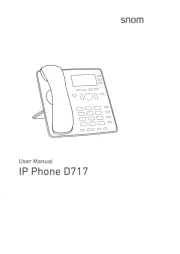
12 Oktober 2025
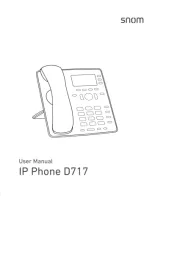
12 Oktober 2025
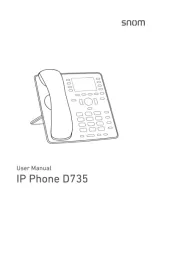
11 Oktober 2025

6 Oktober 2025
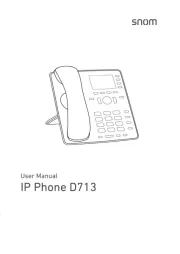
6 Oktober 2025

1 Oktober 2025
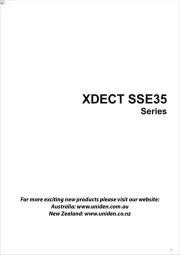
26 September 2025
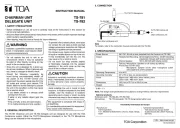
25 September 2025