Barco Cine 5 Bruksanvisning
Barco
videoprosjektor
Cine 5
Les nedenfor 📖 manual på norsk for Barco Cine 5 (47 sider) i kategorien videoprosjektor. Denne guiden var nyttig for 15 personer og ble vurdert med 4.3 stjerner i gjennomsnitt av 8 brukere
Side 1/47
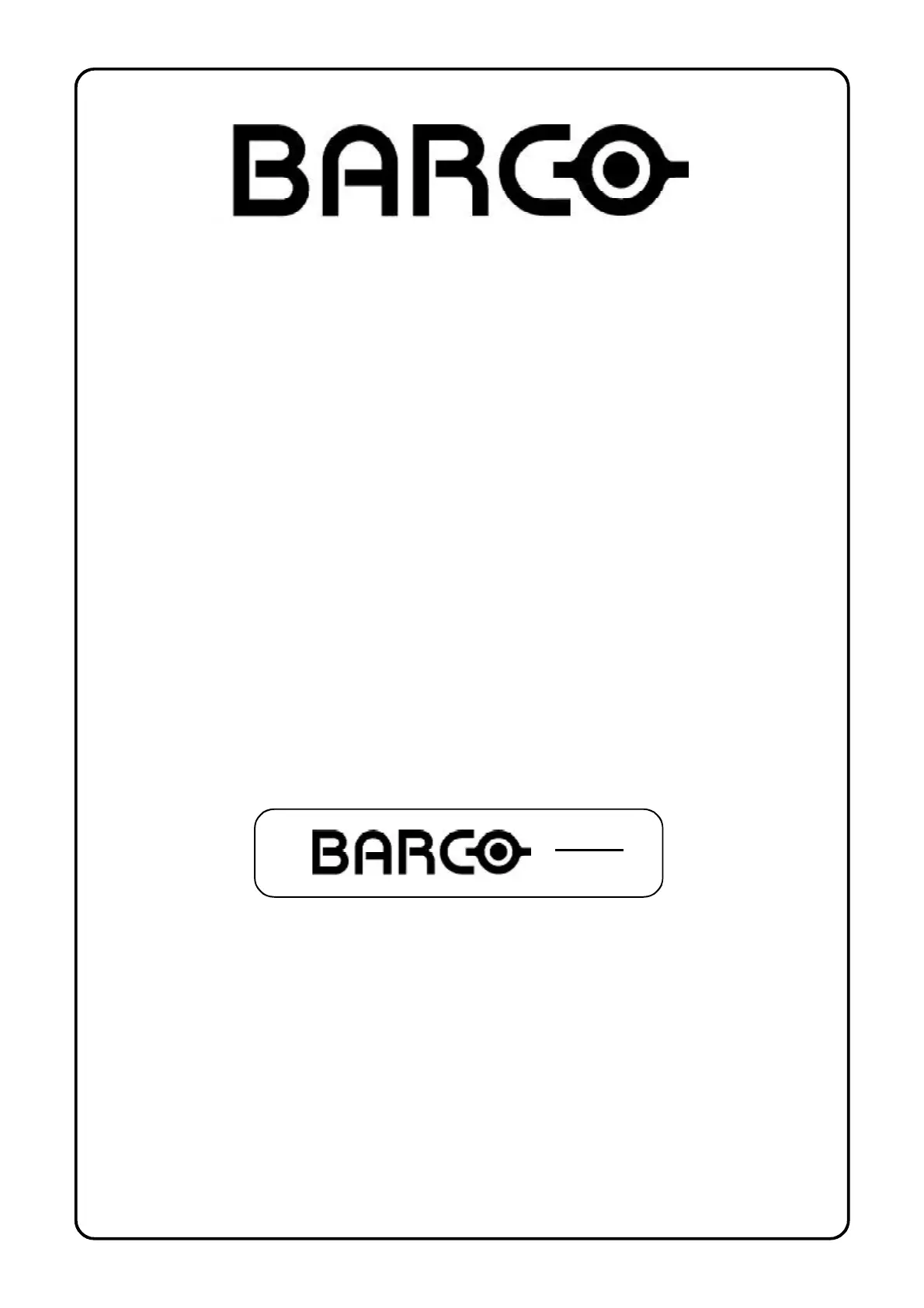
BARCO PROJECTION SYSTEMS
Date : 31012002 Rev : 02 Art. No. : R5976101
R9002411
R9002418
OWNER'S MANUAL
CINE 5
Produkspesifikasjoner
| Merke: | Barco |
| Kategori: | videoprosjektor |
| Modell: | Cine 5 |
Trenger du hjelp?
Hvis du trenger hjelp med Barco Cine 5 still et spørsmål nedenfor, og andre brukere vil svare deg
videoprosjektor Barco Manualer

5 August 2025
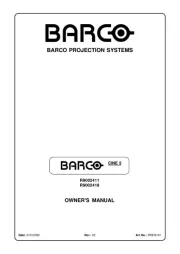
5 August 2025
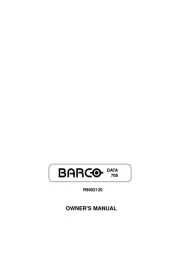
5 August 2025

5 August 2025
videoprosjektor Manualer
- Reflecta
- Acer
- American DJ
- Viewsonic
- JVC
- Sony
- Uniden
- 3M
- Optoma
- Kogan
- Technaxx
- Epson
- Dell
- Krüger&Matz
- BenQ
Nyeste videoprosjektor Manualer

20 Oktober 2025

18 Oktober 2025

18 Oktober 2025

17 Oktober 2025

16 Oktober 2025

16 Oktober 2025
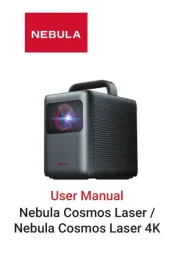
16 Oktober 2025
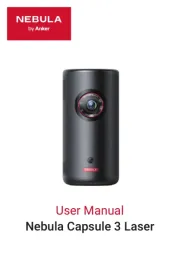
13 Oktober 2025

13 Oktober 2025
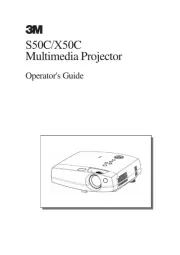
13 Oktober 2025