Black Box Boxilla Bruksanvisning
Les nedenfor 📖 manual på norsk for Black Box Boxilla (164 sider) i kategorien Barnevogn. Denne guiden var nyttig for 11 personer og ble vurdert med 4.5 stjerner i gjennomsnitt av 6 brukere
Side 1/164

BXAMGR
USER MANUAL
24/7 TECHNICAL SUPPORT AT 1.877.877.2269 OR VISIT BLACKBOX.COM
BOXILLA
®
KVM & AV/IT
MANAGER
BOXILLA
AV l IT MANAGER
Produkspesifikasjoner
| Merke: | Black Box |
| Kategori: | Barnevogn |
| Modell: | Boxilla |
Trenger du hjelp?
Hvis du trenger hjelp med Black Box Boxilla still et spørsmål nedenfor, og andre brukere vil svare deg
Barnevogn Black Box Manualer
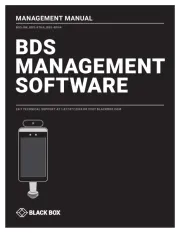
4 Oktober 2025

Black Box Pro Switching System Plus SM977A-ST Bruksanvisning
3 Oktober 2025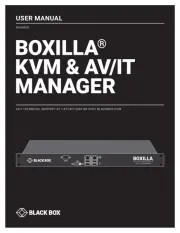
1 Oktober 2025

1 Oktober 2025
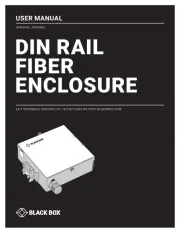
1 Oktober 2025
Barnevogn Manualer
- Mothers Choice
- Audison
- Beemoo
- Chipolino
- Gesslein
- Britax-Romer
- Peg Perego
- Britax
- Fillikid
- Phil & Teds
- Mountain Buggy
- Caretero
- Foppapedretti
- Hauck
- Inglesina
Nyeste Barnevogn Manualer

20 Oktober 2025

20 Oktober 2025

20 Oktober 2025

12 Oktober 2025
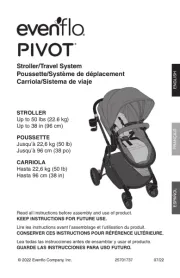
12 Oktober 2025

12 Oktober 2025
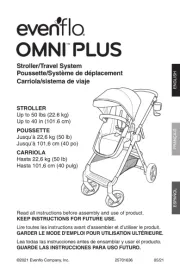
11 Oktober 2025
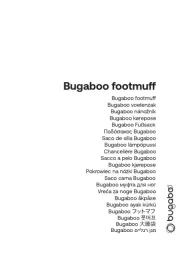
9 Oktober 2025

9 Oktober 2025

8 Oktober 2025