Black Box Coalesce Pro Bruksanvisning
Black Box
trådløs fremviser
Coalesce Pro
Les nedenfor 📖 manual på norsk for Black Box Coalesce Pro (44 sider) i kategorien trådløs fremviser. Denne guiden var nyttig for 9 personer og ble vurdert med 4.8 stjerner i gjennomsnitt av 5 brukere
Side 1/44
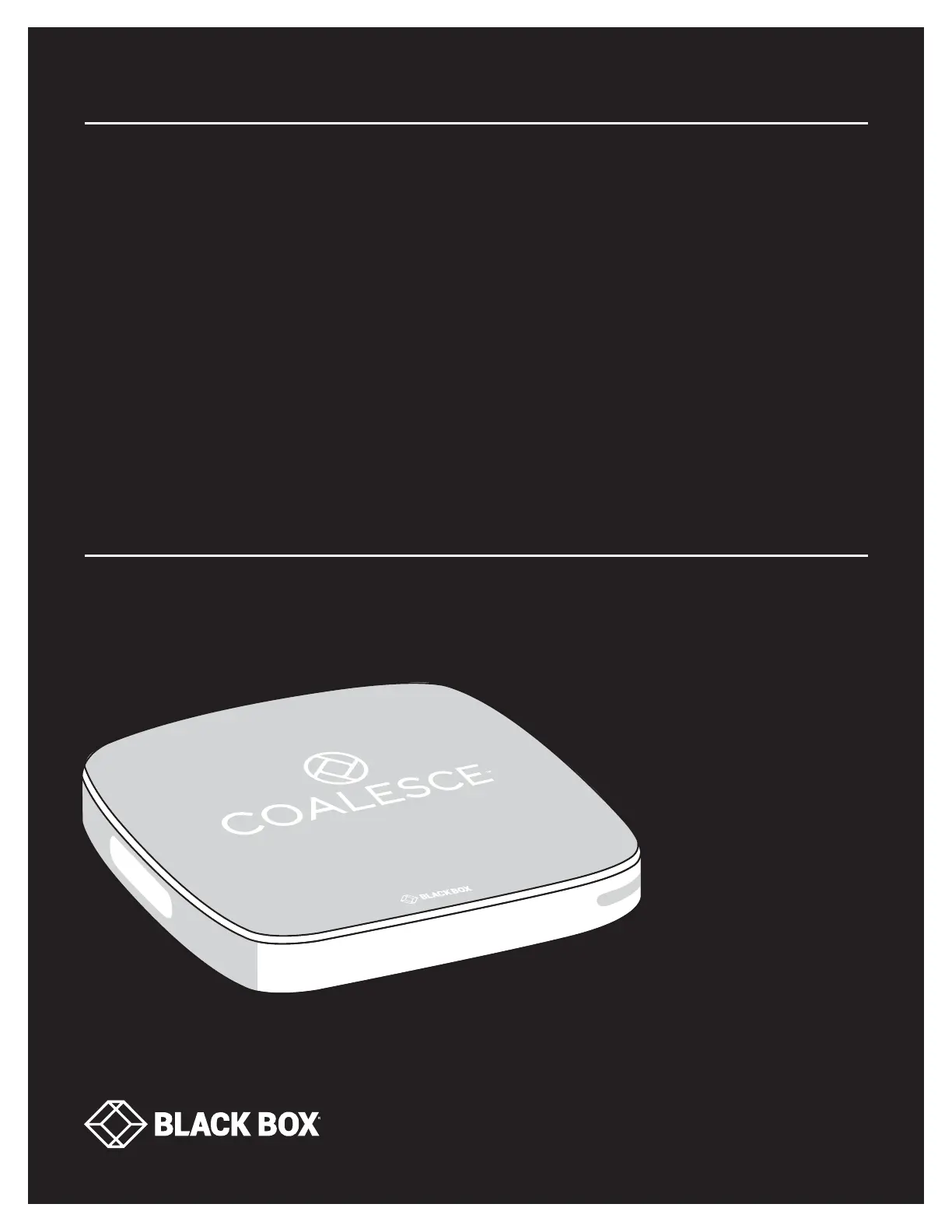
24/7 TECHNICAL SUPPORT AT 1.877.877.2269 OR VISIT BLACKBOX.COM
COALESCE
PROFESSIONAL
(PRO)
WC-COA-PRO
USER MANUAL
Produkspesifikasjoner
| Merke: | Black Box |
| Kategori: | trådløs fremviser |
| Modell: | Coalesce Pro |
Trenger du hjelp?
Hvis du trenger hjelp med Black Box Coalesce Pro still et spørsmål nedenfor, og andre brukere vil svare deg
trådløs fremviser Black Box Manualer

4 Oktober 2025
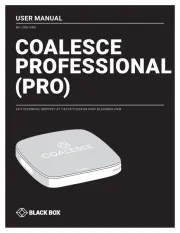
1 Oktober 2025
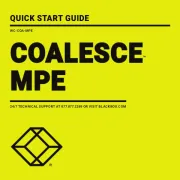
30 September 2025
trådløs fremviser Manualer
Nyeste trådløs fremviser Manualer

8 Oktober 2025

1 September 2025
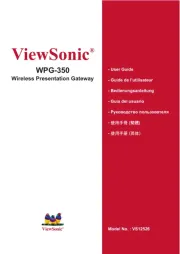
14 August 2025

14 August 2025

12 August 2025
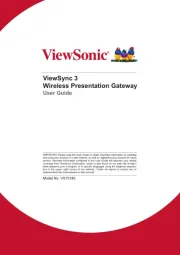
12 August 2025

12 August 2025
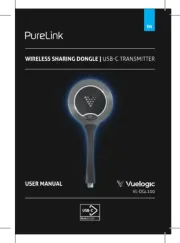
6 August 2025

5 August 2025

3 August 2025