Bowers Wilkins Panorama 3 Bruksanvisning
Bowers Wilkins
lydrekke
Panorama 3
Les nedenfor 📖 manual på norsk for Bowers Wilkins Panorama 3 (86 sider) i kategorien lydrekke. Denne guiden var nyttig for 9 personer og ble vurdert med 5.0 stjerner i gjennomsnitt av 5 brukere
Side 1/86

Panorama 3
Produkspesifikasjoner
| Merke: | Bowers Wilkins |
| Kategori: | lydrekke |
| Modell: | Panorama 3 |
| Bredde: | 1210 mm |
| Dybde: | 140 mm |
| Høyde: | 65 mm |
| Bluetooth: | Ja |
| Bluetooth-versjon: | 5.0 |
| USB-port: | Ja |
| Tilkoblingsteknologi: | Ledning & Trådløs |
| Antall HDMI-porter: | 1 |
| Apple AirPlay 2-støtte: | Ja |
| Audio Return Channel (ARC): | Ja |
| Spotify Connect: | Ja |
| AC-inngangsspenning: | 100 - 240 V |
| AC-inngangsfrekvens: | 50/60 Hz |
| Strømforbruk (standby): | 2 W |
| Støttede lydformater: | AAC, SBC, apt-X |
| Produktfarge: | Sort |
| Kabler inkludert: | AC, HDMI |
| Kan monteres på vegg: | Ja |
| Subwoofer inkludert: | Ja |
| Antall RJ45-porter: | 1 |
| Lyd-utgang kanaler: | - kanaler |
| RMS-rangert strøm/utgangseffekt: | 400 W |
| Monteringsbeslag inkludert: | Ja |
| Innebygd lyddekoder: | Dolby Atmos, Dolby Digital Plus, Dolby TrueHD |
| Basshøyttalerens diameter: | 100 mm |
| Diskant diameter: | 19 mm |
| Diameter på mellomtone-driver: | 50 mm |
| Diskanthøyttalerens diameter: | 0.75 " |
| Basshøyttalerens diameter (imperisk): | 4 " |
| Diameter på mellomtone-driver (imperisk): | 2 " |
| Antall drivere til diskant: | 3 |
| Antall basshøyttalerdrivere: | 2 |
| Lydplankens RMS-effekt: | - W |
| Lydplankevekt: | 6500 g |
| Antall mellomtonedrivere: | 6 |
| Forbedret Audio Return Channel (eARC): | Ja |
| Subwooferplassering: | Innebygget |
Trenger du hjelp?
Hvis du trenger hjelp med Bowers Wilkins Panorama 3 still et spørsmål nedenfor, og andre brukere vil svare deg
lydrekke Bowers Wilkins Manualer
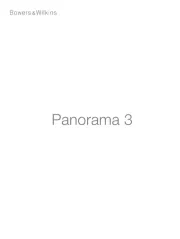
17 Oktober 2025
lydrekke Manualer
- Canton
- Philips
- Hisense
- Bang Olufsen
- Aconatic
- MB Quart
- GOgroove
- Harman Kardon
- Krüger&Matz
- Paradigm
- Bauhn
- Onkyo
- Trevi
- Kogan
- Wet Sounds
Nyeste lydrekke Manualer

16 Oktober 2025

16 Oktober 2025

15 Oktober 2025

15 Oktober 2025

13 Oktober 2025

12 Oktober 2025

11 Oktober 2025

11 Oktober 2025
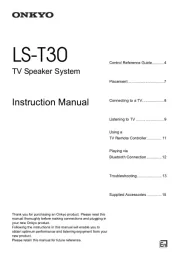
10 Oktober 2025

8 Oktober 2025