Braun DigiFrame 240 Bruksanvisning
Braun
Digital fotoramme
DigiFrame 240
Les nedenfor 📖 manual på norsk for Braun DigiFrame 240 (18 sider) i kategorien Digital fotoramme. Denne guiden var nyttig for 21 personer og ble vurdert med 4.6 stjerner i gjennomsnitt av 11 brukere
Side 1/18
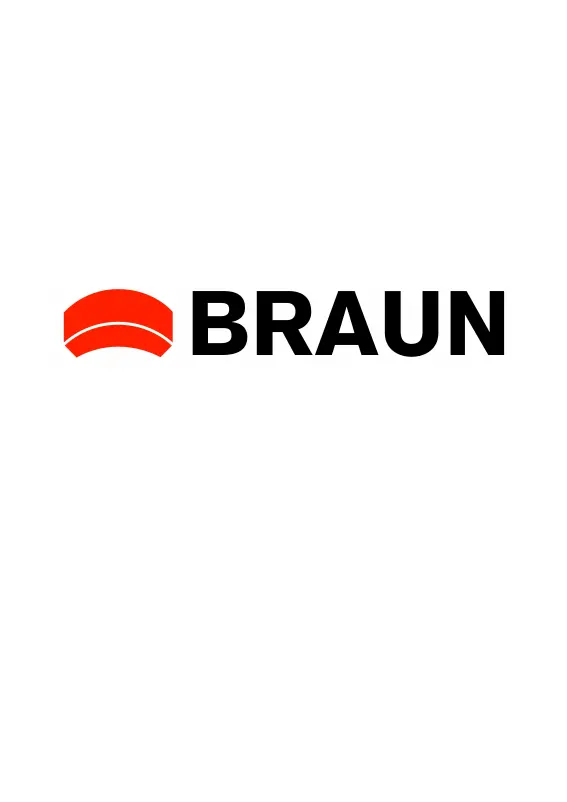
Digital Wi-Fi picture frame with 10.1” Touchscreen-LCD-Display
User’s Manual
Art. 21253
Model BRAUN DigiFrame 10X WiFi
Copyright © 2017 BRAUN Photo Technik GmbH. All rights reserved.
Produkspesifikasjoner
| Merke: | Braun |
| Kategori: | Digital fotoramme |
| Modell: | DigiFrame 240 |
Trenger du hjelp?
Hvis du trenger hjelp med Braun DigiFrame 240 still et spørsmål nedenfor, og andre brukere vil svare deg
Digital fotoramme Braun Manualer

18 Januar 2025

23 Desember 2024

23 Desember 2024

23 Desember 2024
Digital fotoramme Manualer
- Kodak
- Hitachi
- Irradio
- Sencor
- Akai
- Trevi
- Aluratek
- Kogan
- Rollei
- Denver
- Viewsonic
- Sigma
- Telefunken
- TFA
- Proscan
Nyeste Digital fotoramme Manualer

17 Oktober 2025

16 Oktober 2025
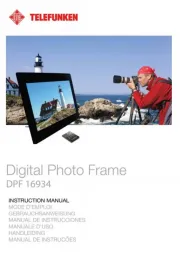
13 Oktober 2025

5 Oktober 2025
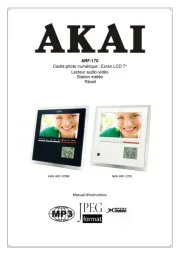
5 Oktober 2025
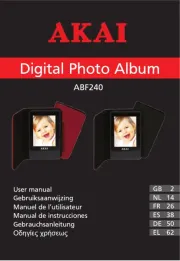
5 Oktober 2025

5 Oktober 2025
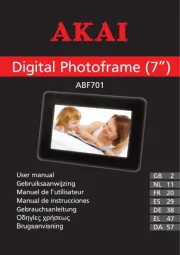
5 Oktober 2025
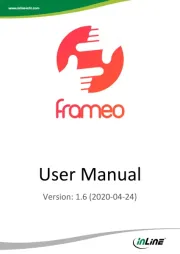
28 September 2025

26 September 2025