Canon FAX-B160 Bruksanvisning
Canon
Faksmaskin
FAX-B160
Les nedenfor 📖 manual på norsk for Canon FAX-B160 (139 sider) i kategorien Faksmaskin. Denne guiden var nyttig for 36 personer og ble vurdert med 4.9 stjerner i gjennomsnitt av 18.5 brukere
Side 1/139
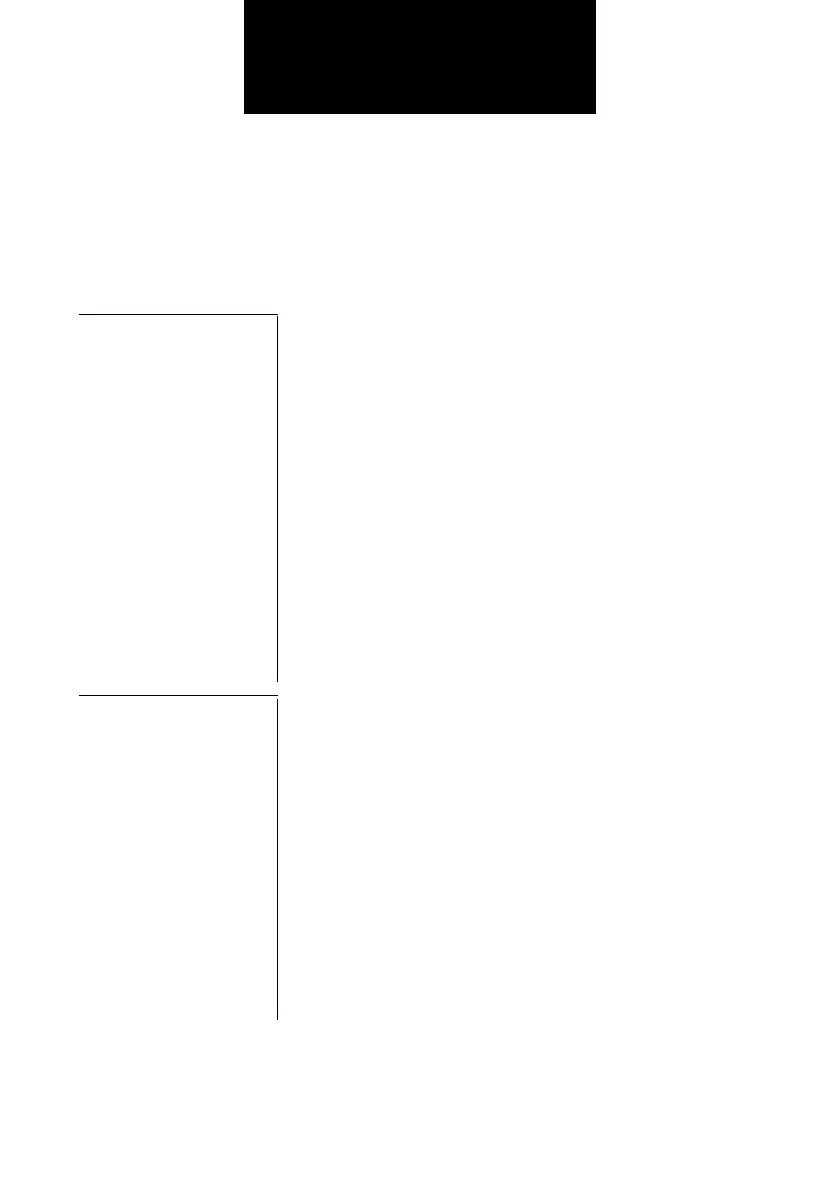
ii
Inhoudsopgave
INLEIDING
Gebruik van deze handleiding......................................vii
Ondersteuning...............................................................vii
Belangrijke veiligheidsinstructies .............................viii
Behandeling en onderhoud ..................................................... viii
De plaats voor uw fax................................................................ix
Aansluitspanning .......................................................................ix
1.
Installatie
Uitpakken ..................................................................... 1-2
Verwijderen van verpakkingsmaterialen................................. 1-3
Installatie van de fax ................................................... 1-4
Aansluiten van onderdelen.....................................................1-4
Aansluiten van de fax.................................................. 1-5
Aansluiten van de optionele handset, telefoonlijn en externe
apparaten.............................................................................1-5
Aansluiten van netsnoer.........................................................1-7
Installeren van de BJ-cartridge.................................. 1-8
Aanwijzingen ..........................................................................1-8
De BJ-cartridge in uw fax installeren...................................... 1-9
Papier bijvullen.......................................................... 1-11
Kiezen van het juiste papier .................................................1-11
Informatie over papier...........................................................1-11
Papier bijvullen op het MP-blad............................................ 1-12
Instellen van TYPE TEL.LIJN.................................... 1-13
Kiezen via een huistelefooncentrale (PBX)............. 1-14
Opslaan van type en nummer van de buitenlijn ...................1-14
Testen van de fax ...................................................... 1-16
2.
Gereedmaken
voor gebruik
Belangrijkste onderdelen van uw fax........................ 2-2
Bediening van fax - het bedieningspaneel................ 2-3
Informatie over het invoeren van cijfers, letters en
symbolen ................................................................... 2-5
Corrigeren van verkeerde invoer............................................ 2-7
Opslaan van informatie over de afzender ................. 2-8
Personaliseren van uw fax .....................................................2-8
Instellen van datum en tijd...................................................... 2-9
Opslaan van uw fax-/telefoonnummer en naam................... 2-10
Opslaan van snelkiesnummers en namen.............. 2-12
Opslaan van verkort kiesnummers en namen........ 2-14
Opslaan van groepskiesnummers en namen ......... 2-15
Automatisch kiezen................................................... 2-18
Een document verzenden via snelkiezen,
verkort kiezen of groepskiezen.............................................2-18
Speciale kiesmethoden............................................. 2-19
Produkspesifikasjoner
| Merke: | Canon |
| Kategori: | Faksmaskin |
| Modell: | FAX-B160 |
Trenger du hjelp?
Hvis du trenger hjelp med Canon FAX-B160 still et spørsmål nedenfor, og andre brukere vil svare deg
Faksmaskin Canon Manualer

25 Januar 2025
Faksmaskin Manualer
Nyeste Faksmaskin Manualer

23 Januar 2025

22 Januar 2025

30 Desember 2025

23 Desember 2024

15 Desember 2024

16 Oktober 2024

16 Oktober 2024