Canon LV-7585 Bruksanvisning
Canon
videoprosjektor
LV-7585
Les nedenfor 📖 manual på norsk for Canon LV-7585 (81 sider) i kategorien videoprosjektor. Denne guiden var nyttig for 9 personer og ble vurdert med 4.4 stjerner i gjennomsnitt av 5 brukere
Side 1/81

E
User’s Manual
MULTIMEDIA PROJECTOR
Produkspesifikasjoner
| Merke: | Canon |
| Kategori: | videoprosjektor |
| Modell: | LV-7585 |
| Vekt: | 13000 g |
| Støynivå: | 40 dB |
| Oppløsning: | 786432 piksler |
| Antall USB 2.0-porter: | 1 |
| DVI-port: | Ja |
| Fokus: | Manuell |
| Digital zoom: | 7 x |
| Ensartethet: | 90 |
| Dimensjoner (B x D x H): | 370 x 440 x 187 mm |
| Kontrastforhold: | 1600:1 |
| Projektorens lysstyrke: | 6500 ANSI lumen |
| Projektoroppløsning: | XGA (1024x768) |
| Visningsteknologi: | LCD |
| Skjermstørrelsekompabilitet: | 31” - 400” (63 x 47cm - 813 x 610cm) " |
| Projeksjonsavstand: | 14.7 m |
| Hjørnesteinsrettelse, horisontal: | 40 ° |
| Hjørnesteinsrettelse, vertikal: | 80 ° |
| Horisontalt frekvensområde: | 15 - 100 kHz |
| Brennviddeområde: | 48.2 - 62.6 mm |
| Lyskildetype: | Lampe |
| Strømforbruk (vanlig bruk): | 490 W |
| Antall VGA (D-Sub)-porter: | 2 |
| Komponentvideo (YPbPr/YCbCr) inn: | 1 |
| Driftstemperatur (T-T): | 5 - 40 °C |
| Oppbevaringstemperaturomåde (Celsius): | -10 - 60 °C |
| Lampetype: | NSH |
| Antall S-Video-innganger: | 1 |
| Krav til strømforsyning: | 100V - 240V AC, 50/60Hz |
| Videoopptaksgrensesnitt: | D-Sub 9-pin |
| Komposittvideo inn/sammensatt video inn: | 1 |
| Lampens effekt: | 330 W |
| Størrelseforhold: | 4:3 |
| Vertikal scanningsratio: | 48 - 100 Hz |
| Fokuseringsområde: | F1.7 – F2.0 |
| Dot clock skanningsfrekvens: | 180 MHz |
Trenger du hjelp?
Hvis du trenger hjelp med Canon LV-7585 still et spørsmål nedenfor, og andre brukere vil svare deg
videoprosjektor Canon Manualer

3 August 2025
videoprosjektor Manualer
Nyeste videoprosjektor Manualer

20 Oktober 2025

18 Oktober 2025

18 Oktober 2025

17 Oktober 2025

16 Oktober 2025

16 Oktober 2025
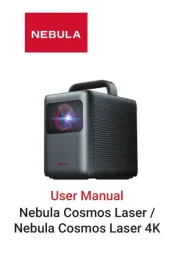
16 Oktober 2025
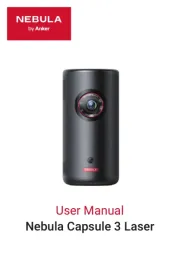
13 Oktober 2025

13 Oktober 2025
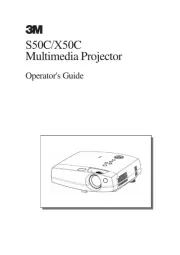
13 Oktober 2025