Cisco 2821 Bruksanvisning
Les nedenfor 📖 manual på norsk for Cisco 2821 (204 sider) i kategorien Ruter. Denne guiden var nyttig for 6 personer og ble vurdert med 4.2 stjerner i gjennomsnitt av 3.5 brukere
Side 1/204

Corporate Headquarters:
Copyright © 2004 Cisco Systems, Inc. All rights reserved.
Cisco Systems, Inc., 170 West Tasman Drive, San Jose, CA 95134-1706 USA
Cisco 2800 Series Hardware Documents:
Introduction and Warnings
This introduction discusses the objectives, audience, organization, and conventions of these hardware
documents, and points to related documents that have information beyond the scope of these documents.
This preface contains the following sections:
•
Objectives, page 1
•
Audience, page 2
•
Topics Covered by Hardware Documents, page 2
•
Conventions, page 3
•
Safety Warnings, page 4
•
Related Documentation, page 9
•
Cisco 90-Day Limited Hardware Warranty Terms, page 10
•
Obtaining Documentation, page 11
•
Documentation Feedback, page 12
•
Obtaining Technical Assistance, page 12
•
Obtaining Additional Publications and Information, page 14
Objectives
These hardware documents provide you with comprehensive hardware-related information about
Cisco
2800 series integrated services routers, including platform descriptions, safety information, site
preparation, chassis installation and interconnection, power up, initial configuration, troubleshooting,
interface card and module installation, and procedures for maintenance and upgrades.
These documents provide enough initial software configuration information to establish network
communication. For detailed software configuration information, refer to the Cisco 2800 series software
configuration documents and to the Cisco
IOS configuration guides and command reference
publications. These publications are available online. See the
“Obtaining Documentation” section on
page 11 for more information.
Produkspesifikasjoner
| Merke: | Cisco |
| Kategori: | Ruter |
| Modell: | 2821 |
| Vekt: | 11400 g |
| Bredde: | 438.2 mm |
| Dybde: | 416.6 mm |
| Høyde: | 88.9 mm |
| Internminne: | 256 MB |
| Filtrering: | Ja |
| Ethernet WAN: | Ja |
| Flash-minne: | 64 MB |
| Sikkerhet: | UL 60950, CAN/CSA C22.2 No. 60950, IEC 60950, EN 60950-1 AS/NZS 60950 |
| Utvidelsesspor: | 4 slots |
| Digital signalprotokoll: | DSL |
| Produktfarge: | Blue, Stainless steel |
| Antall USB-porter: | 2 |
| Antall ethernets-/bredbåndstilkoblinger (RJ-45): | 2 |
| Quality of Service (QoS) støtte: | Ja |
| I/O-porter: | 2 x USB 1.1\r\n1 x Auxiliary Port\r\n1 x Console Port |
| Rack-kapasitet: | 2U |
| Ethernet LAN dataoverføringshastigheter: | 10,100,1000 Mbit/s |
| Sikkerhetsalgoritmer: | 128-bit AES, 192-bit AES, 256-bit AES, 3DES, DES |
| Ethernet/bredbåndsforbindelse: | Ja |
| Rack-montering: | Ja |
| Webbasert administrasjon: | Ja |
| Strøm over Ethernet (PoE): | Ja |
| Brennmur-sikkerhet: | Cisco IOS |
| Full tosidig: | Ja |
| Funksjoner 01: | 4 x HWIC, WIC, VIC / VWIC modules |
| Støtter ISDN-tilkobling: | Ja |
| Strømtilgjengelighet: | 240 W |
| Elektromagnetisk stråling: | FCC Part 15, ICES-003 Class A, EN55022 Class A, CISPR22 Class A, AS/NZS 3548 Class A, VCCI Class A, EN 300386, EN61000-3-3, EN61000-3-2 |
Trenger du hjelp?
Hvis du trenger hjelp med Cisco 2821 still et spørsmål nedenfor, og andre brukere vil svare deg
Ruter Cisco Manualer

3 Oktober 2025

3 Oktober 2025

3 Oktober 2025

2 Oktober 2025

2 Oktober 2025

2 Oktober 2025

2 Oktober 2025
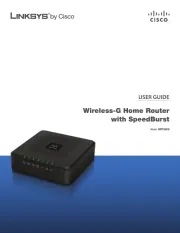
2 Oktober 2025

2 Oktober 2025

2 Oktober 2025
Ruter Manualer
- Key Digital
- Huawei
- Blackmagic Design
- IP-COM
- Blustream
- StarIink
- KanexPro
- Atlona
- Smart-AVI
- ZTE
- Predator
- Genexis
- Zebra
- FSR
- VigilLink
Nyeste Ruter Manualer

20 Oktober 2025
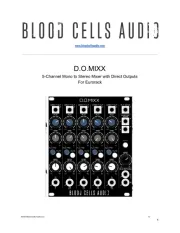
12 Oktober 2025
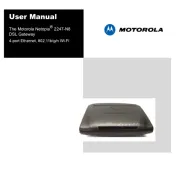
7 Oktober 2025
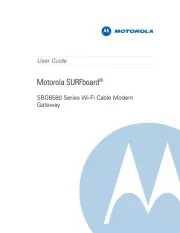
7 Oktober 2025

7 Oktober 2025

6 Oktober 2025
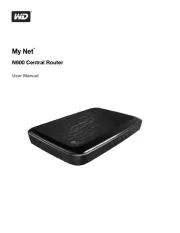
6 Oktober 2025

6 Oktober 2025

6 Oktober 2025

6 Oktober 2025