Cisco Edge 340 Bruksanvisning
Cisco
Ikke kategorisert
Edge 340
Les nedenfor 📖 manual på norsk for Cisco Edge 340 (18 sider) i kategorien Ikke kategorisert. Denne guiden var nyttig for 5 personer og ble vurdert med 4.3 stjerner i gjennomsnitt av 3 brukere
Side 1/18

Cisco Systems, Inc.
www.cisco.com
Cisco Edge 340 Series Installation Guide
OL-29523-01
• About this Guide, page 1
• Cisco Edge 340 Series Accessories, page 2
• Overview of the Cisco Edge 340 Series, page 2
• Installing the Cisco Edge 340 Series, page 7
• Powering On the Cisco Edge 340 Series, page 10
• Resetting to Factory Mode, page 10
• Technical Specifications, page 10
• Regulatory Standards Compliance, page 11
• EMC Class B Notices, Warnings, and Safety Information, page 12
• Declaration of Conformity for RF Exposure, page 16
• Obtaining Documentation and Submitting a Service Request, page 18
About this Guide
This guide describes how to install the Cisco Edge 340 Series device and describes the LEDs and ports.
For configuration information, see the Cisco Edge 340 Series documentation on Cisco.com. For system
requirements, important notes, limitations, open and resolved bugs, and documentation updates, see the
release notes on Cisco.com.
Produkspesifikasjoner
| Merke: | Cisco |
| Kategori: | Ikke kategorisert |
| Modell: | Edge 340 |
| Innebygd skjerm: | Nei |
| Vekt: | 912 g |
| Bredde: | 186 mm |
| Dybde: | 35 mm |
| Høyde: | 244 mm |
| LED-indikatorer: | HDD, WLAN |
| Bluetooth: | Ja |
| Prosessorfrekvens: | 1600 MHz |
| Wi-Fi: | Nei |
| Bluetooth-versjon: | 4.0 |
| Pakkevekt: | 2750 g |
| Antall USB 2.0-porter: | 1 |
| Antall HDMI-porter: | 1 |
| Full HD: | Ja |
| Total lagringskapasitet: | 32 GB |
| AC-inngangsspenning: | 100 - 240 V |
| AC-inngangsfrekvens: | 50 - 60 Hz |
| Støttede bildeformater: | BMP, GIF, JPG, PNG |
| Støttede lydformater: | AAC, AC3, MP3, OGG, PCM, WAV, WMA |
| Produktfarge: | Sort |
| HD-type: | Full HD |
| Pakkedybde: | 158.8 mm |
| Pakkehøyde: | 317.5 mm |
| Pakkebredde: | 242.8 mm |
| Minnekortenhet: | SD |
| Operativsystemprogramvare 04: | Linux |
| Strømforbruk (vanlig bruk): | 11 W |
| Antall VGA (D-Sub)-porter: | 1 |
| Lydinngang (V/H) inn: | 1 |
| Antall ethernets-/bredbåndstilkoblinger (RJ-45): | 1 |
| Driftstemperatur (T-T): | 0 - 50 °C |
| Oppbevaringstemperaturomåde (Celsius): | -25 - 70 °C |
| Innebygd kortleser: | Ja |
| Fjernkontroll medfølger: | Ja |
| Modell/Type: | Desktop |
| Innebygd prosessor: | Ja |
| Driftshøyde: | 0 - 2000 m |
| DC-inngangskontakt: | Ja |
| Ethernet LAN dataoverføringshastigheter: | 10,100,1000 Mbit/s |
| Ethernet/bredbåndsforbindelse: | Ja |
| Relativ luftfuktighet under drift (H-H): | 10 - 90 |
| Lyd-utgang kanaler: | - kanaler |
| Lydutgang (venstre/høyre): | 1 |
| Videoformat som støttes: | H.261, H.264, MPEG, MPEG1, MPEG2, MPEG4, VC-1, WMV9 |
| Lagringsmedia: | Flash |
| Innebygd lagring av media: | Ja |
Trenger du hjelp?
Hvis du trenger hjelp med Cisco Edge 340 still et spørsmål nedenfor, og andre brukere vil svare deg
Ikke kategorisert Cisco Manualer
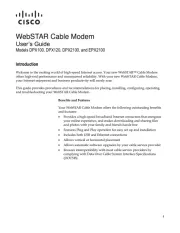
2 Oktober 2025

2 Oktober 2025

2 Oktober 2025

1 Oktober 2025
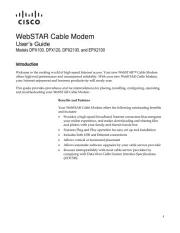
1 Oktober 2025

1 Oktober 2025
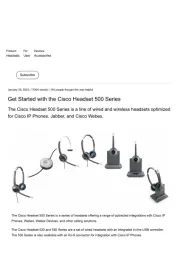
1 Oktober 2025

1 Oktober 2025

1 Oktober 2025

1 Oktober 2025
Ikke kategorisert Manualer
- Dualit
- Laserworld
- Sharp
- Sirius
- Inverto
- BaByliss
- Apricorn
- Sifflus
- Eura
- Scott
- Shimano
- Air Guard
- SolidDrive
- Deye
- EVOLVEO
Nyeste Ikke kategorisert Manualer

23 Oktober 2025

23 Oktober 2025

23 Oktober 2025

23 Oktober 2025

23 Oktober 2025

23 Oktober 2025

23 Oktober 2025

23 Oktober 2025

23 Oktober 2025

23 Oktober 2025