Cleco CTBPW05Q Bruksanvisning
Cleco
Ikke kategorisert
CTBPW05Q
Les nedenfor 📖 manual på norsk for Cleco CTBPW05Q (76 sider) i kategorien Ikke kategorisert. Denne guiden var nyttig for 9 personer og ble vurdert med 4.4 stjerner i gjennomsnitt av 5 brukere
Side 1/76
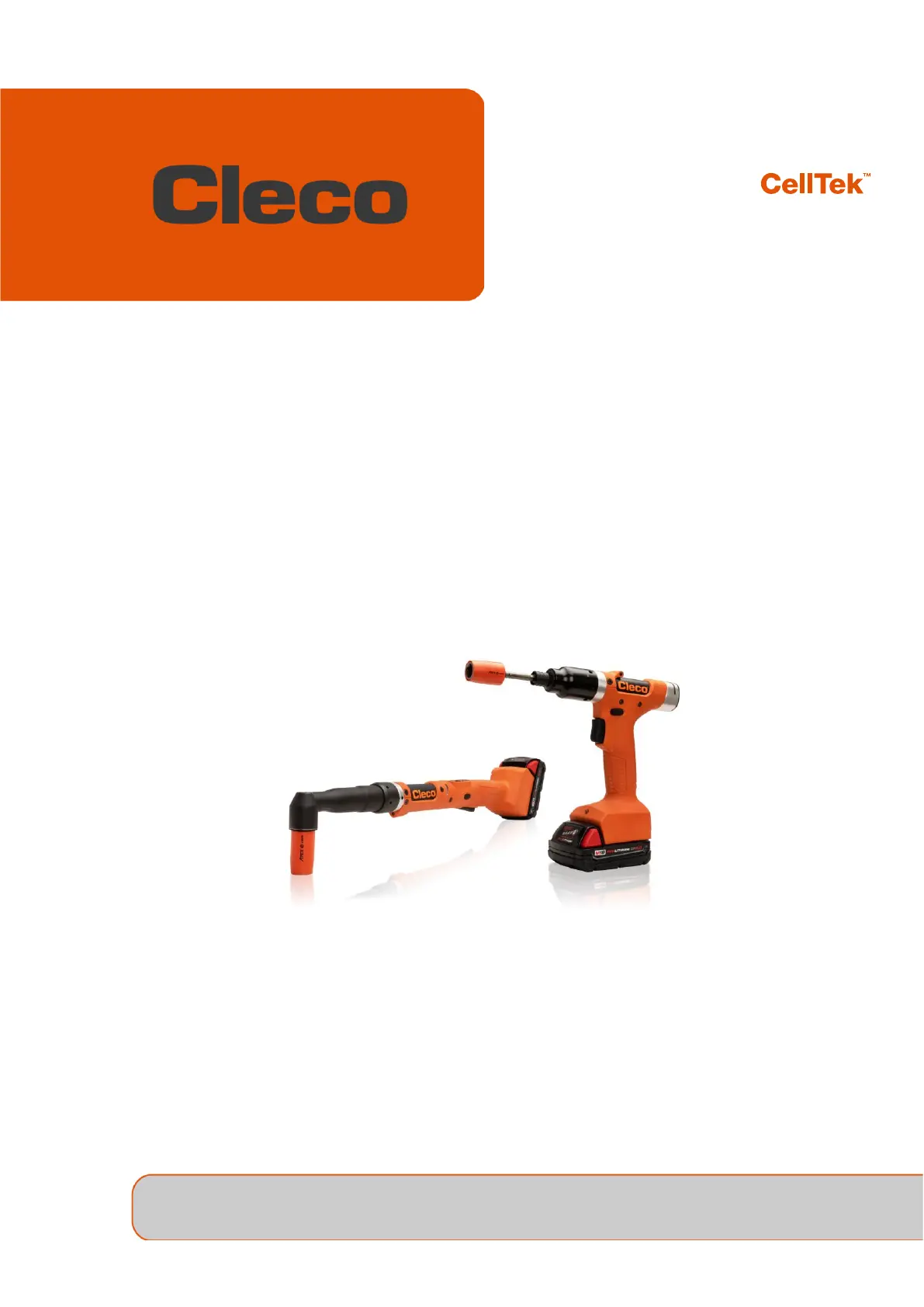
Programming Manual
P2544PM-EN
REV L | 2024-06
S169263
CTBA & CTBP
For additional product information visit our website at www.clecotools.com
Produkspesifikasjoner
| Merke: | Cleco |
| Kategori: | Ikke kategorisert |
| Modell: | CTBPW05Q |
Trenger du hjelp?
Hvis du trenger hjelp med Cleco CTBPW05Q still et spørsmål nedenfor, og andre brukere vil svare deg
Ikke kategorisert Cleco Manualer

6 Oktober 2025
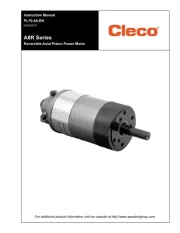
6 Oktober 2025
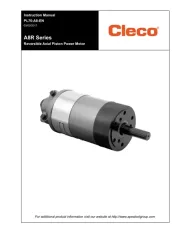
5 Oktober 2025

5 Oktober 2025
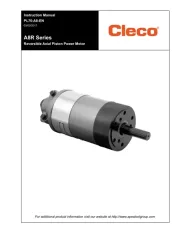
5 Oktober 2025

4 Oktober 2025

4 Oktober 2025

4 Oktober 2025
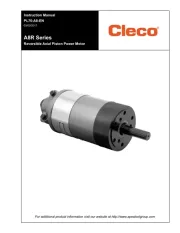
4 Oktober 2025

4 Oktober 2025
Ikke kategorisert Manualer
- Dual
- Jonard Tools
- Sun Joe
- JBL
- Swingline
- Idec
- Lindell Audio
- Inglesina
- Bebob
- NOX
- Kerbl
- Hortus
- Echo
- InLine
- PAX
Nyeste Ikke kategorisert Manualer

23 Oktober 2025

23 Oktober 2025

23 Oktober 2025

23 Oktober 2025

23 Oktober 2025

23 Oktober 2025

23 Oktober 2025

23 Oktober 2025

23 Oktober 2025

23 Oktober 2025