Crestron IV-CAMA-REMOTE Bruksanvisning
Crestron
Ikke kategorisert
IV-CAMA-REMOTE
Les nedenfor 📖 manual på norsk for Crestron IV-CAMA-REMOTE (177 sider) i kategorien Ikke kategorisert. Denne guiden var nyttig for 19 personer og ble vurdert med 5.0 stjerner i gjennomsnitt av 10 brukere
Side 1/177
Produkspesifikasjoner
| Merke: | Crestron |
| Kategori: | Ikke kategorisert |
| Modell: | IV-CAMA-REMOTE |
Trenger du hjelp?
Hvis du trenger hjelp med Crestron IV-CAMA-REMOTE still et spørsmål nedenfor, og andre brukere vil svare deg
Ikke kategorisert Crestron Manualer

28 September 2025

27 September 2025

13 September 2025

11 September 2025

11 September 2025

11 September 2025
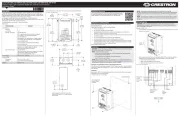
10 September 2025

10 September 2025

10 September 2025

10 September 2025
Ikke kategorisert Manualer
- Singercon
- Salter
- Gem Toys
- Gaggia
- Quasar Science
- Thermex
- ISi
- XD-Design
- Teltonika
- Crock-Pot
- Triax
- BEKO
- Mirpol
- Reflexion
- Cisco
Nyeste Ikke kategorisert Manualer

23 Oktober 2025

23 Oktober 2025

23 Oktober 2025

23 Oktober 2025

23 Oktober 2025

23 Oktober 2025

23 Oktober 2025

23 Oktober 2025

23 Oktober 2025

23 Oktober 2025
