CTA Digital PAD-AFS10 Bruksanvisning
CTA Digital
Ikke kategorisert
PAD-AFS10
Les nedenfor 📖 manual på norsk for CTA Digital PAD-AFS10 (1 sider) i kategorien Ikke kategorisert. Denne guiden var nyttig for 30 personer og ble vurdert med 5.0 stjerner i gjennomsnitt av 15.5 brukere
Side 1/1
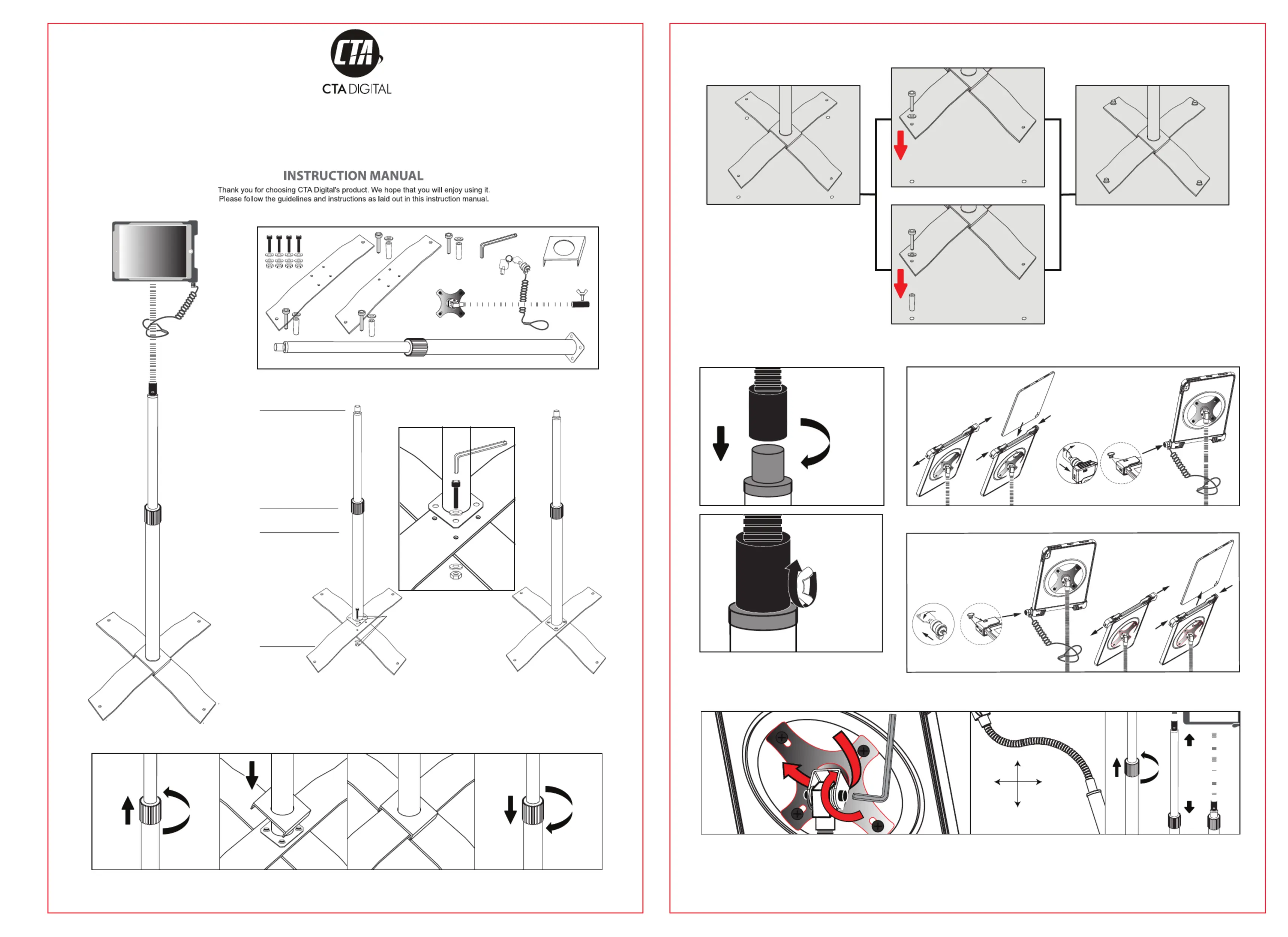
PAD-AFS10
Allen
Key
360
o
270
o
Gooseneck flexes by hand.To adjust the height of the pole,
turn plastic cover counter-clockwise and raise or lower the pole
to desired height. Turn clockwise again to lock it in place.
Multi
direction
flexing
Use the Allen key to tighten and loosen the
gooseneck connection screw, adjusting ease of
rotation in the tablet holder.
6
. Adjustment:
3. Connecting Gooseneck with Pole
Gooseneck
Metal Connection
Y Screw
Screw up the Y screw and turn
clockwise to tighten the connection.
Y Screw
2. Connecting the Stand to the Floor (Optional)
1. Use a pencil to mark holes on the
floor aligned with holes in the stand,
then drill. If using plastic inserts,hole
diameter should be around 8mm.
If not using plastic inserts,hole
diameter should be around 5.5mm.
Without plastic insert
Use the plastic insert
2. Put a floor screw through a
washer and align with hole,
then use the Allen key to screw
into the floor.
2. Put a plastic insert
into the floor hole. Put a screw
through a washer and align
with hole, then use Allen key
to screw into the floor.
3. Repeat step 2 for remaining holes.
Height-Adjustable Gooseneck Floor Stand
for iPad Gen.8, iPad Pro 10.5" & iPad Air 4
Package Contents:
1. Base Assembly and Connecting the Metal Cover:
METAL CONNECTION
HEIGHT
ADJUSTMENT
KNOB
POLE
METAL
CROSS BASE X 2
CONNECTION SCREW BOLT,
WASHERS AND NUT
Pole Assembly and Pole Nut
Cross Base Sections (2)
Allen Key
1) Place the metal base pieces with the higher piece on top of the cross base.
Align the holes at the bottom of the pole with the holes on the cross base.
2) Insert a screw bolt with a washer into each of 4 holes. Place another washer on
the underside of each screw bolts.
3) Grip the nut on the underside with one hand,and use the other to tighten each
screw with Allen key. Repeat to tighten all four screw bolts.
SUPPORT@CTADIGITAL.COM
4. Rotate the grip counter clockwise to
loosen completely and remove from top
of pole.
5. Place the square metal cover over
the top of the pole and slide down to
stand base.
6. Place grip back over stand pole
and tighten.
3.Remove your tablet
and push back the
case corner
holders.
1.Insert the key , turn 90 degree
clockwise to unlock the case
then remove the lock.
90°
2.Pull out the case corner
holders.
1.Pull out the case corner
holders.
4.Installing your Tablet and Locking the Case
2.Slide your tablet inside
and then push back the
case corner
holders.
3.Loop the lock cable around
the gooseneck system, insert
the lock into the security
slot,turn the key 90 degree
counter-clockwise and pull
out it to lock the case.
90°
5.Unlocking the Case and Uninstalling your Tablet
SUPPORT@CTADIGITAL.COM
Produkspesifikasjoner
| Merke: | CTA Digital |
| Kategori: | Ikke kategorisert |
| Modell: | PAD-AFS10 |
Trenger du hjelp?
Hvis du trenger hjelp med CTA Digital PAD-AFS10 still et spørsmål nedenfor, og andre brukere vil svare deg
Ikke kategorisert CTA Digital Manualer
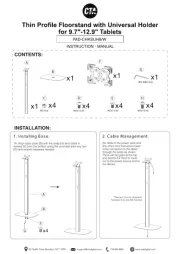
21 September 2025

26 August 2025

10 Mars 2025

9 Mars 2025

9 Mars 2025

8 Mars 2025

8 Mars 2025

6 Februar 2025

13 Januar 2025

6 Januar 2025
Ikke kategorisert Manualer
- Motus
- Shure
- Digitech
- Linhof
- Doepke
- Engenius
- ZOTAC
- Taco Tuesday
- Franklin
- Petite Chérie
- Giardino
- Motrona
- Violectric
- IKEA
- Bugaboo
Nyeste Ikke kategorisert Manualer

23 Oktober 2025

23 Oktober 2025

23 Oktober 2025

23 Oktober 2025

23 Oktober 2025

23 Oktober 2025

23 Oktober 2025

23 Oktober 2025

23 Oktober 2025

23 Oktober 2025