Edimax IC-3210W Bruksanvisning
Edimax
Sikkerhetskamera
IC-3210W
Les nedenfor 📖 manual på norsk for Edimax IC-3210W (68 sider) i kategorien Sikkerhetskamera. Denne guiden var nyttig for 22 personer og ble vurdert med 5.0 stjerner i gjennomsnitt av 11.5 brukere
Side 1/68

IC-3210W
User Manual
06-2016 / v1.0
Produkspesifikasjoner
| Merke: | Edimax |
| Kategori: | Sikkerhetskamera |
| Modell: | IC-3210W |
| Bredde: | 57.15 mm |
| Dybde: | 58.5 mm |
| Høyde: | 77.2 mm |
| Støttede mobile operativsystemer: | Android, iOS |
| Wi-Fi: | Ja |
| Tilkoblingsteknologi: | Trådløs |
| Maksimal oppløsning: | 640 x 480 piksler |
| Videokomprimeringsformater: | M-JPEG |
| Strømkildetype: | DC |
| Antall kameraer: | 1 |
| LED-type: | IR |
| Innebygde høyttalere: | Ja |
| Passordbeskyttelse: | Ja |
| Innebygd mikrofon: | Ja |
| Nettverksstandard: | IEEE 802.3, IEEE 802.3u |
| Dag/natt-modus: | Ja |
| Videostreaming: | Ja |
| Linsesynsvinkel, horisontal: | 46.1 ° |
| Linsesynsvinkel, vertikal: | 34.6 ° |
| Bildefrekvens: | 30 fps |
| Sensortype: | CMOS |
| Produktfarge: | Hvit |
| Minnekortenhet: | MicroSD (TransFlash), MicroSDHC |
| Støttede grafikkoppløsninger: | 320 x 240,640 x 480 (VGA) |
| Driftstemperatur (T-T): | 0 - 40 °C |
| Innebygd kortleser: | Ja |
| nattsyn: | Ja |
| Formfaktor: | Kuppel |
| CCD-sensorstørrelse: | 1/6.5 " |
| Modell/Type: | IP-sikkerhetskamera |
| DC utgangsstrøm: | 1 A |
| Innebygd harddisk: | Nei |
| Oppgraderbar fastvare: | Ja |
| Objektivets synsvinkel, diagonal: | 57.6 ° |
| DC-inngangskontakt: | Ja |
| Lydsystem: | 2-veis |
| Minimumsbelysning: | 0.1 lx |
| Ethernet/bredbåndsforbindelse: | Nei |
| Videoopptaksgrensesnitt: | WLAN |
| Støttede plasseringer/plasseringer som kan benyttes: | Innendørs |
| Montasjetype: | Tak/Vegg |
| Maksimal størrelse på hukommelseskort: | 64 GB |
| Webbasert administrasjon: | Ja |
| Strøm over Ethernet (PoE): | Nei |
| Frekvensbånd og driftskanaler: | 2.4 GHz |
| DC-ut, volt: | 12 |
| Effektiv distanse for nattsyn: | 3 m |
| Fast fokalobjektiv: | 2.59 mm |
| Maksimal blenderåpning: | 2.8 |
| Streaming-metode: | Multicast |
| Bildetekst overlegg: | Ja |
| Alert varslingstype: | |
| Antall lysende LED: | 2 |
Trenger du hjelp?
Hvis du trenger hjelp med Edimax IC-3210W still et spørsmål nedenfor, og andre brukere vil svare deg
Sikkerhetskamera Edimax Manualer

5 August 2025
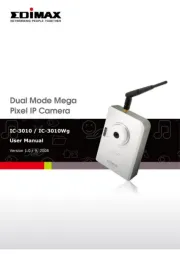
5 August 2025
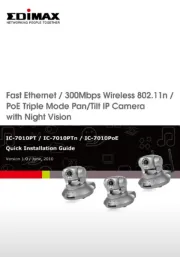
5 August 2025
Sikkerhetskamera Manualer
- Hanwha
- InfiRay
- SereneLife
- Cisco
- BZBGear
- Vaddio
- Vivotek
- M-e
- IMILAB
- Acti
- Reolink
- Moen
- Promise Technology
- Nedis
- LevelOne
Nyeste Sikkerhetskamera Manualer

20 Oktober 2025

20 Oktober 2025

20 Oktober 2025

19 Oktober 2025

18 Oktober 2025

18 Oktober 2025

17 Oktober 2025

17 Oktober 2025

17 Oktober 2025

17 Oktober 2025