ELO E561164 Bruksanvisning
ELO
Solid State-stasjoner (ssd)
E561164
Les nedenfor 📖 manual på norsk for ELO E561164 (4 sider) i kategorien Solid State-stasjoner (ssd). Denne guiden var nyttig for 35 personer og ble vurdert med 3.7 stjerner i gjennomsnitt av 18 brukere
Side 1/4
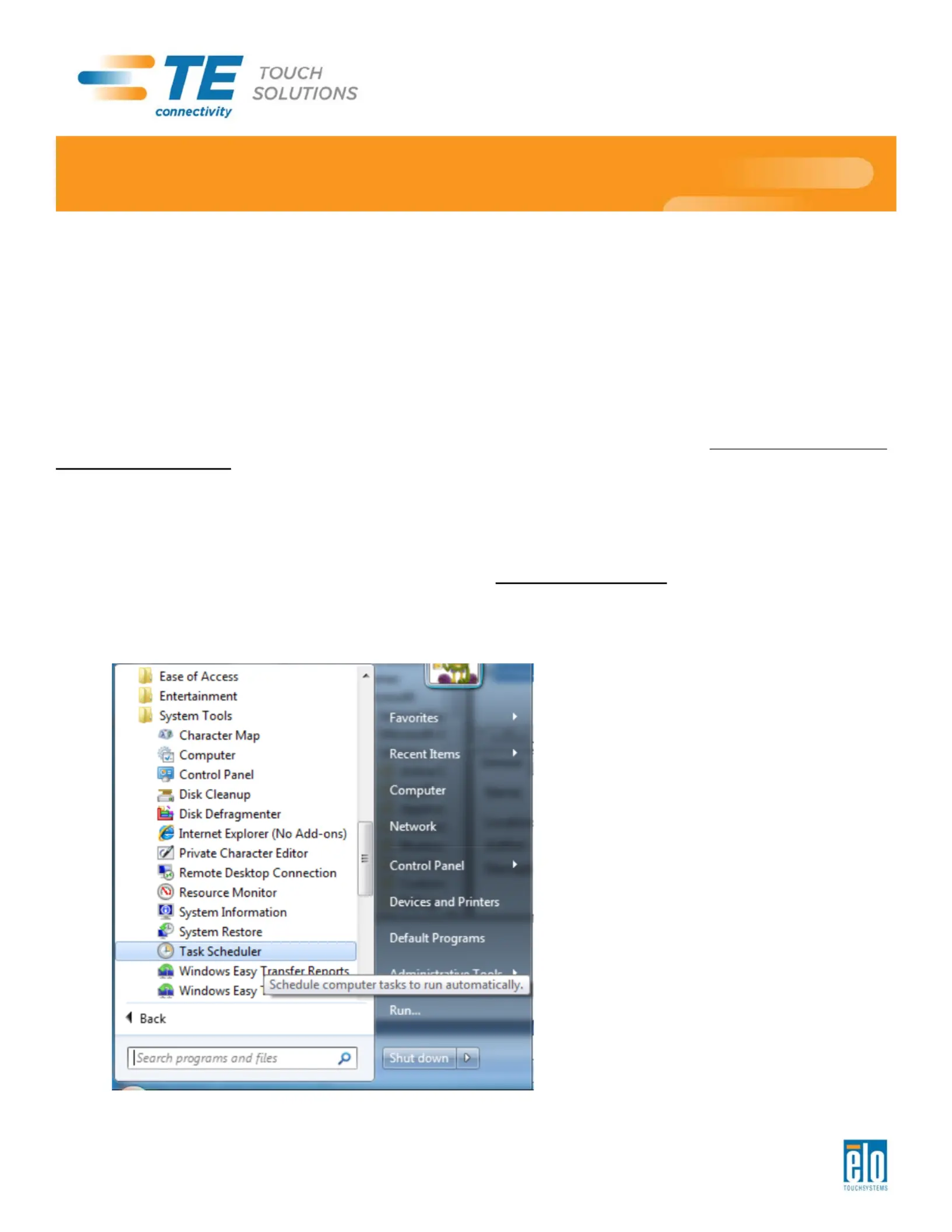
Tech Support Bulletin
October 3, 2011
Critical Issue: Installing SSDs on Touchcomputers & IDS Computer Modules:
Systems with Microsoft Windows® 7 (or Windows XP/POSReady 2009)
Scenario
If you have ordered an SSD (S -S Dolid tate rive) kit to either replace or supplement the factory-installed HDD
(H D Dard isk rive) for your Elo TouchSystems Touchcomputer or IDS Computer Module, you need to take
some VERY IMPORTANT steps before using it to ensure that it works properly and to prevent permanent and
unrecoverable damage to the SSD.
Critical Action Needed:
By default, Windows 7 schedules weekly defragmentation of the HDD/SSD to occur. However,
DEFRAGMENTING an SSD will damage and eventually destroy the device After installing an SSD in a !
Windows system, as soon as the system is rebooted, you MUST IMMEDIATELY take the following steps to
ensure that you do not permanently damage the SSD module:
1. In Windows 7, go to: System Tools Task Scheduler (see Start All Programs Accessories
below):
Produkspesifikasjoner
| Merke: | ELO |
| Kategori: | Solid State-stasjoner (ssd) |
| Modell: | E561164 |
Trenger du hjelp?
Hvis du trenger hjelp med ELO E561164 still et spørsmål nedenfor, og andre brukere vil svare deg
Solid State-stasjoner (ssd) ELO Manualer

29 Desember 2024

28 Desember 2024
Solid State-stasjoner (ssd) Manualer
Nyeste Solid State-stasjoner (ssd) Manualer

10 April 2025

13 Februar 2025

23 Januar 2025

18 Januar 2025

17 Januar 2025

15 Januar 2025

3 Januar 2025

31 Desember 2025

30 Desember 2025

30 Desember 2025