Emerson CKS9031 Bruksanvisning
Emerson
Ikke kategorisert
CKS9031
Les nedenfor 📖 manual på norsk for Emerson CKS9031 (1 sider) i kategorien Ikke kategorisert. Denne guiden var nyttig for 8 personer og ble vurdert med 3.6 stjerner i gjennomsnitt av 4.5 brukere
Side 1/1

128
9
Selecting The Alarm Mode
Your SmartSet
®
clock radio allows you to select from among three different alarm
operation modes for either alarm. The alarm modes are:
•Everyday –The alarm will turn on all 7 days.
•Weekdays only –The alarm will only turn on Monday through Friday
;
•Weekends only –The alarm will only turn on Saturday and Sunday.
To check the Alarm Mode setting for Alarm 1, depress the ALARM 1 setting button.
The display will show the Alarm 1 wake up time and the “Day Of The
Week”indicators
will show you the alarm mode which is selected.
Release the andALARM MODE ALARM 1 setting buttons and the display will
return to the correct time.
Follow the same procedure to select the desired Alarm Mode for Alarm 2 if
necessary.
To change the Alarm Mode setting for Alarm 1, h
old the ALARM 1 setting button
and p
ress the button until the Day indicators show the desiredALARM MODE
mode setting, Weekdays only, Weekends only, or Everyday operation.
•If all 7
indicators are ‘On’, the Everyday mode
is selected.
•If only the M
onday through Friday indicators are
‘On’, the Weekdays only mode is selected.
•If only the S
aturday and Sunday indicators are
‘On’, the Weekends only mode is selected.
Checking The Wake Up Times And Alarm Mode
Whenever you want to check the wake up time or the alarm mode settings, simply
press either the orALARM 1 ALARM 2 setting buttons. The display will change
from correct time to wake up time and the day indicators will show you the alarm
mode which is currently selected.
Release the ALARM 1 ALARM 2or setting buttons to return to correct time.
13
1511
10
14
AM
MON TUE WED THU FRI SAT SUN
ALARM
ALARM
ALARM
ALARM
ALARM 1 ALARM 2
CR2032
CR2032
Tuesday
2008
CKS9051/CKS9031
CKS9051/CKS9031-902-02
twice
“ ”
“ ”
FOR ADDITIONAL SET-UP OR OPERATING ASSISTANCE
PLEASE CALL:
1-800-898-9020 OR
1-800-695-0098 OR
E-MAIL TO: internet@emersonradio.com
Send your unit to:
Emerson Returns Facility
11500 Philadelphia ST
Mira Loma, CA 91752
ATTN:Returns Department
AM
MON TUE WED THU FRI SAT SUN
AM
MON TUE WED THU FRI
AM
SAT SUN
Listening To The Radio
Digital Radio Frequency Display
1.) Set the selector switch to the desired band, orBand AM/FM AM FM.
2.) Set the control to a low setting. VOLUME
3.) Press the button to turn the radio ‘On’. The display changesRADIO ON/OFF
from time to an or radio frequency display.AM FM
4.) Turn the control to the leftside to select higher numberedTUNING
frequencies or to the right-side to select lower numbered frequencies.
to the clock radio jack with a cable with 2 ends 3.5mm stereo plug.AUX IN
3.) “ ” indicator will light on while jack is plugged in, and the radioAUX IN AUX IN
will change to AUX function.
4.) Start to play iPod,MP3 or other audio player, and set the player volume to
maximum.
5.) Adjust the main unit volume to your desired level.
6.) Stop the main unit and your iPod, MP3 or other audio player when finished
listening, and disconnect the cable from the jack.AUX IN
Remark:
Once the jack is plugged in,the alarm sound will be buzzer sound only AUX IN
while the alarm function is activated.
5.) Adjust the control to the desired setting.VOLUME
6.) When you are finished listening, press the button to turnRADIO ON/OFF
the radio ‘Off’.
Important: It is not necessary to tune to the exact frequency of your desired
station. Just rotate the TUNING control until you find the strongest signal and
the best reception, even if the frequency number on the display is higher or
lower than the actual station frequency.
3.) Set the selector switch for one or both alarms to the “ ”ALARM RADIO
position The appropriate ALARM 1 ALARM 2 and/or indicators will light up
to confirm that the alarms are set.
CR2032
AU898N
Produkspesifikasjoner
| Merke: | Emerson |
| Kategori: | Ikke kategorisert |
| Modell: | CKS9031 |
Trenger du hjelp?
Hvis du trenger hjelp med Emerson CKS9031 still et spørsmål nedenfor, og andre brukere vil svare deg
Ikke kategorisert Emerson Manualer
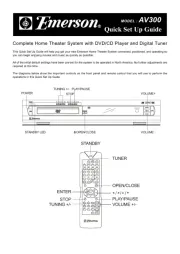
6 Oktober 2025
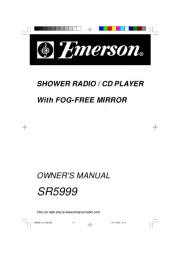
6 Oktober 2025
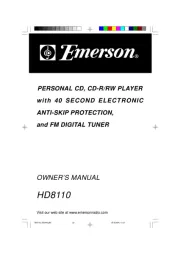
6 Oktober 2025
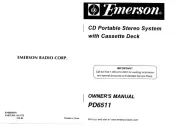
6 Oktober 2025

6 Oktober 2025
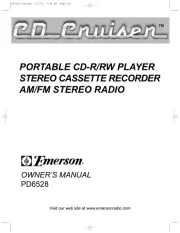
6 Oktober 2025
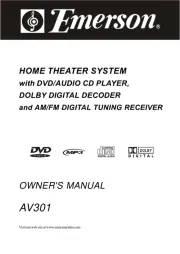
6 Oktober 2025
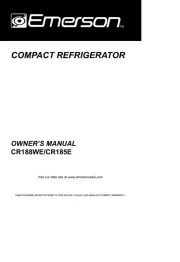
6 Oktober 2025
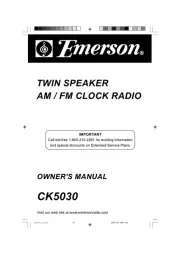
6 Oktober 2025
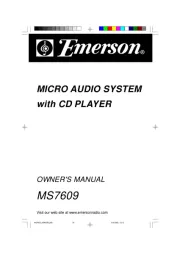
6 Oktober 2025
Ikke kategorisert Manualer
- PTZ Optics
- Strong
- FABER CASTELL
- Nearity
- Overmax
- Jabra
- NovaStar
- Intex
- Vivanco
- Solac
- Perfect Christmas
- Futaba
- Lincoln Electric
- Garden Feelings
- Casio
Nyeste Ikke kategorisert Manualer

23 Oktober 2025

23 Oktober 2025

23 Oktober 2025

23 Oktober 2025

23 Oktober 2025

23 Oktober 2025

23 Oktober 2025

23 Oktober 2025

23 Oktober 2025

23 Oktober 2025