Ergotron YES12 Bruksanvisning
Ergotron
Ikke kategorisert
YES12
Les nedenfor 📖 manual på norsk for Ergotron YES12 (8 sider) i kategorien Ikke kategorisert. Denne guiden var nyttig for 27 personer og ble vurdert med 4.3 stjerner i gjennomsnitt av 14 brukere
Side 1/8
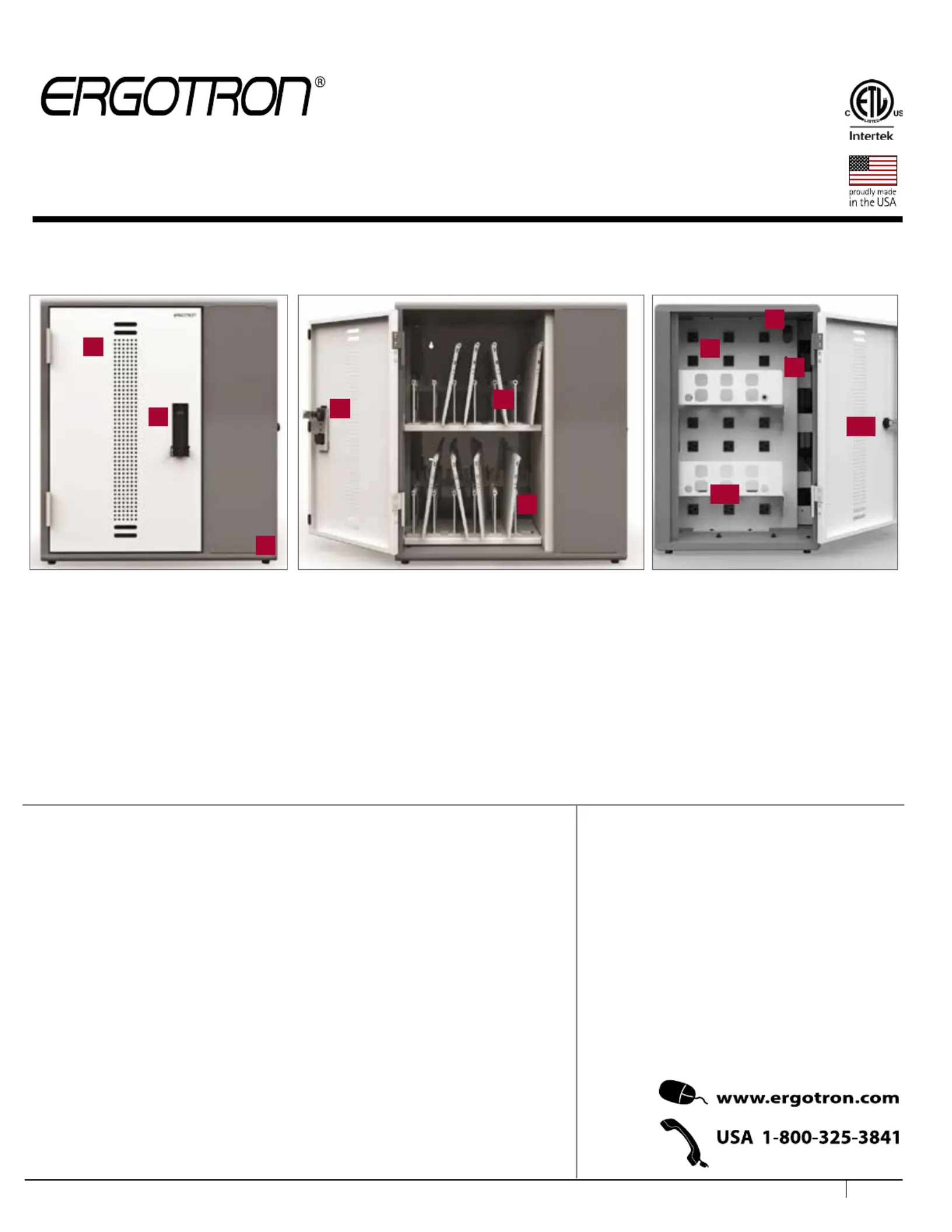
Owner's Manual for
YES 12 Charging Wall
Cabinet for Mini-laptops
Part # YESMLCGMPW
Table of Contents
Getting Started 2 ................
Safety Notices 2 .................
Installing the Cabinet 3 .......
Loading Devices 6 ..............
Troubleshooting Guide 7 ....
Warranty 8 ..........................
Components at a Glance
This Cabinet is designed to automatically charge and store tablet, hand-held, and mini-
laptop devices safely and efciently. This cabinet supports 1-12 devices. Please review this
manual before installing your equipment to learn how to use the cabinet safely.
The cabinet is listed to UL Information Technology Equipment 60950-1 safety standard.
AC input: 120VAC 60 Hz. Max amps: 12A.
Front of Cabinet (closed)
1. Locking front door to User area.
2. Locking door latch w/padlock
bracket.
3. Feet (for countertop installation)
Front of Cabinet (open)
4. Lock mechanism
5. Bay dividers with
Cable Channels
6. Back cable carrier (at back of
enclosure)
Side of Cabinet (open)
7. On/off switch
8. Cord pass-through from front of
cabinet
9. Center divider with power outlets
10. Bins for power adapters
11. Power cord access
12. Locking side door to IT area
1
3
2
4
5
6
7
8
9
10
11
Built with Anthro-DNA™
300-5627-00 rev. E 11/16 1 of 8
For the latest User Installation Guide please visit: www.ergotron.com
Produkspesifikasjoner
| Merke: | Ergotron |
| Kategori: | Ikke kategorisert |
| Modell: | YES12 |
Trenger du hjelp?
Hvis du trenger hjelp med Ergotron YES12 still et spørsmål nedenfor, og andre brukere vil svare deg
Ikke kategorisert Ergotron Manualer

22 September 2025

3 April 2025

3 April 2025

3 April 2025

3 April 2025

3 April 2025

3 April 2025

3 April 2025

3 April 2025

3 April 2025
Ikke kategorisert Manualer
- Black Box
- Wallas
- Kindercraft
- OmniMount
- XPG
- Grace Design
- Olympia
- Rupert Neve Designs
- Zaahn
- Teia
- Blackstar
- Omnitronic
- Gioteck
- V-Tone
- CatSynth
Nyeste Ikke kategorisert Manualer

23 Oktober 2025

23 Oktober 2025

23 Oktober 2025

23 Oktober 2025

23 Oktober 2025

23 Oktober 2025

23 Oktober 2025

23 Oktober 2025

23 Oktober 2025

23 Oktober 2025