EtherWAN EX42005-00-1-A Bruksanvisning
EtherWAN
netverkskort/adapter
EX42005-00-1-A
Les nedenfor 📖 manual på norsk for EtherWAN EX42005-00-1-A (20 sider) i kategorien netverkskort/adapter. Denne guiden var nyttig for 12 personer og ble vurdert med 5.0 stjerner i gjennomsnitt av 6.5 brukere
Side 1/20

EX42000 www.etherwan.com
Quick Start Guide
This quick start guide describes how to install and use the
Industrial Ethernet Switch. Capable of operating at
temperature extremes of -10°C to +60°C, this is the switch of
choice for harsh environments constrained by space.
Physical Description
The Port Status LEDs
LED State Indication
10/100TX or 100FX/BX
Steady
A valid network connection established.
LINK stands for LINK.
LINK/ACT
Flashing
Transmitting or receiving data.
ACT stands for ACTIVITY.
Steady The port is transferring at 100Mbps.
100
Off
The port is transferring at 10Mbps If this
LED is dark.
1
Produkspesifikasjoner
| Merke: | EtherWAN |
| Kategori: | netverkskort/adapter |
| Modell: | EX42005-00-1-A |
Trenger du hjelp?
Hvis du trenger hjelp med EtherWAN EX42005-00-1-A still et spørsmål nedenfor, og andre brukere vil svare deg
netverkskort/adapter EtherWAN Manualer

11 Oktober 2025
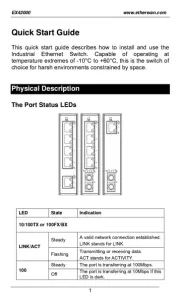
10 Oktober 2025

10 Oktober 2025

10 Oktober 2025

9 Oktober 2025

9 Oktober 2025

9 Oktober 2025
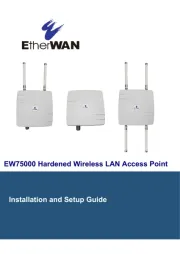
9 Oktober 2025

8 Oktober 2025

8 Oktober 2025
netverkskort/adapter Manualer
- Asus
- Supermicro
- AVM
- Icy Box
- Netgear
- I-Tec
- Emerson
- Aluratek
- Planet
- Fluke
- Elecom
- InLine
- Hama
- Raidsonic
- Edimax
Nyeste netverkskort/adapter Manualer

13 Oktober 2025

12 Oktober 2025

10 Oktober 2025

9 Oktober 2025

6 Oktober 2025

5 Oktober 2025

5 Oktober 2025

5 Oktober 2025

5 Oktober 2025

4 Oktober 2025