EXSYS EX-1133-N-3 Bruksanvisning
EXSYS
kabler for datamaskiner og annet
EX-1133-N-3
Les nedenfor 📖 manual på norsk for EXSYS EX-1133-N-3 (2 sider) i kategorien kabler for datamaskiner og annet. Denne guiden var nyttig for 12 personer og ble vurdert med 4.3 stjerner i gjennomsnitt av 6.5 brukere
Side 1/2
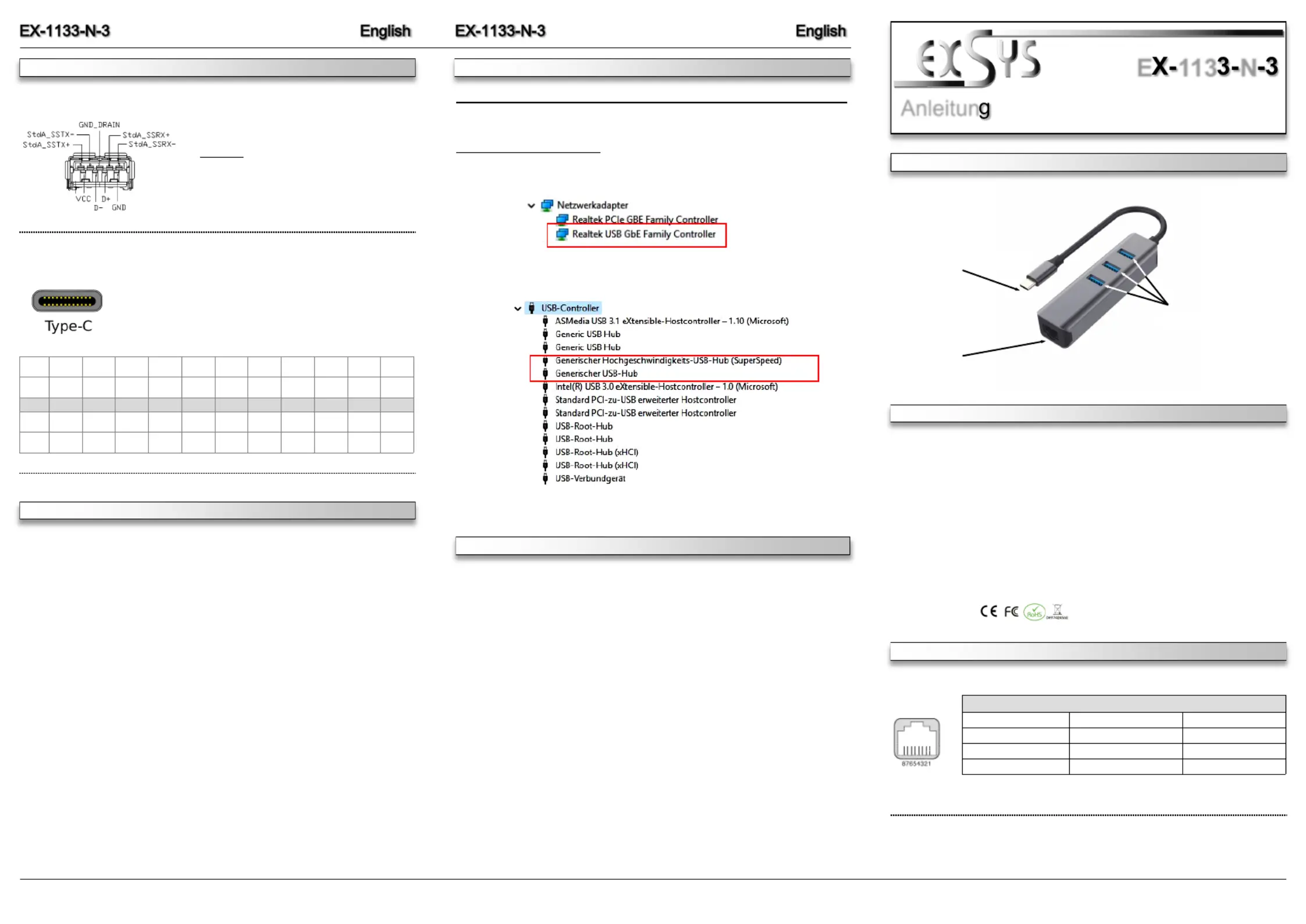
6 5
1
ANSCHLÜSSE
AUFBAU
CONNECTORS
Anleitun
Vers. 1.0 / 02.05.23
E 113 N
HARDWARE INSTALLATION
USB 3.2 Gen 1
C Stecker zum Anschluss an PC-
RJ45 Anschluss
USB 3.2 Gen 1
A Buchsen-
Der EX N 3 ist mit einem USB 3.2 Gen 1 C Stecker zum Anschluss an den PC ausgestat--1133- - -
tet. Die EX-1133- -N 3 ermöglicht Ihnen auf einfachste Weise Ihren Desktop PC oder Ihr Note-
book in ein 10/100/1000Mbps Netzwerk einzubinden oder ein Endgerät anzuschließen. Gleich-
zeitig verfügt er über einen USB 3.2 Gen 1 HUB mit drei Ports. Die EX N 3 gewährleistet -1133- -
eine sichere Datenübertragung und exzellente Performance von bis zu 5Gbit pro Sekunde auf
der USB Schnittstelle! Der RJ45 Anschluss wird durch einen Realtek Chipset unterstützt. Er
unterstützt den Bus Powered Modus.
Kompatibilität: USB 3.2 Gen 1 C Anschluss / TCP/IP 10/100/1000 -
Betriebssysteme: Windows XP / 7/ 8.x/ 10/ 11/ Server 2012R2, Linux, MAC OS
Anschlüsse: 1x USB 3.2 Gen 1 C Stecker Upstream, 1x RJ45 Gigabit Ethernet, -
- 3x USB 3.2 Gen 1 A Buchse Downstream
Lieferumfang: N 3, Anleitung EX-1133- -
Zertifikate:
Attention!
Never plug in with force or
in wrong direction.
USB 3.2 Gen 1 A female:-
USB 3.2 Gen 1 C-male:
A12 A11 A10 A9 A8 A7 A6 A5 A4 A3 A2 A1
GND RX2+ RX2 VBUS SBU1 D VBUS TX1 TX1+ GND - - D+ CC1 -
GND TX2+ TX2 VBUS D SBU2 VBUS RX1 RX1+ GND - CC2 D+ - -
B1 B2 B3 B4 B5 B6 B7 B8 B9 B10 B11 B12
Because there are large differences between PC s, we can give you only a general installation ’
guide for the EX N 3. Please refer your computer s reference manual whenever in doubt.-1133- - ’
1. -Connect the EX 1133- - - N 3 to the C female connector at your PC.
2. Now you can connect a network cable at the EX-1133- -N 3 and as USB 3.1 (Gen1) devices to
the three A-female connector.
Attention:
For a stable connection, don't use this hub with high power consumption devices, such as -
external hard drives.
Some USB 3.2 Gen 1 devices require a direct connection to host USB 3.2 Gen 1 ports, includ-
ing some USB 3.2 Gen 1 hard disks like Seagate, Apple Super Drive, etc,
.
Does not work with 2.4GHz wireless devices such as wireless keyboard and mouse adapters.
Try using the host port or a USB 2.0 connection.
Windows XP/ 7/ 8.x/ 10/ 11/ Windows Server 2003 & 2008R2 & 2012
After the hardware installation, the operating system will recognize the device automatically and
install the drivers.
CHECK INSTALLED DRIVER
Open the . Now you should see at >Device manager< „Ethernet Adapter“ the following new
entry:
also the USB 3.1 (Gen1) port:
If you see this or a similar information the device is installed correctly.
For cleaning please use only a dry fluff less cloth and remove the dirt with gently pressure. In
the area of the connectors please make sure that no fibres from the cloth remain in the connect-
ors. Attention! Never use a moist or wet cloth for cleaning!
CLEANING
DRIVER INSTALLATION
BESCHREIBUNG & TECHNISCHE DATEN
RJ45 Port:
RJ45 Port
Pin Signal Pin Signal Pin Signal
1 BI_DA+ 4 BI_DC+ 7 BI_DD+
2 BI_DA 5 BI_DC 8 BI_DD - - -
3 BI_DB+ 6 BI_DB -
Produkspesifikasjoner
| Merke: | EXSYS |
| Kategori: | kabler for datamaskiner og annet |
| Modell: | EX-1133-N-3 |
Trenger du hjelp?
Hvis du trenger hjelp med EXSYS EX-1133-N-3 still et spørsmål nedenfor, og andre brukere vil svare deg
kabler for datamaskiner og annet EXSYS Manualer

3 August 2025
kabler for datamaskiner og annet Manualer
- Fresh N Rebel
- Black Box
- IFM
- Gembird
- Nikon
- Fusion
- JL Audio
- Duronic
- Metra
- Tellur
- NeoMounts
- Biltema
- Elecom
- Roline
- 4smarts
Nyeste kabler for datamaskiner og annet Manualer

19 Oktober 2025
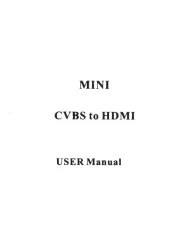
9 Oktober 2025

9 Oktober 2025
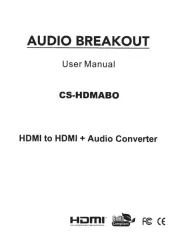
9 Oktober 2025
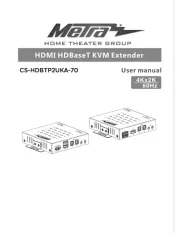
9 Oktober 2025

8 Oktober 2025
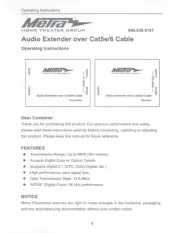
8 Oktober 2025
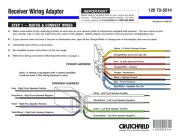
8 Oktober 2025

7 Oktober 2025

7 Oktober 2025