Extron MBU 149 Bruksanvisning
Extron
Ikke kategorisert
MBU 149
Les nedenfor 📖 manual på norsk for Extron MBU 149 (3 sider) i kategorien Ikke kategorisert. Denne guiden var nyttig for 28 personer og ble vurdert med 4.5 stjerner i gjennomsnitt av 14.5 brukere
Side 1/3
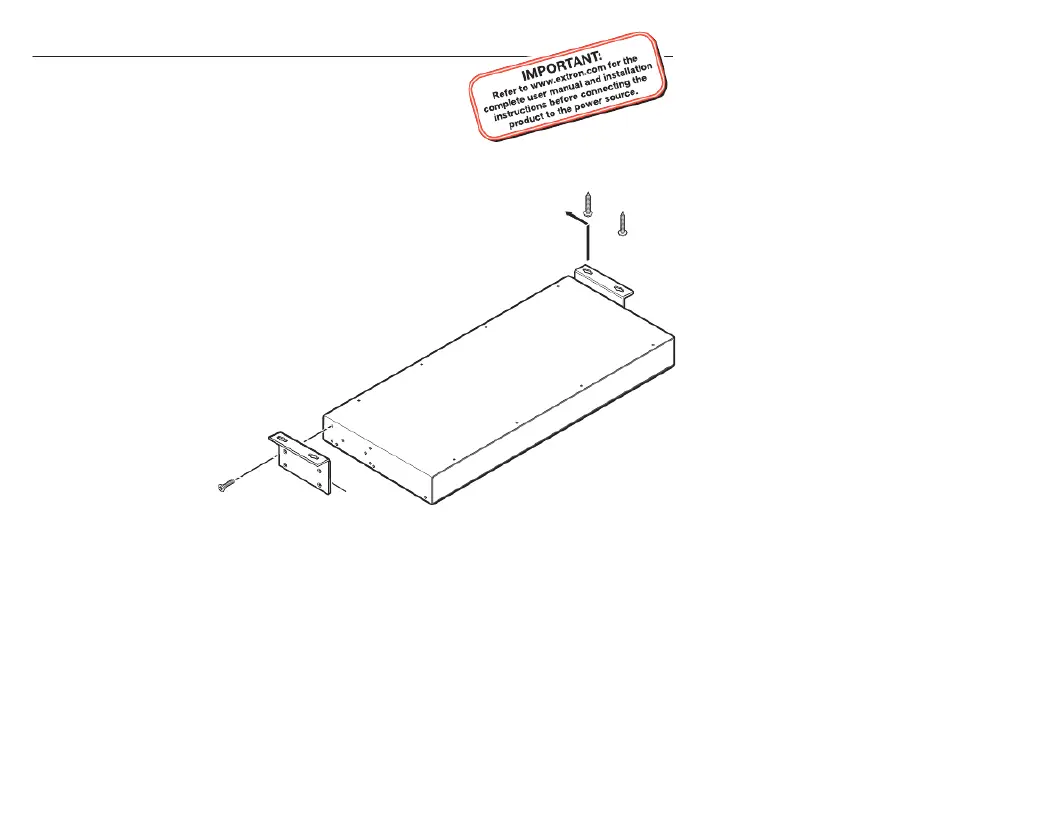
Setup Guide — MBU 149
(Continued on reverse side)
The Extron
®
MBU 149 Under-Desk Mount Kit (part number
70-222-01) lets you attach an Extron 1U high device to the
underside of a desk or table, or to a wall. The brackets
extend approximately ¼" (6 mm) above the top surface of the
device, which allows an air space between the enclosure and
the mounting surface.
Installation
Step 1 — Attach brackets to device
Attach brackets to the device with the supplied machine
screws, as shown on the left side of the picture below.
Step 2 — Mark screw location
Hold the device with attached brackets against the
wall or the underside of the furniture, and
mark the screw hole locations (centers of
the brackets’ screw slots).
Step 3 — Drill holes
Drill four pilot
holes, each
3/32" (2 mm)
in diameter, ¼"
(6 mm) deep,
at the locations
marked in step .2
#8 Screw
(4 Places)
Each Side
Mounting Screws
(2 Places)
Each Side
Mounting
Bra tcke
Produkspesifikasjoner
| Merke: | Extron |
| Kategori: | Ikke kategorisert |
| Modell: | MBU 149 |
Trenger du hjelp?
Hvis du trenger hjelp med Extron MBU 149 still et spørsmål nedenfor, og andre brukere vil svare deg
Ikke kategorisert Extron Manualer

3 April 2025

3 April 2025

3 April 2025

3 April 2025

12 Mars 2025

11 Mars 2025

25 Februar 2025

25 Februar 2025

25 Februar 2025

25 Februar 2025
Ikke kategorisert Manualer
- Power Dynamics
- Proviel
- Galaxy Audio
- Tactical Fiber Systems
- LG
- Wolfcraft
- OLLO
- ClearOne
- CLIMAQUA
- Tefal
- Glorious
- Exagerate
- Maxsa
- JLab
- Comfortisse
Nyeste Ikke kategorisert Manualer

23 Oktober 2025

23 Oktober 2025

23 Oktober 2025

23 Oktober 2025

23 Oktober 2025

23 Oktober 2025

23 Oktober 2025

23 Oktober 2025

23 Oktober 2025

23 Oktober 2025