Fiio M3 Bruksanvisning
Fiio
Hi-fi system
M3
Les nedenfor 📖 manual på norsk for Fiio M3 (22 sider) i kategorien Hi-fi system. Denne guiden var nyttig for 31 personer og ble vurdert med 5.0 stjerner i gjennomsnitt av 16 brukere
Side 1/22

Born for Music and Happy
1 / 22
M3 Complete User Guide
(Applicable to firmware version 1.5 and later)
Foreword
Thank you for purchasing FiiO’s M3, our micro-sized 96kHz/24bit lossless music
player. To let you better utilize the M3 to enjoy high-quality music, we have
prepared this complete user manual and answered some frequently asked questions
by users. We hope this manual will help you get to know the M3 and unleash its
full potential.
Produkspesifikasjoner
| Merke: | Fiio |
| Kategori: | Hi-fi system |
| Modell: | M3 |
Trenger du hjelp?
Hvis du trenger hjelp med Fiio M3 still et spørsmål nedenfor, og andre brukere vil svare deg
Hi-fi system Fiio Manualer
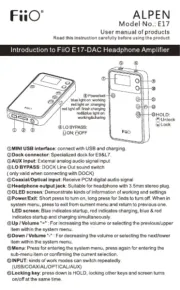
10 Oktober 2025

9 Oktober 2025
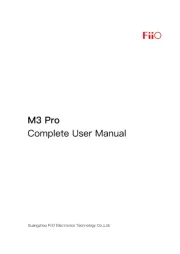
9 Oktober 2025
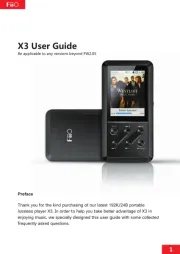
9 Oktober 2025
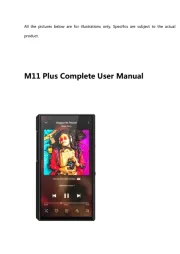
9 Oktober 2025

9 Oktober 2025

9 Oktober 2025
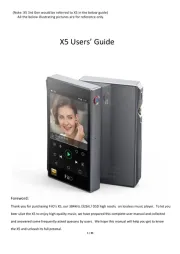
9 Oktober 2025
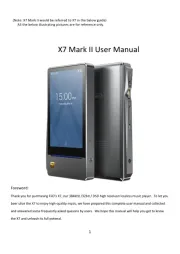
9 Oktober 2025

9 Oktober 2025
Hi-fi system Manualer
- Vonyx
- SVS
- Majority
- Ion
- Extron
- Acoustic Solutions
- Pyle
- Antelope
- Teufel
- Energy Sistem
- Razer
- INKEE
- Rotel
- LG
- Aplic
Nyeste Hi-fi system Manualer
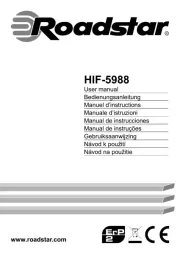
20 Oktober 2025
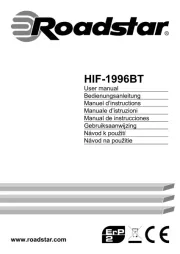
20 Oktober 2025

19 Oktober 2025
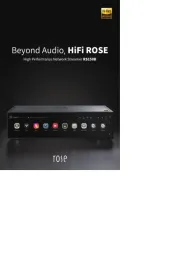
18 Oktober 2025

18 Oktober 2025

18 Oktober 2025

18 Oktober 2025

18 Oktober 2025

18 Oktober 2025

17 Oktober 2025