Futaba GYA553 Bruksanvisning
Futaba
Radiostyrte leker
GYA553
Les nedenfor 📖 manual på norsk for Futaba GYA553 (4 sider) i kategorien Radiostyrte leker. Denne guiden var nyttig for 31 personer og ble vurdert med 4.4 stjerner i gjennomsnitt av 16 brukere
Side 1/4
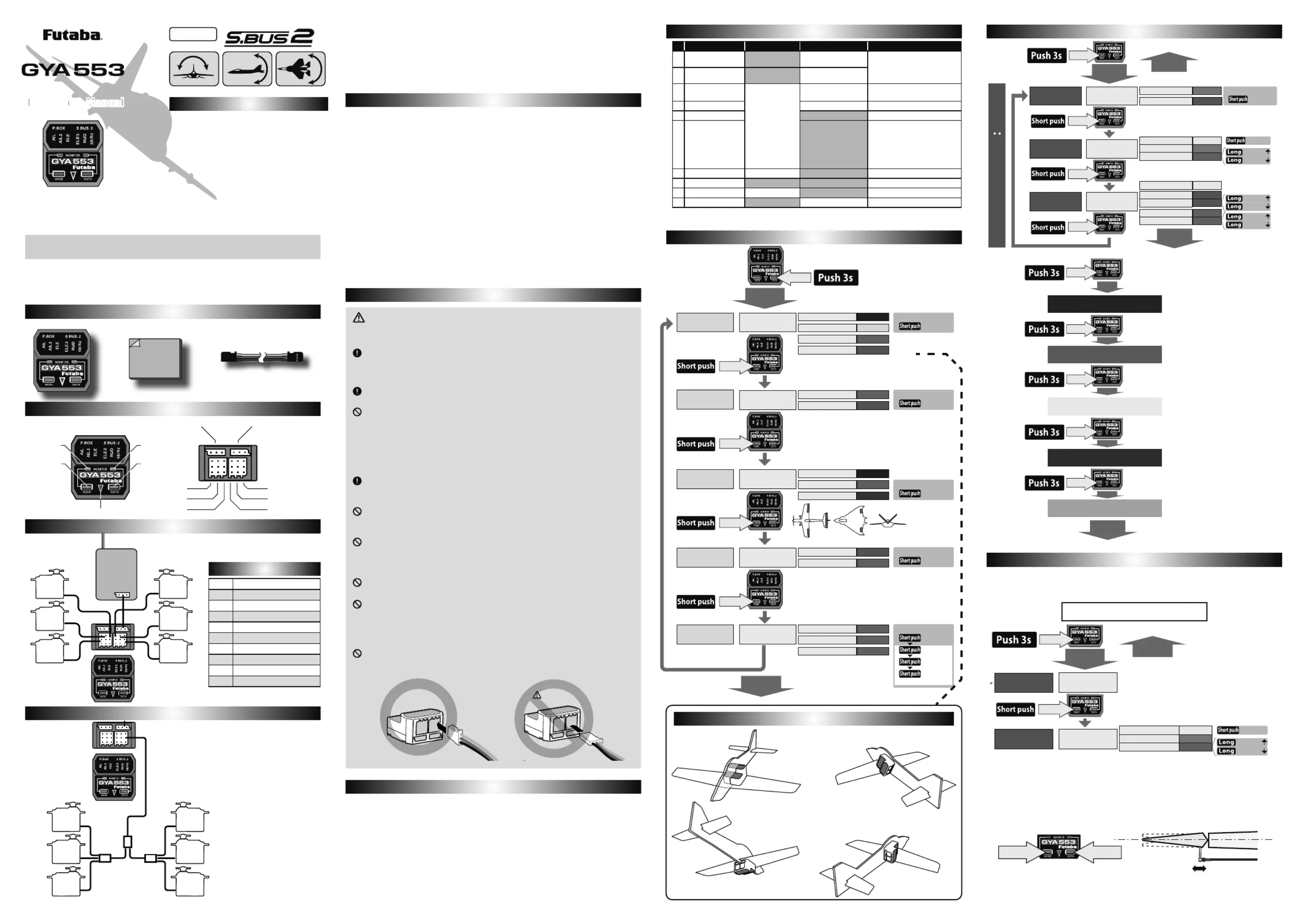
・Remotegainfunction.
・4flightmodes.
(Autorecovery/Normal/AVCS/GyroOFF)
・Supports2ailerons,2elevetersand2rudderstypes.
・Supportsavariouswingtypes,includesFlyingWing.
・SupportsGasolineplainsandNitroplanes.
* Gyro control is not possible if the aircraft stalls.
* Do not set the fail-safe function of the transmitter to the channel used by
the gyro.
* GYA553 can only be used in combination with Futaba products.
* GYA553 requires a transmitter system of 10 CH or more.
* GYA553 requires an S.BUS receiver.
P
P
P
Parameter Settings
arameter Settings
arameter Settings
arameter SettingsParameter Settings
Monitor LED display
Monitor LED display
Monitor LED display
Monitor LED displayMonitor LED display
1.
1.
1.
1. Mount direction
Mount direction
Mount direction
Mount direction1. Mount direction
3-Axis Settings
3-Axis Settings
3-Axis Settings
3-Axis Settings3-Axis Settings
Features of GY
Features of GY
Features of GY
Features of GYA553
A553
A553
A553Features of GYA553
① GYA553 ×1
② Double-sidedtape × 2
③ Receiverconnectioncable × 1
④ Manual × 1
Set Contents
Set Contents
Set Contents
Set Contents
Set Contents
Precautions
Precautions
Precautions
Precautions
Precautions
Each P
Each P
Each P
Each Part
art
art
art
Each Part
T
T
T
Transmitter function
ransmitter function
ransmitter function
ransmitter functionTransmitter function
Headdirectionmark
MODESW
DATASW
MODELED
Aileron1
Programbox
S.BUS2
Aileron2
Elevator
Elevator2
Rudder
S.BUS/Rudder2
DATALED
Danger
Inserttheconnectorofthe
upperpartinthisdirection.
< Figure-A > < Figure-B >
Connection
Connection
Connection
ConnectionConnection
Servo S.B
Servo S.B
Servo S.B
Servo S.BUS
US
US
USServo S.BUS
S.BUS2Receiver
S.BUS2
Elevator
Aileron2
Elevator
2
Rudder
Rudder2
Aileron
toSB/R2
Elevator
Aileron2
Elevator
2
Rudder
Rudder2
Aileron
・ConnecttoS.BUS2
withthereceivercon-
nectioncable.
・18-channelS.BUSsignaloutputterminal.
Servosotherthangyrochannelscanalsobe
connected.
・High-speedS.BUSoutputbringsoutgyro
performance.
*SB/R2portswitch-
ingisrequiredwhen
usingRUD2
Neutral offset
Neutral offset
Neutral offset
Neutral offsetNeutral offset
GY
GY
GY
GYA553 Start up time
A553 Start up time
A553 Start up time
A553 Start up timeGYA553 Start up time
1M23N36902
CH1 Aileron
CH2 Elevator
CH4 Rudder
CH5 AileronGain
CH6 Aileron2
CH7 ElevatorGain
CH8 RudderGain
CH9 Elevator2
CH10 RecoverymodeON/OFF
CH11 Rudder2
1.Mountdirection
MODELED
DATALED
DATALED
1YELLOW
MODELED
2YELLOW
Faceup[Default]
BLUE
YELLOW
Faceleft
Facedown
GREEN
RED
Faceright
2.Servotype DG:285Hz[Default] GREEN
RED
AN:70Hz
MODESW
DATASW
3.Wingtype
MODELED
DATALED
3YELLOW
Normal[Default]
Normal
BLUE
GREEN
Elevon
Elevon
V-tail
V-tail
VIOLET
4.SB/R2port
RUD2⇔S.BUS
MODELED
DATALED
4YELLOW
S.BUS[Default]
RED
GREEN
Rudder2
GREEN
Finish
5.Reset
MODELED
DATALED
5YELLOW
Waiting[Default]
GREEN
Fastflashing
Initialization
UntilorangeMODELED
Settingmode
MODESW
MODESW
MODESW
DATASW
Whensettingischanged
DATASW
Whensettingischanged
DATASW
Whensettingischanged
DATASW
Whensettingischanged
DATASW
Whentoreset
Poweroff
toescape
Press
3times
quickly
whengreen
flashesfast
Settingmode
Poweroff
toescape
DATALED
Wait YELLOW
GREEN
Adjustable
Settingup
Fastflashing
DATASW
1.Gyroreverse
2.Neutraloffset
MODELED
1RED
MODELED
2RED
MODESW
MODESW
MODESW
DATASW
Neutral position setting for each servo. Set each of the three axes at
3-Axis
Settings 2.Neutraloffset→
.
Faceup Faceleft
Faceright
Facedown
When the GYA553 is started, it takes 6 to 7 seconds to accurately grasp
the attitude of the aircraft. During that time, do not move the aircraft by
¿[LQJLWDWDQLQFOLQDWLRQRI30 ° or less horizontally. If it is tilted by 30 °
or more, a startup error will occur and the LED will blink red. In this case,
return the aircraft to the horizontal position. GYA553 will restart when it is
returned to the horizontal position. Fix the aircraft within 30 ° horizontally
even when restarting.
1.DATELEDYELLOW → MODESWShortpush → GREEN
2.PressandholdMODESWorDATASWtoadjusttotheneutral
position.
Thiswillmovetheneutraltothedesiredposition.
Aileron
Aileron1settingexample
State MODE LED DATA LED Reference
1 No signal OFF 2 flash
Face up
:
Blue
Face left
:
Yellow
Face right
:
Green
Face down
:
Red
2 Warm-up OFF Fast blink
3 After initialization
Every 2 seconds
Red (roll axis)
Green (pitch)
Blue (yaw)
Red (roll) ...
repeated
AVCS
:
Red
Normal
:
Green
4 Neutral offset Orange
5 Gain OFF OFF
6 Axis rotating
Right roll, right yaw
rotation:Green
Left roll, Left yaw
rotation:Red
UP:Green
Down:Red
7 Recovery mode White blink OFF
8 Startup error OFF Red blink Tilt more than 30 degrees
9 Low battery Violet Slow blink OFF Less than 3.8 V
10 Memory error OFF Red-Green blink
•Nopartofthismanualmaybereproducedinanyformwithoutpriorpermission.
•Thecontentsofthismanualaresubjecttochangewithoutpriornotice.
•Futabaisnotliableforanypotentialdamage(accidentalorotherwise)thatmayoc-
curafterinstallation.
WARNING
Failure to follow these safety precautions may result in severe in-
jury to yourself and others.
Check that there is sufficient transmitter battery capacity for
flight.
• Determine the operating time of the receiver, gyro, and servo battery in the ad-
MXVWPHQWVWDJHDQGGHFLGHWKHQXPEHURIÀLJKWVZLWKDPDUJLQWRVSDUH
Analog servos cannot be used while in "digital servo" mode.
$QDORJVHUYRVPD\EUHDNGRZQLIGLJLWDOVHUYRPRGHLVVHOHFWHG
Do not operate the airplane and transmitter sticks for about 3-5
seconds after turning on the GYA553 (When shared with the re-
ceiver).
*<$ LQLWLDOL]DWLRQ DQG QHXWUDO SRVLWLRQ UHDGLQJ 7KH *<$ LV LQLWLDOL]HG
ZKHQ WKH SRZHU LV WXUQHGRQ ,Q WKH$9&6 PRGH WKH QHXWUDOSRVLWLRQ LV DOVR
UHDGDWWKHVDPHWLPH,ILQLWLDOL]DWLRQHQGVQRUPDOO\WKHRSHUDWRULVLQIRUPHGE\
WZRUHSHWLWLYHPRYHPHQWVRIWKHVHUYRWRWKHOHIWDQGULJKWDOLWWOH
Always check the direction of operation of the gyro.
$WWHPSWLQJWR À\ZLWK WKH RSHUDWLQJGLUHFWLRQ UHYHUVHG LVH[WUHPHO\ GDQJHURXV
$OZD\VFKHFN\RXUJ\URVGLUHFWLRQWRHQVXUHVDIHÀLJKWV
Do not strike the gyro with a hard object. Do not drop it onto a
concrete surface or other hard floor.
7KHVHQVRUPD\EHFRPHGDPDJHGGXULQJVWURQJLPSDFWV
Do not use trims or mixing in AVCS mode.
,QWKH$9&6PRGH DOOFRUUHFWLRQVDUH PDGHE\WKH J\UR7KHUHIRUHLI WULPPLQJ
DQGPL[LQJDUHWXUQHGRQRSHUDWLRQZLOOEHWKHVDPHDVGHYLDWLQJIURPWKHQHX-
WUDOSRVLWLRQ
Do not use the GYA553 for applications other than RC airplanes.
7KLVJ\URLVGHVLJQHGIRU5&DLUSODQHVRQO\'RQRWXVHLWIRURWKHUDSSOLFDWLRQV
Do not place gyro near heating equipment (engine, motor, ESC,
battery, servo, etc.).
$OZD\V DOORZ WKHJ\UR WR DGMXVW WR WKH VXUURXQGLQJ HQYLURQPHQWDO WHPSHUDWXUH
EHIRUH ÀLJKW$ODUJH WHPSHUDWXUH FKDQJH GXULQJ XVH ZLOO FDXVH GULIW DQG RWKHU
RSHUDWLRQDOLVVXHV
D
o not insert the connector in the orientation shown in Figure-B.
,WZLOOVKRUWFLUFXLWDQGLJQLWHEXUQRXWRUEUHDNGRZQ
Before using your new gyro, please read this manual thoroughly and use the
gyro properly and safely. After reading this manual, store it in a safe place.
Thank you for purchasing the GYA553 airplane gyro. Compact and
lightweight, the GYA553 is designed to control the ailerons (roll axis),
elevators (pitch axis) and rudders (yaw axis). In addition, the GYA553 is
equipped with a recovery mode to avoid danger.Features include simple
set-up and S.BUS/S.BUS2 connectivity.
6-Axis Flight Control
nstruct on anuaInstructionManual
Formodels
GYD553 Ratings
GYD553 Ratings
GYD553 Ratings
GYD553 Ratings
GYD553 Ratings
(Integratedsensortyperategyro)
•Gyrosensor:MEMSvibratingstructuregyro
•Operatingvoltage:DC3.8Vto8.4V
•Currentdrain:27mA(excludingaservo)
•Operatingtemperaturerange:-10ºCto+45ºC
•Dimensions:28x26x16mm
(1.10x1.02x0.63in)
•Weight:8.5g(0.30oz)
Settingmode
DATASW
Whensettingischanged
Poweroff
toescape
Poweroff
toescape
Poweroff
toescape
Elevator:GREEN
Samesettingasaileron
Samesettingasaileron
Samesettingasaileron
Samesettingasaileron
Samesettingasaileron
Aileron2:VIOLET
Elevator2:YELLOW
Rudder:BLUE
Rudder2:LIGHTBLUE
DATALED
GREEN
RED
DATALED
Neutral YELLOW
RED
Fastflashing
AILRightoperation
Limitsetting
GREEN
Fastflashing
AILLeftoperation
Limitsetting
DATALED
Wait YELLOW
GREEN
Adjustable
Settingup
Fastflashing
DATASW
Aileron RED
Normal[Default]
Reverse
1.Gyroreverse
2.Neutraloffset
3.Limitsetting
MODELED
1RED
MODELED
2RED
MODELED
3RED
MODESW
MODESW
MODESW
MODESW
MODESW
DATASW
MODESW
DATASW
MODESW
DATASW
MODESW
MODESW
MODESW
MODESW
MODESW
Produkspesifikasjoner
| Merke: | Futaba |
| Kategori: | Radiostyrte leker |
| Modell: | GYA553 |
Trenger du hjelp?
Hvis du trenger hjelp med Futaba GYA553 still et spørsmål nedenfor, og andre brukere vil svare deg
Radiostyrte leker Futaba Manualer

6 Februar 2025

6 Februar 2025

6 Februar 2025
Radiostyrte leker Manualer
- Axial
- Reely
- Conrad
- Sky Rider
- Blade
- Carson
- FMS
- ROCHOBBY
- Spektrum
- DF-Models
- Absima
- MJX
- PowerBox Systems
- E-flite
- Revell
Nyeste Radiostyrte leker Manualer

1 April 2025

31 Mars 2025

31 Mars 2025

30 Mars 2025

30 Mars 2025

30 Mars 2025

30 Mars 2025

30 Mars 2025

30 Mars 2025

30 Mars 2025