Gamdias Zeus M4 Bruksanvisning
Les nedenfor 📖 manual på norsk for Gamdias Zeus M4 (3 sider) i kategorien Gå. Denne guiden var nyttig for 22 personer og ble vurdert med 4.5 stjerner i gjennomsnitt av 11.5 brukere
Side 1/3

QUICK
INSTALLATION
GUIDE
M4
Optical Gaming Mouse
e1
Gaming Mouse Mat
Produkspesifikasjoner
| Merke: | Gamdias |
| Kategori: | Gå |
| Modell: | Zeus M4 |
Trenger du hjelp?
Hvis du trenger hjelp med Gamdias Zeus M4 still et spørsmål nedenfor, og andre brukere vil svare deg
Gå Gamdias Manualer
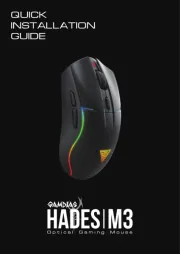
19 August 2025

21 Januar 2025

21 Januar 2025

21 Januar 2025

21 Januar 2025

20 Januar 2025
Gå Manualer
- Kogan
- Philips
- NOX
- Elecom
- Biltema
- Manhattan
- EVOLVEO
- INCA
- Best Buy
- Rapoo
- Urban Factory
- Getttech
- R-Go Tools
- Krüger&Matz
- Krom
Nyeste Gå Manualer

20 Oktober 2025
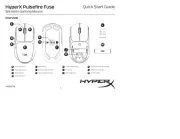
18 Oktober 2025

18 Oktober 2025

18 Oktober 2025
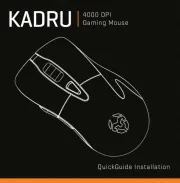
15 Oktober 2025
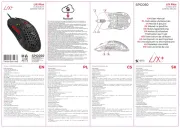
13 Oktober 2025

13 Oktober 2025

12 Oktober 2025

12 Oktober 2025

11 Oktober 2025