Grundig WKC 5201 RDS Bruksanvisning
Les nedenfor 📖 manual på norsk for Grundig WKC 5201 RDS (31 sider) i kategorien Bilradio. Denne guiden var nyttig for 18 personer og ble vurdert med 4.7 stjerner i gjennomsnitt av 9.5 brukere
Side 1/31
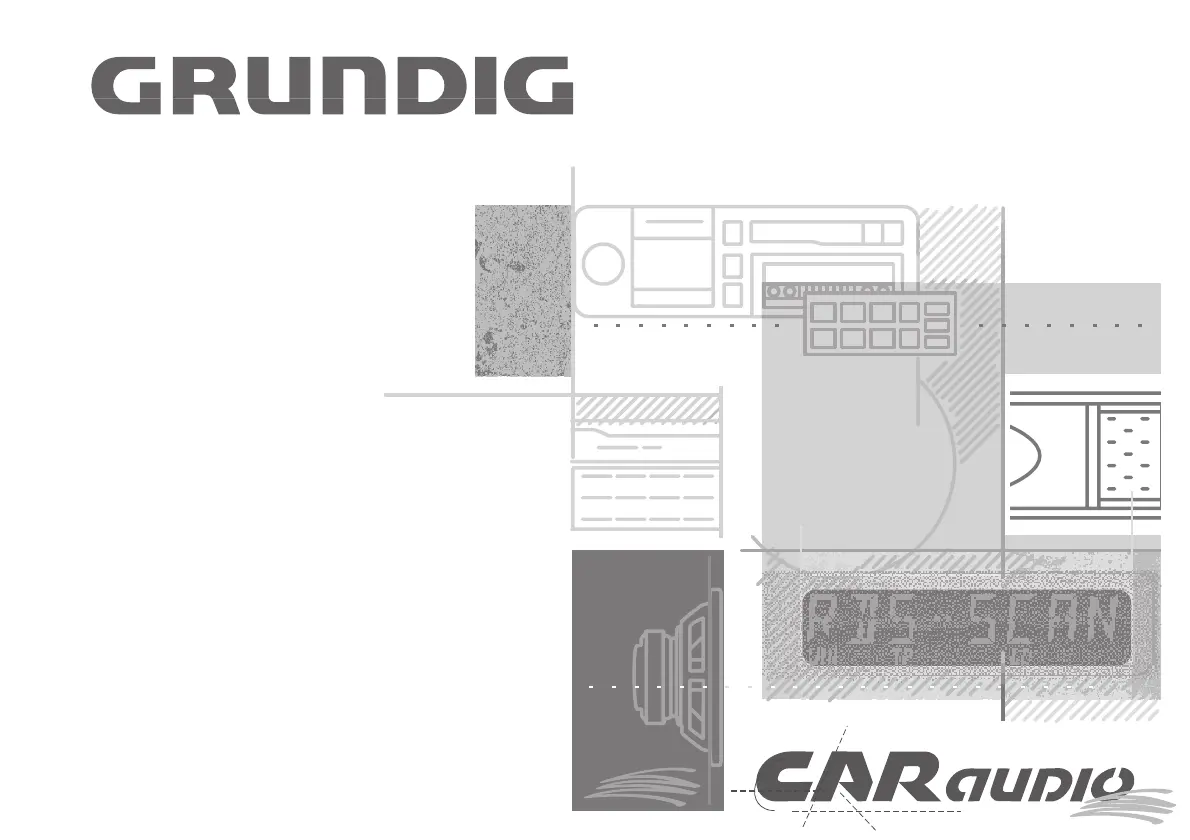
WKC 3705 RDS
SECURITY CODE
WKC 5201 RDS
Produkspesifikasjoner
| Merke: | Grundig |
| Kategori: | Bilradio |
| Modell: | WKC 5201 RDS |
Trenger du hjelp?
Hvis du trenger hjelp med Grundig WKC 5201 RDS still et spørsmål nedenfor, og andre brukere vil svare deg
Bilradio Grundig Manualer

4 August 2025
Bilradio Manualer
- Dual
- Boss
- Kenwood
- Biltema
- Philips
- Audio-Technica
- Rockford Fosgate
- Pioneer
- Harman Kardon
- Shuttle
- Aiwa
- Xblitz
- RetroSound
- Jensen
- Audison
Nyeste Bilradio Manualer

21 Oktober 2025

21 Oktober 2025

21 Oktober 2025
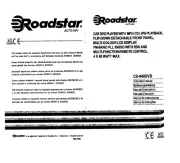
20 Oktober 2025
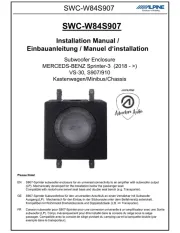
20 Oktober 2025

20 Oktober 2025

20 Oktober 2025

20 Oktober 2025

20 Oktober 2025

20 Oktober 2025