GVI Security autoIP NID-2151 Bruksanvisning
GVI Security
Overvåkingskamera
autoIP NID-2151
Les nedenfor 📖 manual på norsk for GVI Security autoIP NID-2151 (4 sider) i kategorien Overvåkingskamera. Denne guiden var nyttig for 27 personer og ble vurdert med 4.3 stjerner i gjennomsnitt av 14 brukere
Side 1/4
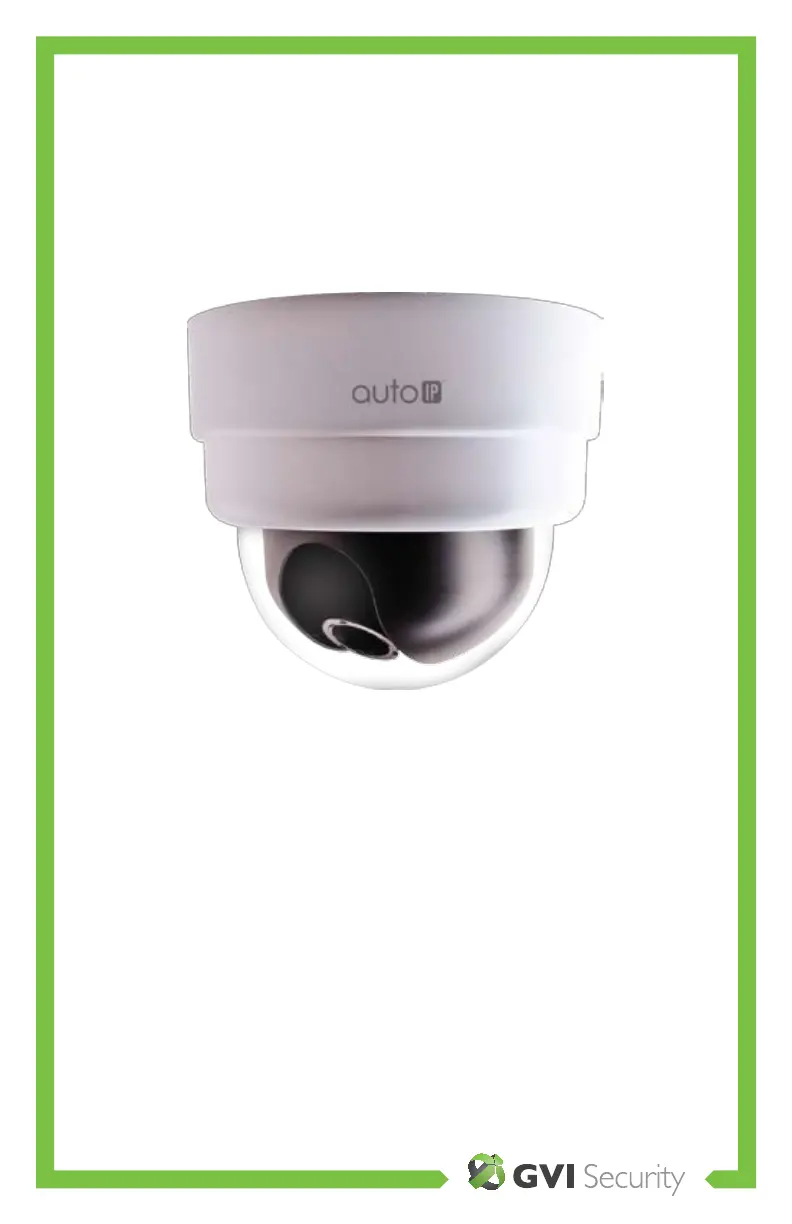
WWW.GVISS.COM
NID-2151
2 Megapixel, H.264, Varifocal Dome IP Camera
QUICK START GUIDE
Produkspesifikasjoner
| Merke: | GVI Security |
| Kategori: | Overvåkingskamera |
| Modell: | autoIP NID-2151 |
Trenger du hjelp?
Hvis du trenger hjelp med GVI Security autoIP NID-2151 still et spørsmål nedenfor, og andre brukere vil svare deg
Overvåkingskamera GVI Security Manualer

18 Januar 2025

18 Januar 2025

18 Januar 2025

18 Januar 2025

18 Januar 2025

18 Januar 2025

17 Januar 2025

16 Januar 2025

16 Januar 2025

16 Januar 2025
Overvåkingskamera Manualer
- DIO
- Sonic Alert
- Ring
- IDIS
- Netatmo
- Imou
- Mobotix
- EtiamPro
- Abus
- Planet
- DSC
- Lumens
- Burg-Wachter
- Philips
- Canon
Nyeste Overvåkingskamera Manualer

28 Januar 2025

28 Januar 2025
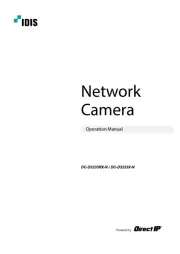
28 Januar 2025

28 Januar 2025

25 Januar 2025

25 Januar 2025

24 Januar 2025

23 Januar 2025

23 Januar 2025

23 Januar 2025