Hannspree SN10T1 Bruksanvisning
Les nedenfor 📖 manual på norsk for Hannspree SN10T1 (35 sider) i kategorien nettbrett. Denne guiden var nyttig for 11 personer og ble vurdert med 4.6 stjerner i gjennomsnitt av 6 brukere
Side 1/35
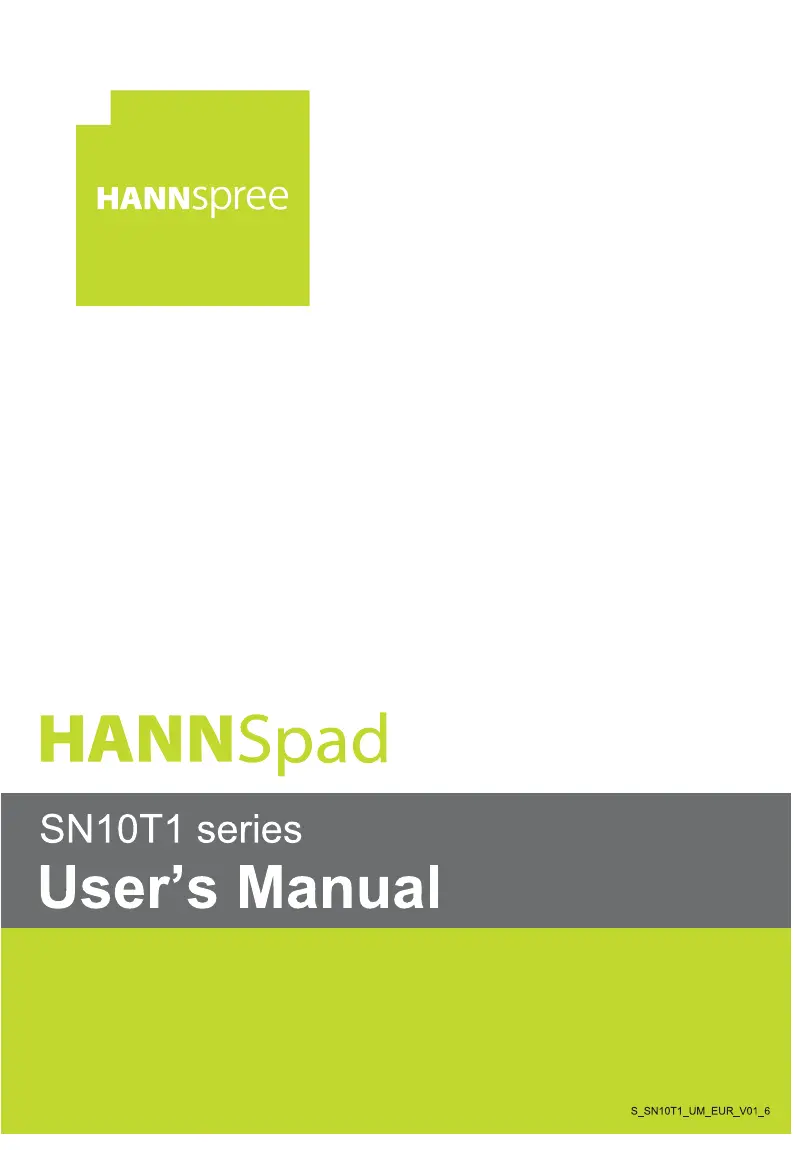
Produkspesifikasjoner
| Merke: | Hannspree |
| Kategori: | nettbrett |
| Modell: | SN10T1 |
| Vekt: | 771.11 g |
| Bredde: | 259.08 mm |
| Dybde: | 170.18 mm |
| Høyde: | 12.7 mm |
| Bluetooth: | Ja |
| Prosessorfrekvens: | 1 GHz |
| Prosessorfamilie: | NVIDIA Tegra |
| Intern lagringskapasitet: | 16 GB |
| Wi-Fi: | Ja |
| Bluetooth-versjon: | 2.1+EDR |
| GPS: | Nei |
| Plattform: | Android |
| Pakkevekt: | 1315.42 g |
| Antall USB 2.0-porter: | 1 |
| Antall HDMI-porter: | 1 |
| DVI-port: | Nei |
| Antall innebygde høyttalere: | 1 |
| Sertifisering: | CE, CB, Energy Star 5.0, WEEE, RoHS, REACH, FCC, cUL/UL |
| Innebygd mikrofon: | Ja |
| Internminne: | 0.5 GB |
| Innebygd kamera: | Nei |
| Total lagringskapasitet: | 16 GB |
| Frontkamera: | Nei |
| Intel® Small Business Advantage (Intel® SBA): | Nei |
| Intel® Identity Protection Technology (Intel® IPT): | Nei |
| Kombinert hodetelefon/mikrofonport: | Nei |
| Kontrastforhold: | 400:1 |
| Batteriteknologi: | Lithium Polymer (LiPo) |
| Batteritype: | 3650mA, 7.4V |
| Skjermoppløsning: | 1024 x 600 piksler |
| Strømforbruk (standby): | 0.176 W |
| Støttede bildeformater: | BMP, GIF, JPG, PNG |
| Støttede lydformater: | MP3, WMA |
| Produktfarge: | Sort |
| Prosessorkjerner: | 2 |
| Internminnetype: | DDR3-SDRAM |
| Minnekortenhet: | microSDHC |
| Skjermdiagonal: | 10.1 " |
| LED-baklys: | Ja |
| Naturlig sideforhold: | 16:10 |
| Operativsystemprogramvare 04: | Android |
| AC-adapter utgangsspenning: | 12 V |
| AD-adapter utgangsstrøm: | 2 A |
| Hodetelefon ut: | Ja |
| Mikrofon, linje-inn-støpsel: | Ja |
| Driftstemperatur (T-T): | 0 - 35 °C |
| Innebygd kortleser: | Ja |
| Formfaktor: | Slate |
| I/O-adaptergrensesnitt: | cord 1.5m |
| I/O-porter: | 1 channel LVDS / mini HDMI v.1.3a (TMDS, 100+/-15ohms) / HDMI up to 1080p |
| Mus inkludert: | Nei |
| Relativ luftfuktighet under drift (H-H): | 10 - 85 |
| Prosessor forsidebuss: | 667 MHz |
| Lysstyrke for skjerm: | 200 cd/m² |
| Type CardBus PCMCIA-port: | Nei |
| Display antall farger: | 262144 fargers |
| AC-adapter bunt: | Ja |
| Fingeravtrykksavleser: | Nei |
| Operativsystem, versjon: | 2.2 |
| SmartCard-port: | Nei |
| Intel® Wireless Display (Intel® WiDi): | Nei |
| Intel® Turbo Boost Technology: | Nei |
| Intel® Hyper Threading Technology (Intel® HT Technology): | Nei |
| Intel® Smart Response Technology: | Nei |
| Enhanced Intel SpeedStep Technology: | Nei |
| Pakningsstørrelse (BxDxH): | 307.34 x 210.82 x 660.4 mm |
| AC-adapter energitap: | 27 W |
| ExpressCard-port: | Nei |
| AC-adapter frekvens: | 50 - 60 Hz |
| Skjermrespons stigning/synkning: | 16 ms |
| Navn på grafikksystem: | 3D & GPU Flash 10 |
Trenger du hjelp?
Hvis du trenger hjelp med Hannspree SN10T1 still et spørsmål nedenfor, og andre brukere vil svare deg
nettbrett Hannspree Manualer
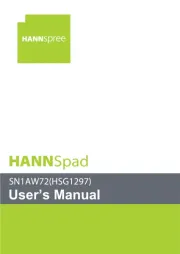
11 August 2025

11 August 2025

11 August 2025
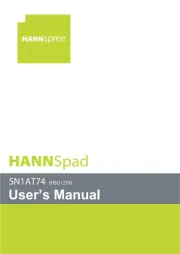
11 August 2025
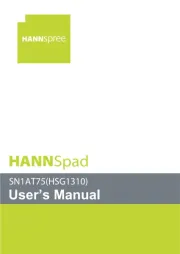
10 August 2025
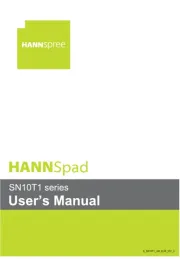
10 August 2025
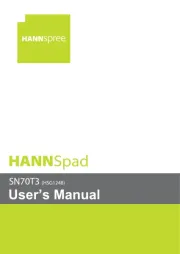
10 August 2025
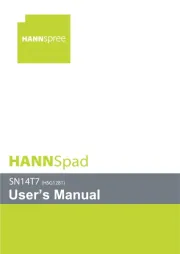
10 August 2025
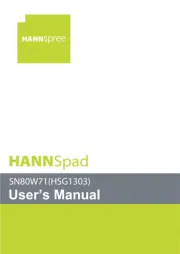
10 August 2025
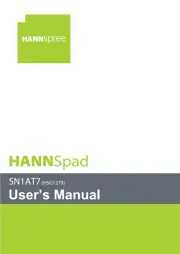
10 August 2025
nettbrett Manualer
- Butler
- SPC
- Approx
- Akai
- Acer
- Viewsonic
- Zebra
- Prixton
- Easypix
- Huawei
- Krüger&Matz
- Lenovo
- Essentiel B
- Proscan
- ZTE
Nyeste nettbrett Manualer

20 Oktober 2025

20 Oktober 2025
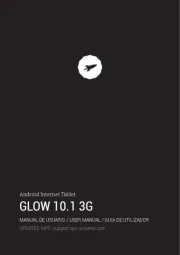
18 Oktober 2025
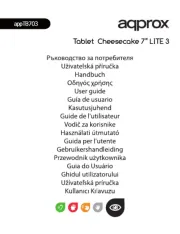
13 Oktober 2025
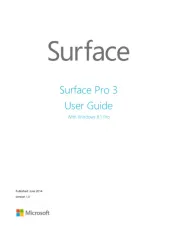
12 Oktober 2025

11 Oktober 2025
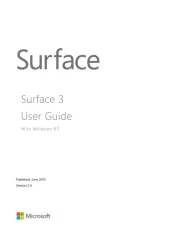
10 Oktober 2025

10 Oktober 2025
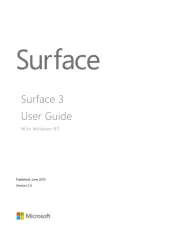
10 Oktober 2025
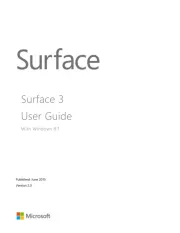
10 Oktober 2025