Hanwha SCP-2120 Bruksanvisning
Hanwha
Sikkerhetskamera
SCP-2120
Les nedenfor 📖 manual på norsk for Hanwha SCP-2120 (45 sider) i kategorien Sikkerhetskamera. Denne guiden var nyttig for 9 personer og ble vurdert med 5.0 stjerner i gjennomsnitt av 5 brukere
Side 1/45
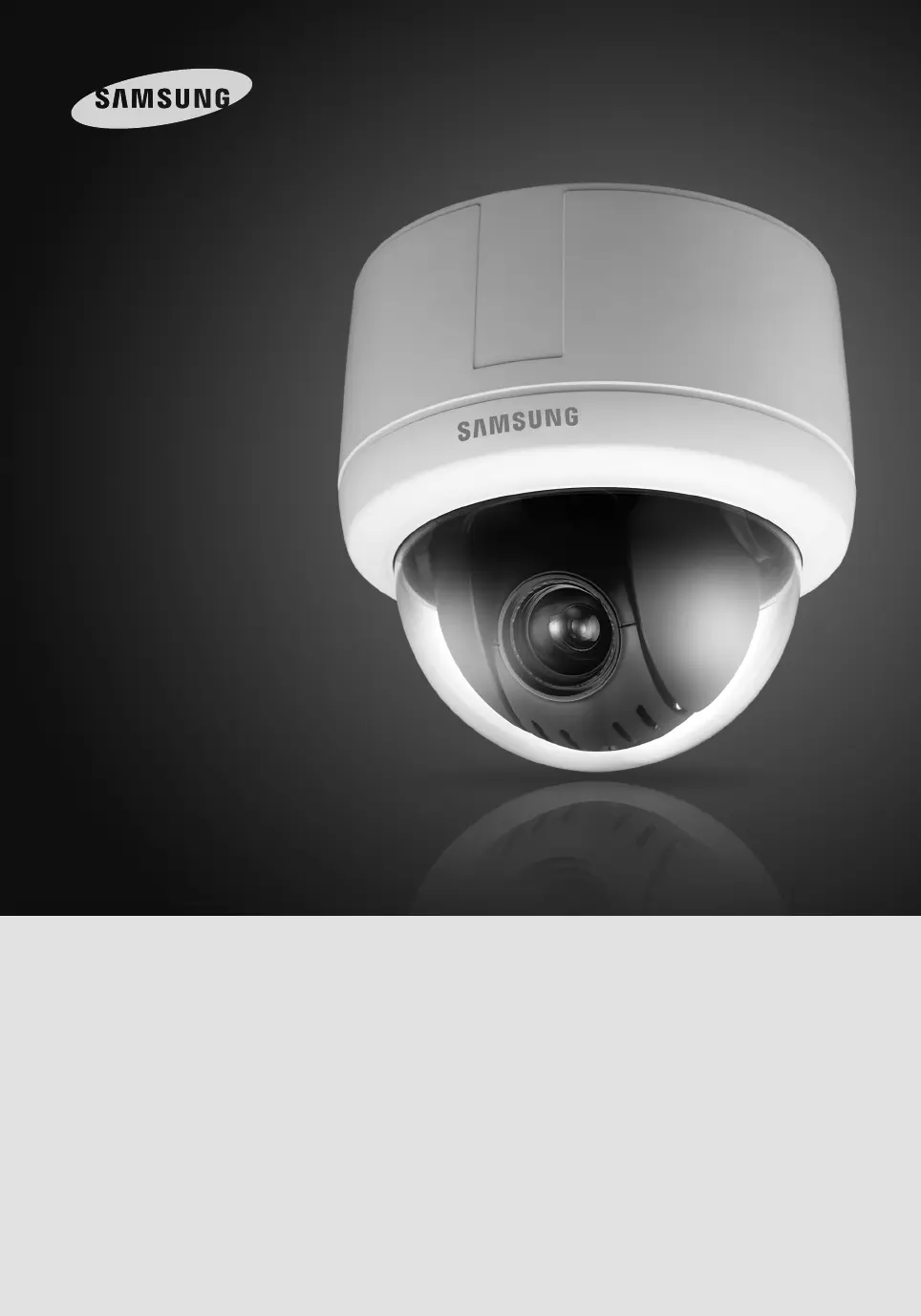
English
Before installing and operating the camera, please read this user’s manual carefully.
12X SPEED DOME CAMERA
SCP-2120
User Guide
Produkspesifikasjoner
| Merke: | Hanwha |
| Kategori: | Sikkerhetskamera |
| Modell: | SCP-2120 |
Trenger du hjelp?
Hvis du trenger hjelp med Hanwha SCP-2120 still et spørsmål nedenfor, og andre brukere vil svare deg
Sikkerhetskamera Hanwha Manualer
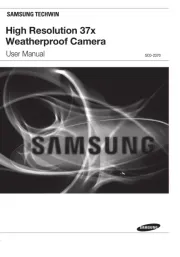
26 August 2025

26 August 2025
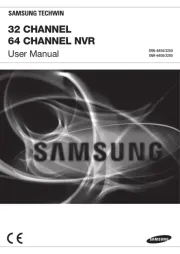
26 August 2025

26 August 2025

26 August 2025

26 August 2025
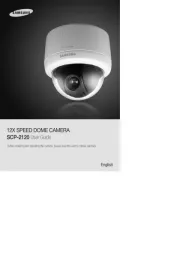
26 August 2025

26 August 2025

30 Mars 2025

20 Mars 2025
Sikkerhetskamera Manualer
- Sony
- Western Digital
- Trendnet
- Velleman
- Technaxx
- Creative
- Promise Technology
- HiLook
- Somfy
- Flir
- Xiaomi
- D-Link
- Viking
- GeoVision
- Uniden
Nyeste Sikkerhetskamera Manualer

20 Oktober 2025

20 Oktober 2025

20 Oktober 2025

19 Oktober 2025

18 Oktober 2025

18 Oktober 2025

17 Oktober 2025

17 Oktober 2025

17 Oktober 2025

17 Oktober 2025