Harman Kardon AVR 340 Bruksanvisning
Harman Kardon
Mottaker
AVR 340
Les nedenfor 📖 manual på norsk for Harman Kardon AVR 340 (4 sider) i kategorien Mottaker. Denne guiden var nyttig for 10 personer og ble vurdert med 4.6 stjerner i gjennomsnitt av 5.5 brukere
Side 1/4
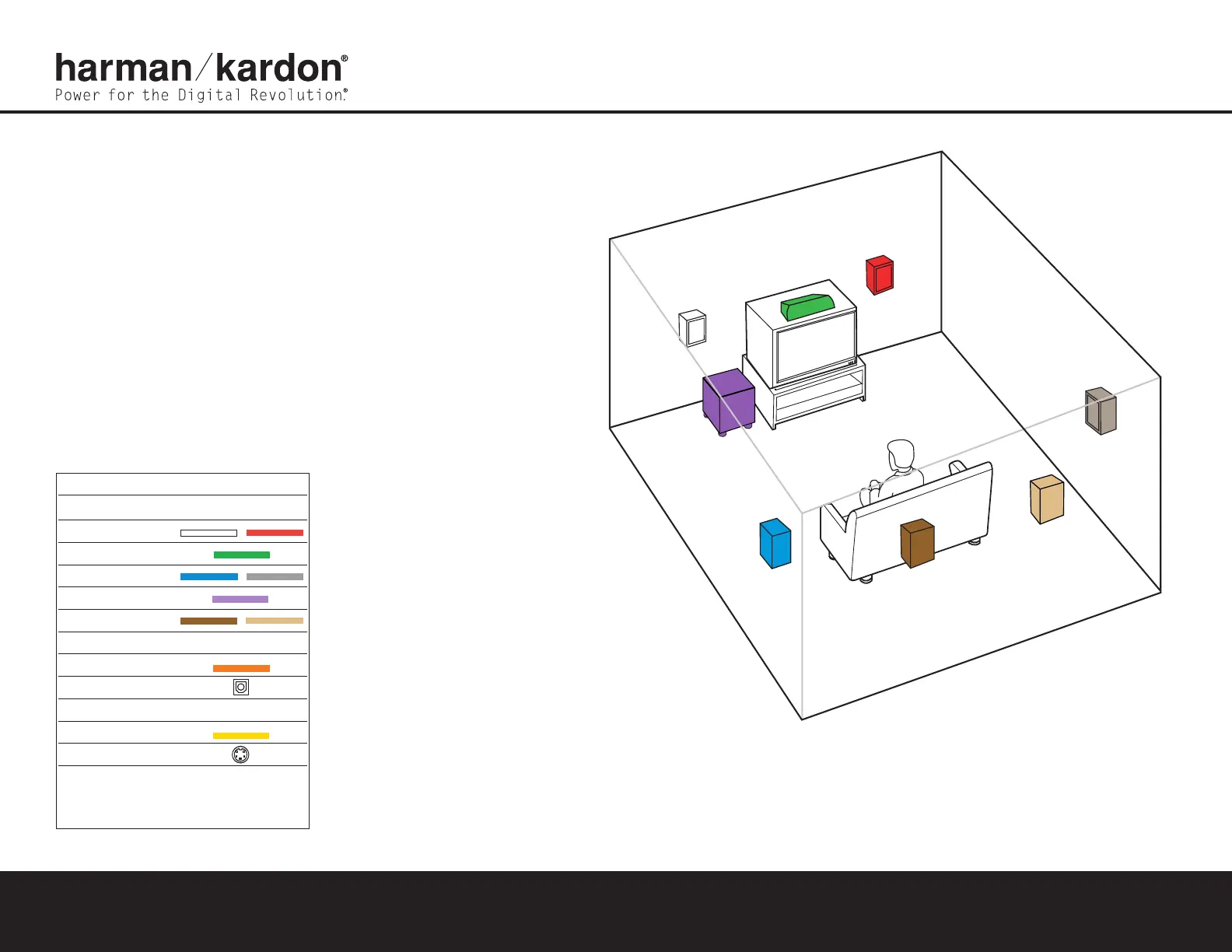
Thank you for purchasing a Harman Kardon
®
AVR 340. This Quick-Start
Guide will help you with a basic system installation. For detailed information
on any step in this Guide, please refer to the pages referenced in the
Owner’s Manual. We strongly recommend that you read the Owner’s
Manual for complete details on how to install, configure and operate the
AVR 340, as well as for the important safety information it contains.
Figure 1 – Speaker Placement
The colors shown for each speaker correspond to
the matching output terminal connection on the back
of the AVR 340 (see page 8).
FRONT
LEFT
SPEAKER
(White)
SURROUND
BACK
LEFT
SPEAKER
(Brown)
SURROUND
BACK
RIGHT
SPEAKER
(Tan)
CENTER
SPEAKER
(Green)
SUBWOOFER
(Purple)
SURROUND
LEFT
SPEAKER
(Blue)
FRONT
RIGHT
SPEAKER
(Red)
SURROUND
RIGHT
SPEAKER
(Gray)
Step 1. Place your speakers in the listening room
(see pages 19–21).
SPEAKER PLACEMENT
AVR 340 QUICK-START GUIDE
Connections Color Guide
Audio Connections Left Right
Front
Center
Surround
Subwoofer
Surround Back
Digital Audio Connections
Coaxial
Optical
Video Connections
Composite
S-Video
Match the colored jacks on the AVR 340 to the appropriate
jacks on your source equipment or speakers. The colors are
standardized, but not all equipment or connectors use them.
Produkspesifikasjoner
| Merke: | Harman Kardon |
| Kategori: | Mottaker |
| Modell: | AVR 340 |
Trenger du hjelp?
Hvis du trenger hjelp med Harman Kardon AVR 340 still et spørsmål nedenfor, og andre brukere vil svare deg
Mottaker Harman Kardon Manualer
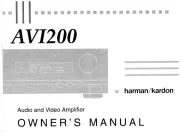
10 September 2025

9 September 2025

9 September 2025
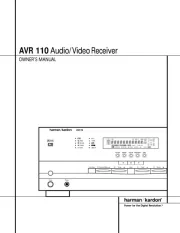
9 September 2025

9 September 2025

9 September 2025

9 September 2025

8 September 2025

8 September 2025
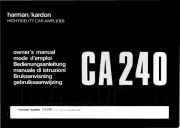
8 September 2025
Mottaker Manualer
- Phoenix Gold
- Vonyx
- SPL
- Kramer
- Naim
- Lab Gruppen
- FoneStar
- Aplic
- Clare Controls
- Elsys
- Hama
- Atoll
- Salora
- SoundTube
- IFi Audio
Nyeste Mottaker Manualer
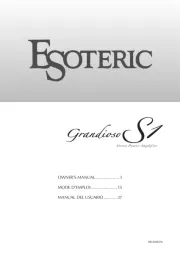
20 Oktober 2025

20 Oktober 2025

20 Oktober 2025

20 Oktober 2025

20 Oktober 2025
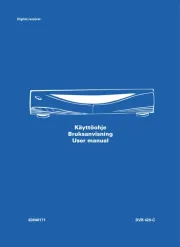
20 Oktober 2025

20 Oktober 2025

20 Oktober 2025

20 Oktober 2025
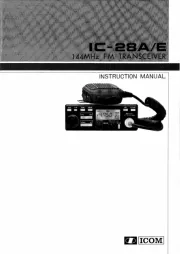
20 Oktober 2025