Hinkley Lighting Delaney 46441BK Bruksanvisning
Hinkley Lighting
Lettelse
Delaney 46441BK
Les nedenfor 📖 manual på norsk for Hinkley Lighting Delaney 46441BK (2 sider) i kategorien Lettelse. Denne guiden var nyttig for 23 personer og ble vurdert med 4.3 stjerner i gjennomsnitt av 12 brukere
Side 1/2
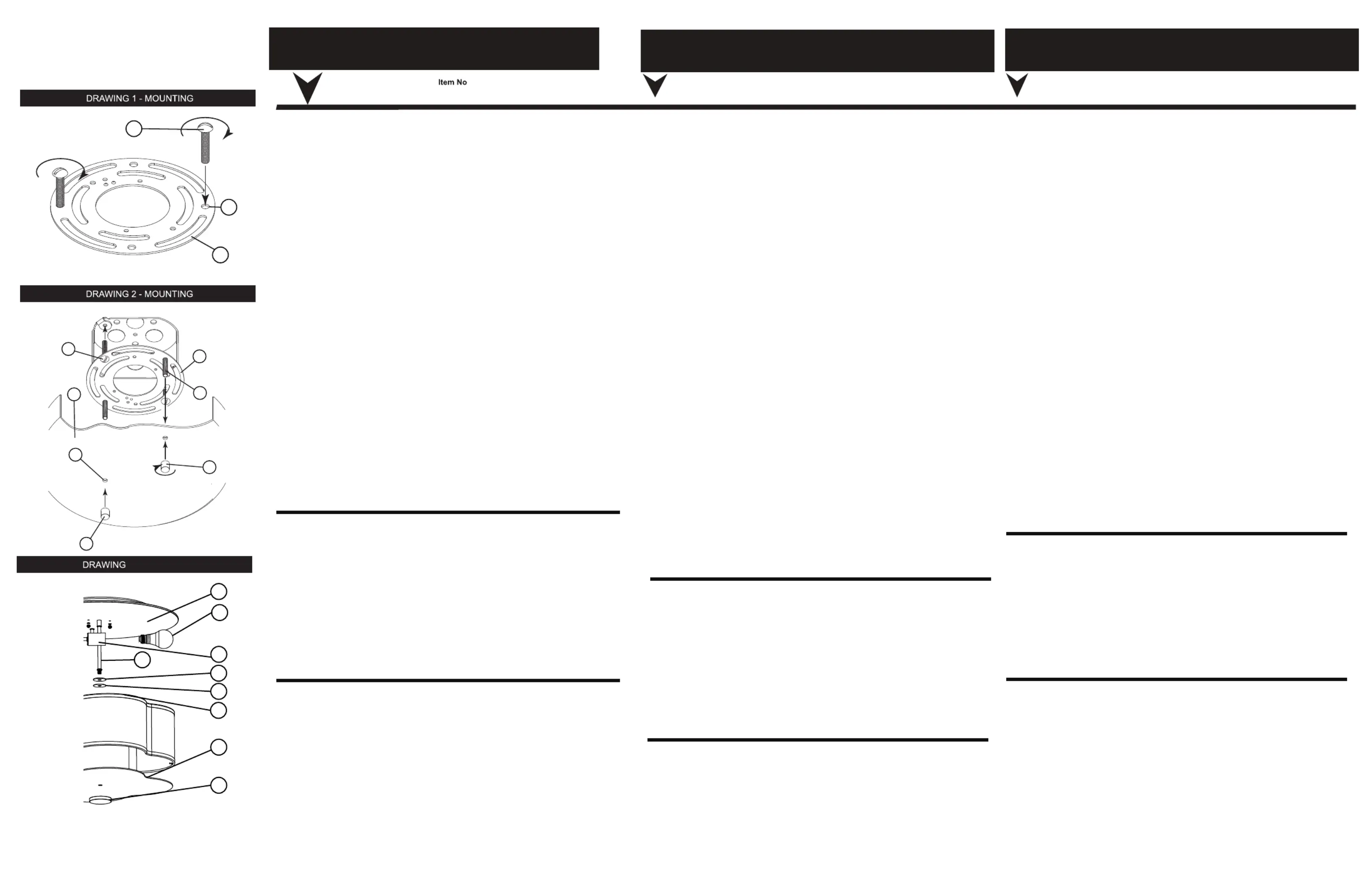
Mounting Instructions
ejatnom ed senoiccurtsnI
Instructions de montage
start here commencez ici
empezar aquí
1. To begin installation it will first be necessary to mount the main
body to the junction box This is accomplished by first preparing. .
the mounting strap (A) for installation - see Drawing 1.
2. Take mounting strap (A) and locate the two
threaded holes (T) in
the plate that are the same distance apart as the two holes (E) in
the canopy (D) - see Drawing 2.
3. Now take one of the long mounting screws (B), provided, and
thread it into hole (T) from the back of the mounting strap. NOTE:
The front of the mounting strap has the head of the ground screw
showing. Thread the screws down until the head of the screw is
approximately 1/8” above the mounting strap. After both screws
are in place check to see if the screws will pass through holes in
the canopy (E)
4. Mounting strap (A) can now be attached to junction box (J). Use
two 8-32 screws (C), 1” long, (NOT PROVIDED) or use the screws
from the previous installation - see DRAWING 2
5. The body of the fixture can now be mounted to the junction box.
This is accomplished by first making all wiring connections
following (instruction sheet IS-18) provided.
Assistance my be required during this operation.
6. After wiring is complete tuck wires into junction box and lift
fixture up to ceiling and align holes (E) in canopy with screws (B)
in mounting plate. Slip screws through holes and slip canopy up
against the ceiling and hold in position
7. Now take barrel knobs (F) and thread them onto the end of
screws (B) and tighten until canopy is tight against the ceiling
B
C
D
E
F
A
T
A
B
F
1. Para comenzar la instalación, primero será necesario
montar el cuerpo principal en la caja de conexiones. . Esto se
logra preparando primero la correa de montaje (A) para la
instalación; consulte el Dibujo 1.
2. Tome la correa de montaje (A) y ubique los dos orificios
roscados (T) en la placa que están a la misma distancia que los
dos orificios (E) en la cubierta (D); consulte el Dibujo 2.
3. Ahora tome uno de los tornillos de montaje largos (B)
proporcionados y enrósquelo en el orificio (T) de la parte
posterior de la correa de montaje. NOTA: En la parte frontal de
la correa de montaje se muestra la cabeza del tornillo de
conexión a tierra. Enrosque los tornillos hacia abajo hasta que
la cabeza del tornillo esté aproximadamente 1/8” por encima
de la correa de montaje. Después de que ambos tornillos
estén en su lugar, verifique si los tornillos pasarán a través
de los orificios en la cubierta (E)
4. Ahora se puede fijar la correa de montaje (A) a la caja de
conexiones (J). Utilice dos tornillos 8-32 (C), de 1” de largo (NO
INCLUIDOS) o utilice los tornillos de la instalación anterior;
consulte el DIBUJO 2.
5. Ahora se puede montar el cuerpo del dispositivo en la caja de
conexiones. Esto se logra haciendo primero todas las
conexiones de cableado siguiendo (hoja de instrucciones IS-18)
proporcionada.
Es posible que se requiera asistencia durante esta operación.
6. Después de completar el cableado, meta los cables en la
caja de conexiones, levante el dispositivo hasta el techo y
alinee los orificios (E) en la cubierta con los tornillos (B) en la
placa de montaje. Deslice los tornillos a través de los orificios y
deslice el dosel contra el techo y manténgalo en su posición.
7. Ahora tome las perillas cilíndricas (F) y enrósquelas en el
extremo de los tornillos (B) y apriételas hasta que la cubierta
quede ajustada contra el techo.
: 46441,46443
Número del artículo: 46441,46443
Numéro d’article: 46441,46443
3- Shade installation
Shade assembly (See drawing 3)
A
B
1
3
2
4
5
6
7
8
9
1. Lamp fixture with appropriate medium base bulbs (3)
2. Lift shade towards (4) canopy (1)
3.Place the flat washer (6) and plastic washer (7) onto the
center pipe (5).
4. Lift shade towards (4) canopy (1)
5.Use finial (9) to secure the diffuser (8) and shade (4) on the
center pipe (5).
6.Fixture can now be powered on
1. Pour commencer l'installation, il faudra d'abord monter le corps
principal sur la bo te de jonction. . Ceci est accompli en préparant î
d'abord la sangle de montage (A) pour l'installation - voir dessin 1.
2. Prenez la sangle de montage (A) et localisez les deux trous
filetés (T) dans la plaque qui sont à la même distance que les
deux trous (E) dans l'auvent (D) - voir dessin 2.
3. Prenez maintenant l'une des longues vis de montage (B) fournies
et vissez-la dans le trou (T) à l'arrière de la sangle de montage.
REMARQUE : La tête de la vis de mise à la terre est visible sur
l'avant de la sangle de montage. Vissez les vis jusqu'à ce que la
tête de la vis soit à environ 1/8" au-dessus de la sangle de
montage. Une fois les deux vis en place, vérifiez si les vis passeront
à travers les trous de l'auvent (E).
4. La sangle de montage (A) peut maintenant être fixée à la
bo te de jonction (J). Utilisez deux vis 8-32 (C), 1" de long, (NON î
FOURNIS) ou utilisez les vis de l'installation précédente - voir
DESSIN 2
5. Le corps du luminaire peut maintenant être monté sur la bo te î
de jonction. Ceci est accompli en effectuant d'abord toutes les
connexions de c blage suivantes (feuille d'instructions IS-18) â
fournie.
Une assistance pourra être nécessaire lors de cette opération.
6. Une fois le c blage terminé, placez les fils dans la bo te de â î
jonction, soulevez le luminaire jusqu'au plafond et alignez les trous
(E) du pavillon avec les vis (B) de la plaque de montage. Glissez les
vis dans les trous et glissez l'auvent contre le plafond et maintenez-
le en position.
7. Maintenant, prenez les boutons cylindriques (F) et vissez-les sur
l'extrémité des vis (B) et serrez jusqu'à ce que l'auvent soit bien
serré contre le plafond.
Montaje de la persiana (Ver dibujo 3)
Assemblage du store (Voir dessin 3)
H
I
N
K
L
E
Y
H I N K L E Y
3 0 Pi O Par3 00 n ak kw Avay, o
n , 9 0 L kea OH 44012 8 . 6 500 44 .5 3 / 4 0 6 . 54 . 53 5 0 h k ein l y.com
1. Lámpara con bombillas de base mediana apropiadas (3)
2. Levante la persiana hacia (4) el dosel (1)
3. Coloque la arandela plana (6) y la arandela de plástico
(7) en el tubo central (5).
4. Levante la persiana hacia (4) el dosel (1)
5. Utilice el remate (9) para asegurar el difusor (8) y la
pantalla (4) en el tubo central (5).
6. Ahora se puede encender el dispositivo.
1. Luminaire avec ampoules à culot moyen appropriées (3)
2. Soulevez le store vers (4) auvent (1)
3. Placez la rondelle plate (6) et la rondelle en plastique (7) sur le
tuyau central (5).
4. Soulevez le store vers (4) l'auvent (1)
5. Utilisez le fleuron (9) pour fixer le diffuseur (8) et l'abat-jour (4)
sur le tuyau central (5).
6. L'appareil peut maintenant être allumé
Produkspesifikasjoner
| Merke: | Hinkley Lighting |
| Kategori: | Lettelse |
| Modell: | Delaney 46441BK |
Trenger du hjelp?
Hvis du trenger hjelp med Hinkley Lighting Delaney 46441BK still et spørsmål nedenfor, og andre brukere vil svare deg
Lettelse Hinkley Lighting Manualer

5 Januar 2025

5 Januar 2025

5 Januar 2025

5 Januar 2025

5 Januar 2025

5 Januar 2025

5 Januar 2025

5 Januar 2025

5 Januar 2025

5 Januar 2025
Lettelse Manualer
- Melinera
- Livex Lighting
- DMT
- Innoliving
- Chauvet
- Excello
- Fuzzix
- Cateye
- SilverStone
- DIO
- Kino Flo
- Tesy
- Ikan
- Eheim
- Blackburn
Nyeste Lettelse Manualer

9 April 2025

9 April 2025

8 April 2025

8 April 2025

8 April 2025

7 April 2025

6 April 2025

6 April 2025

6 April 2025

6 April 2025