Hitachi CP-WU13K Bruksanvisning
Hitachi
videoprosjektor
CP-WU13K
Les nedenfor 📖 manual på norsk for Hitachi CP-WU13K (74 sider) i kategorien videoprosjektor. Denne guiden var nyttig for 11 personer og ble vurdert med 4.5 stjerner i gjennomsnitt av 6 brukere
Side 1/74
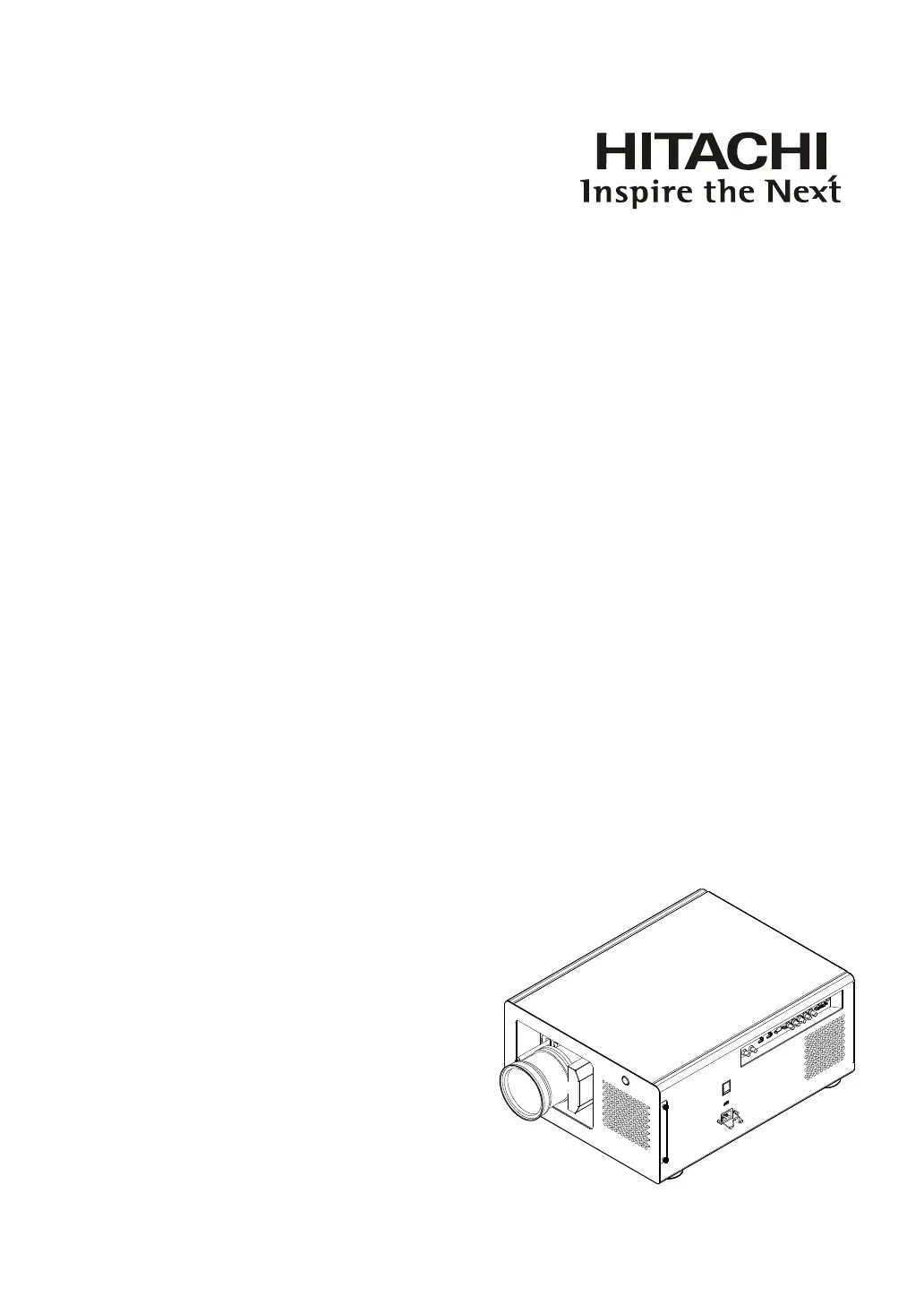
Projector
CP-WU13K
User Manual
Thank you for purchasing this product. Please
read this manual before you operate your
projector. Save it for future reference.
Produkspesifikasjoner
| Merke: | Hitachi |
| Kategori: | videoprosjektor |
| Modell: | CP-WU13K |
| Produkttype: | Stor projektor for arenaer |
| Innebygd skjerm: | Ja |
| Vekt: | 34000 g |
| Bredde: | 500 mm |
| Dybde: | 270 mm |
| Høyde: | 633 mm |
| Støynivå: | 46 dB |
| Strømkilde: | AC |
| Plassering: | Desktop |
| Antall USB 2.0-porter: | 1 |
| Antall HDMI-porter: | 2 |
| DVI-port: | Ja |
| RS-232C: | Ja |
| Full HD: | Ja |
| HDCP: | Ja |
| 3D: | Ja |
| Kontrastforhold: | 2000:1 |
| Strømforbruk (standby): | 3 W |
| Projektorens lysstyrke: | 13000 ANSI lumen |
| Projektoroppløsning: | WUXGA (1920x1200) |
| Produktfarge: | Sort |
| Støttede grafikkoppløsninger: | 1920 x 1080 (HD 1080), 1920 x 1200 (WUXGA) |
| Analogt signalformatsystem: | NTSC, PAL |
| Visningsteknologi: | DLP |
| Skjermstørrelsekompabilitet: | 100 - 400 " |
| Projeksjonsavstand: | 4 - 24 m |
| Lyskildens tjenestetid: | 2000 timer |
| Lyskildetype: | Lampe |
| Strømforbruk (vanlig bruk): | 1250 W |
| Støttede videofunksjoner: | 480i, 480p, 720p, 1035i, 1080i, 1080p |
| Seriell grensesnittype: | RS-232C |
| Antall ethernets-/bredbåndstilkoblinger (RJ-45): | 1 |
| Fjernkontroll medfølger: | Ja |
| Ethernet/bredbåndsforbindelse: | Ja |
| Lampens effekt: | 930 W |
Trenger du hjelp?
Hvis du trenger hjelp med Hitachi CP-WU13K still et spørsmål nedenfor, og andre brukere vil svare deg
videoprosjektor Hitachi Manualer

25 August 2025

25 August 2025

25 August 2025
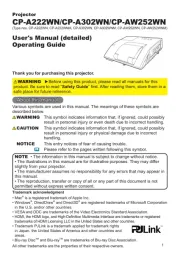
25 August 2025

25 August 2025

25 August 2025
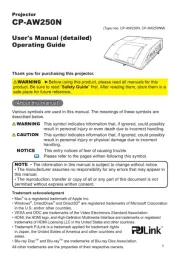
25 August 2025

25 August 2025

25 August 2025
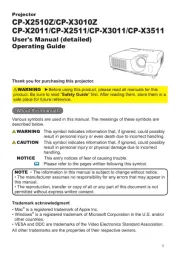
25 August 2025
videoprosjektor Manualer
- Philips
- Barco
- JVC
- Overmax
- Optoma
- Irradio
- Yaber
- Kogan
- InFocus
- BenQ
- Xiaomi
- Uniden
- Vivitek
- Dell
- Reflecta
Nyeste videoprosjektor Manualer

20 Oktober 2025

18 Oktober 2025

18 Oktober 2025

17 Oktober 2025

16 Oktober 2025

16 Oktober 2025
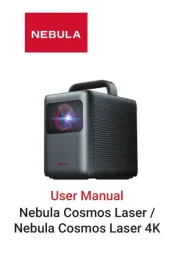
16 Oktober 2025
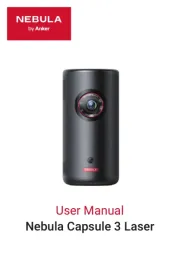
13 Oktober 2025

13 Oktober 2025
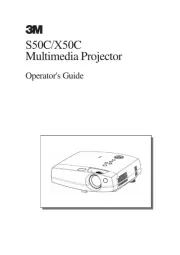
13 Oktober 2025