Hitachi CP-X2515WN Bruksanvisning
Hitachi
videoprosjektor
CP-X2515WN
Les nedenfor 📖 manual på norsk for Hitachi CP-X2515WN (70 sider) i kategorien videoprosjektor. Denne guiden var nyttig for 13 personer og ble vurdert med 4.3 stjerner i gjennomsnitt av 7 brukere
Side 1/70
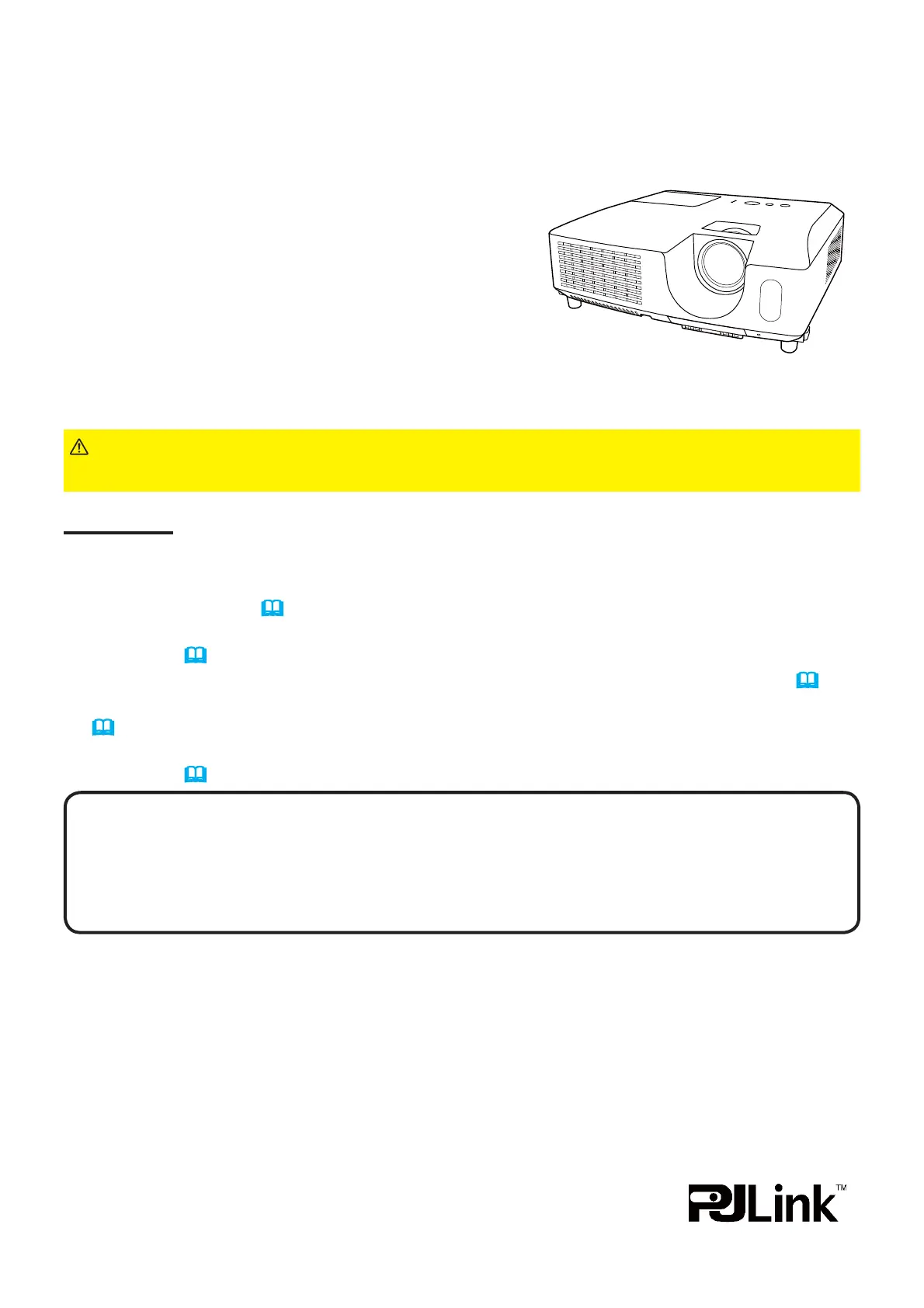
1
Projector
User's Manual (detailed)
Network Guide
Thank you for purchasing this product.
This manual is intended to explain only the network function. For proper use of this
product, please refer to this manual and the other manuals for this product.
Features
This projector has the network function that brings you the following main features.
►Before using this product, be sure to read all manuals for this
product. After reading them, store them in a safe place for future reference.
WARNING
• The information in this manual is subject to change without notice.
• The manufacturer assumes no responsibility for any errors that may appear in
this manual.
• The reproduction, transfer or copy of all or any part of this document is not
permitted without express written consent.
NOTE
Trademark acknowledgment
Network Presentation : allows the projector to project computer images transmitted
through a network. (
15)
Web Control : allows you to monitor and control the projector through a network from a
computer. (
16)
My Image : allows the projector to store up to four still images and project them. (
50)
Messenger : allows the projector to display text sent from a computer through a network.
(
51)
Network Bridge : allows you to control an external device through the projector from a
computer. (
52)
• Microsoft
®
, Internet Explorer
®
, Windows
®
, Windows Vista
®
and Aero
®
are registered
trademarks of Microsoft Corporation in the U.S. and/or other countries.
• Adobe
®
and Flash
®
are registered trademarks of Adobe Systems Incorporated.
• Pentium
®
is a registered trademark of Intel Corporation.
• JavaScript
®
is a registered trademark of Sun Microsystems, Inc.
• HDMI, the HDMI logo and High-Definition Multimedia Interface are trademarks or
registered trademarks of HDMI Licensing LLC in the United States and other countries.
• Crestron
®
, Crestron e-Control
®
, e-Control
®
, Crestron RoomView
®
and RoomView
TM
are
trademarks or registered trademarks of Crestron Electronics, Inc. in
the United States and other countries.
• Trademark PJLink is a trademark applied for trademark rights in
Japan, the United States of America and other countries and areas.
All other trademarks are the properties of their respective owners.
CP-X2015WN/CP-X2515WN/CP-X3015WN/
CP-X4015WN/CP-WX2515WN/CP-WX3015WN
Produkspesifikasjoner
| Merke: | Hitachi |
| Kategori: | videoprosjektor |
| Modell: | CP-X2515WN |
| Innebygd skjerm: | Nei |
| Vekt: | 3600 g |
| Bredde: | 317 mm |
| Dybde: | 288 mm |
| Høyde: | 98 mm |
| Støynivå: | 36 dB |
| Strømkilde: | AC |
| Bruksanvisning: | Ja |
| Wi-Fi: | Nei |
| Antall farger: | 16.78 million farger |
| Antall USB 2.0-porter: | 3 |
| Antall HDMI-porter: | 1 |
| DVI-port: | Nei |
| Fokus: | Manuell |
| Innebygde høyttalere: | Ja |
| Antall innebygde høyttalere: | 2 |
| Hodetelefonutganger: | 2 |
| Sertifisering: | UL60950-1/cUL, FCC, CE, EN61000-3-2, EN61000-3-3, EN55022, EN55024 (EMC Directive), EN60950-1, WEEE, ErP (lot6), DEMKO-GS, GOST-R |
| Full HD: | Nei |
| HDCP: | Ja |
| 3D: | Nei |
| Luftfilter: | Ja |
| Støyreduksjon: | Ja |
| On Screen Display (OSD): | Ja |
| Kontrastforhold: | 3000:1 |
| Strømforbruk (standby): | 0.5 W |
| Projektorens lysstyrke: | 2700 ANSI lumen |
| Projektoroppløsning: | XGA (1024x768) |
| Produktfarge: | Hvit |
| Naturlig sideforhold: | 4:3 |
| Analogt signalformatsystem: | NTSC, PAL, PAL M, PAL N, SECAM |
| Visningsteknologi: | 3LCD |
| Skjermstørrelsekompabilitet: | 30 - 300 " |
| Projeksjonsavstand: | - m |
| Hjørnesteinsrettelse, vertikal: | -30 - 30 ° |
| Støynivå (økonomisk funksjon): | 29 dB |
| Brennviddeområde: | - mm |
| RS-232-port: | 1 |
| Lyskildens tjenestetid: | 5000 timer |
| Lyskildetype: | Lampe |
| Strømforbruk (vanlig bruk): | 300 W |
| Støttede videofunksjoner: | 1080i, 1080p, 480i, 480p, 576i, 720i, 720p |
| Antall VGA (D-Sub)-porter: | 3 |
| Lydinngang (V/H) inn: | 1 |
| Mikrofon, linje-inn-støpsel: | Ja |
| Seriell grensesnittype: | RS-232 |
| Antall ethernets-/bredbåndstilkoblinger (RJ-45): | 1 |
| Bærekraftsertifikater: | RoHS |
| Innebygd kortleser: | Nei |
| Fjernkontroll medfølger: | Ja |
| Lampetype: | UHP |
| Antall S-Video-innganger: | 1 |
| Ethernet/bredbåndsforbindelse: | Ja |
| Komposittvideo inn/sammensatt video inn: | 1 |
| Lydutgang (venstre/høyre): | 1 |
| RMS-rangert strøm/utgangseffekt: | 16 W |
| Batterier medfølger: | Ja |
| Lampens effekt: | 215 W |
| Lyskildens tjenestetid (økonomisk modus): | 6000 timer |
| Kabellåsport: | Ja |
| Kabellåstype: | Kensington |
| Zoom-forhold: | 1.2:1 |
| Støttede forhold: | 4:3 |
| Progressiv skanningsoutput: | Ja |
Trenger du hjelp?
Hvis du trenger hjelp med Hitachi CP-X2515WN still et spørsmål nedenfor, og andre brukere vil svare deg
videoprosjektor Hitachi Manualer

25 August 2025

25 August 2025

25 August 2025
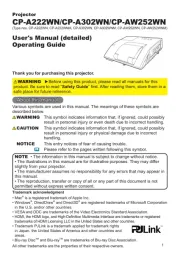
25 August 2025

25 August 2025

25 August 2025
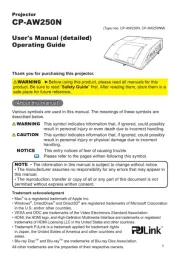
25 August 2025

25 August 2025

25 August 2025
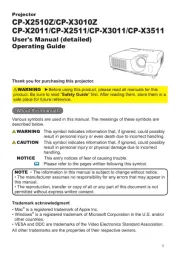
25 August 2025
videoprosjektor Manualer
- Canon
- 3M
- Infinity
- Reflecta
- Overmax
- Mitsubishi
- Nebula
- BenQ
- AOpen
- Yaber
- RCF
- American DJ
- Kogan
- Xiaomi
- Hisense
Nyeste videoprosjektor Manualer

20 Oktober 2025

18 Oktober 2025

18 Oktober 2025

17 Oktober 2025

16 Oktober 2025

16 Oktober 2025
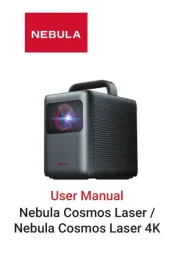
16 Oktober 2025
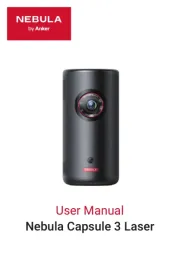
13 Oktober 2025

13 Oktober 2025
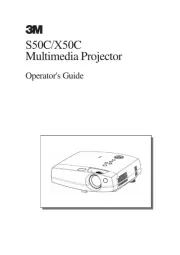
13 Oktober 2025