Hitachi CP-X8160 Bruksanvisning
Hitachi
videoprosjektor
CP-X8160
Les nedenfor 📖 manual på norsk for Hitachi CP-X8160 (33 sider) i kategorien videoprosjektor. Denne guiden var nyttig for 11 personer og ble vurdert med 4.6 stjerner i gjennomsnitt av 6 brukere
Side 1/33
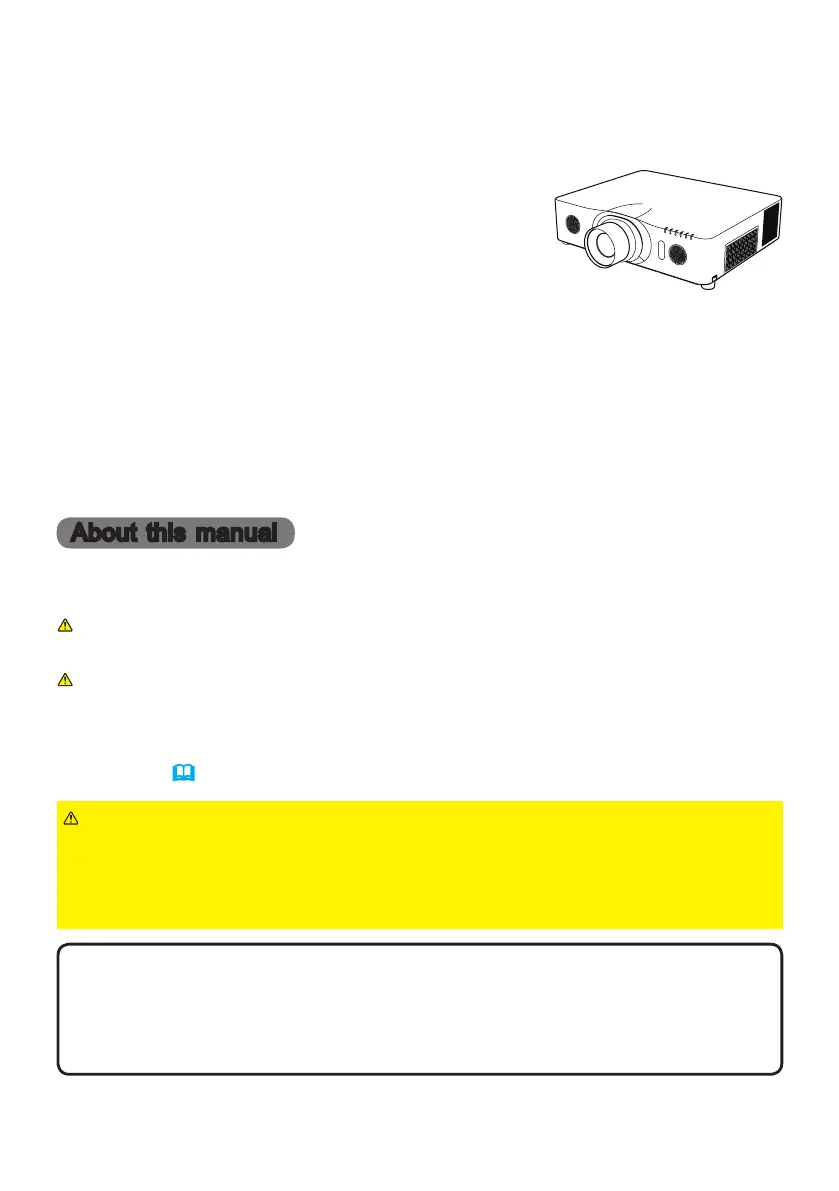
1
Projector
CP-X8150/CP-X8160/CP-WX8240
CP-WX8255/CP-SX8350/CP-WU8440
CP-WU8450
User's Manual (detailed)
Instant Stack Guide
Thank you for purchasing this product.
WARNING ►Before using this product, be sure to read all manuals for this
product. After reading them, store them in a safe place for future reference.
►Follow all the instructions in the manuals or on the product. The manufacturer
assumes no responsibility for any damage caused by mishandling that is beyond
normal usage dened in the manuals.
NOTE • The information in this manual is subject to change without notice.
• The manufacturer assumes no responsibility for any errors that may appear in
this manual.
• The reproduction, transfer or copy of all or any part of this document is not
permitted without express written consent.
Trademark acknowledgment
All the trademarks in this manual are the properties of their respective owners.
Various symbols are used in this manual. The meanings of these symbols are
described below.
About this manual
WARNING
CAUTION
NOTICE
This symbol indicates information that, if ignored, could possibly
result in personal injury or even death due to incorrect handling.
This symbol indicates information that, if ignored, could possibly result
in personal injury or physical damage due to incorrect handling.
This entry notices of fear of causing trouble.
Please refer to the pages written following this symbol.
Features
This projector can be used with another projector of the same model to project an
image on the same screen using the Instant Stack feature.
The two projectors can be operated simultaneously to make the image brighter.
Moreover, if you connect two projectors with RS-232C cross-over cable, it turns to
a kind of intellectual stacking system. The two projectors can work alternately by
themselves, and once one projector has an accident the other voluntarily starts to
work to keep your presentation going.
These features, generically called Instant Stack, provide you with the broad use.
Produkspesifikasjoner
| Merke: | Hitachi |
| Kategori: | videoprosjektor |
| Modell: | CP-X8160 |
| Produkttype: | Standard stråleprojektor |
| Vekt: | 8700 g |
| Bredde: | 498 mm |
| Dybde: | 396 mm |
| Høyde: | 135 mm |
| Støynivå: | - dB |
| Antall lamper: | 1 lamper |
| Strømkilde: | AC |
| Bruksanvisning: | Ja |
| Bluetooth: | Nei |
| Plassering: | Tak |
| USB-kontakttype: | USB Type-A, USB Type-B |
| Tilkoblingsteknologi: | Koblet med ledninger (ikke trådløs) |
| Matrisestørrelse: | 0.8 " |
| Antall USB 2.0-porter: | 3 |
| Antall HDMI-porter: | 2 |
| DVI-port: | Nei |
| Innebygde høyttalere: | Ja |
| Antall innebygde høyttalere: | 2 |
| Sertifisering: | UL/cUL, FCC Part15 class A, AS/NZS CISPR22 class A, CE, GOST-R |
| Full HD: | Nei |
| HDCP: | Ja |
| Lydutgang: | 1 |
| Kontrastforhold: | 3000:1 |
| AC-inngangsspenning: | 100 - 240 V |
| Strømforbruk (standby): | - W |
| Projektorens lysstyrke: | 6000 ANSI lumen |
| Projektoroppløsning: | XGA (1024x768) |
| Produktfarge: | Hvit |
| Støttede grafikkoppløsninger: | 1024 x 768 (XGA), 1280 x 1024 (SXGA), 1360 x 768 (WXGA), 1400 x 1050 (SXGA+), 1440 x 900 (WXGA+), 1600 x 1200 (UXGA), 640 x 480 (VGA), 800 x 600 (SVGA) |
| Analogt signalformatsystem: | NTSC, NTSC 4.43, PAL, PAL 60, PAL M, PAL N, SECAM |
| Visningsteknologi: | LCD |
| Skjermstørrelsekompabilitet: | 30 - 600 " |
| Projeksjonsavstand: | 0.9 - 36.8 m |
| Zoomfunksjon: | Ja |
| Brennviddeområde: | - mm |
| RS-232-port: | 1 |
| Lyskildens tjenestetid: | - timer |
| Lyskildetype: | Lampe |
| Støttede videofunksjoner: | 1080i, 1080p, 480i, 480p, 576i, 576p, 720p |
| Antall VGA (D-Sub)-porter: | 2 |
| Lydinngang (V/H) inn: | 1 |
| Komponentvideo (YPbPr/YCbCr) inn: | 1 |
| BNC-port, inngående: | 5 |
| Seriell grensesnittype: | RS-232 |
| Antall ethernets-/bredbåndstilkoblinger (RJ-45): | 1 |
| Driftstemperatur (T-T): | 0 - 45 °C |
| Bærekraftsertifikater: | RoHS |
| Innebygd kortleser: | Nei |
| Fjernkontroll medfølger: | Ja |
| Lampetype: | UHP |
| Antall S-Video-innganger: | 1 |
| Ethernet/bredbåndsforbindelse: | Ja |
| Komposittvideo inn/sammensatt video inn: | 1 |
| Lydutgang (venstre/høyre): | 1 |
| RMS-rangert strøm/utgangseffekt: | 16 W |
| Batterier medfølger: | Ja |
| Lampens effekt: | 330 W |
| Type CardBus PCMCIA-port: | Nei |
| Størrelseforhold: | 4:3 |
| Kabellåsport: | Ja |
| Kabellåstype: | Kensington |
| Lydkontakter: | 3 |
| Zoom-forhold: | 2.0:1 |
| Matrisetype: | 3-panel (p-Si TFT aktiv) |
| HD-Ready: | Nei |
Trenger du hjelp?
Hvis du trenger hjelp med Hitachi CP-X8160 still et spørsmål nedenfor, og andre brukere vil svare deg
videoprosjektor Hitachi Manualer

25 August 2025

25 August 2025

25 August 2025
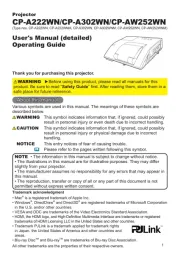
25 August 2025

25 August 2025

25 August 2025
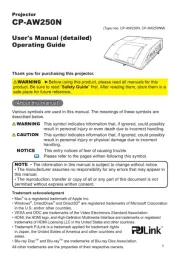
25 August 2025

25 August 2025

25 August 2025
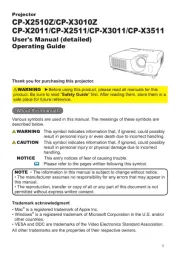
25 August 2025
videoprosjektor Manualer
Nyeste videoprosjektor Manualer

20 Oktober 2025

18 Oktober 2025

18 Oktober 2025

17 Oktober 2025

16 Oktober 2025

16 Oktober 2025
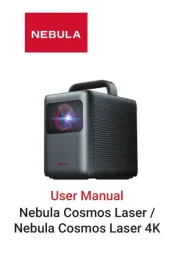
16 Oktober 2025
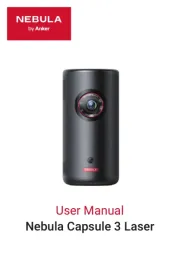
13 Oktober 2025

13 Oktober 2025
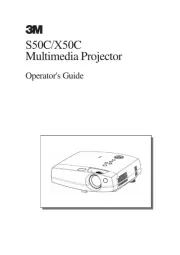
13 Oktober 2025