Hitachi EDX3280AT Bruksanvisning
Hitachi
videoprosjektor
EDX3280AT
Les nedenfor 📖 manual på norsk for Hitachi EDX3280AT (21 sider) i kategorien videoprosjektor. Denne guiden var nyttig for 7 personer og ble vurdert med 5.0 stjerner i gjennomsnitt av 4 brukere
Side 1/21
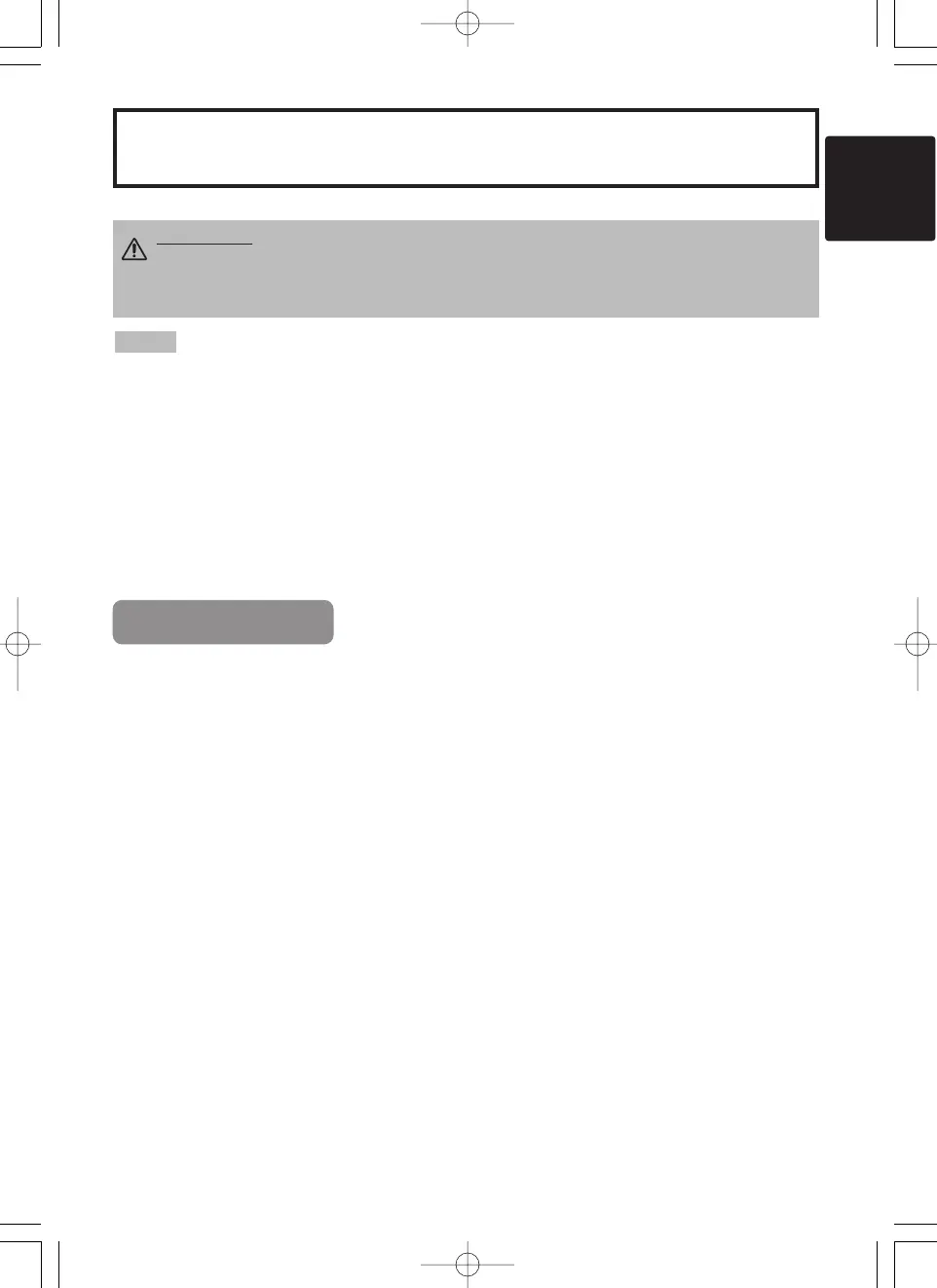
ENGLISH
1
LCD Projector ED-S3170AT/ED-X3250AT/ED-X3280AT
USER'S MANUAL
USER'S MANUAL Vol.2 (Extended)
Thank you for purchasing this projector.
• The information in this manual is subject to change without notice.
• The manufacturer assumes no responsibility for any errors that may appear in this manual
• The reproduction, transmission or use of this document or contents is not permitted without express
written authority.
TRADEMARK ACKNOWLEDGEMENT :
• PS/2, VGA and XGA are registered trademarks of the International Business Machines Corporation.
• Apple, Mac and ADB are registered trademarks of Apple Computer, Inc.
• VESA and SVGA are trademarks of the Video Electronics Standard Association.
• Windows is a registered trademark of Microsoft Corporation.
• All other trademarks are the property of their respective owners.
NOTE
WARNING • Please read the accompanying manual “SAFETY
INSTRUCTIONS” and this “USER'S MANUAL” thoroughly to ensure correct
usage through understanding. After reading, store this instruction manual in a
safe place for future reference.
Page
MULTIFUNCTIONAL SETTINGS ........................................................................2
WHAT TO DO WHEN YOU THINK A MACHINE DEFECT HAS OCCURRED ......7
SPECIFICATIONS .............................................................................................10
WARRANTY AND AFTER-SERVICE................................................................11
.......................................................................................
For "TECHNICAL" see the end of this manual.
CONTENTS
ED-S3170/X3270/Vol.2/ENG03.8.293:36PM ページ1
www.touchboards.com 205 Westwood Ave.Long Branch, NJ 07740 1-866-942-6273
Sales@touchboards.com
www.touchboards.com 205 Westwood Ave.Long Branch, NJ 07740 1-866-942-6273 Sales@touchboards.com
Produkspesifikasjoner
| Merke: | Hitachi |
| Kategori: | videoprosjektor |
| Modell: | EDX3280AT |
Trenger du hjelp?
Hvis du trenger hjelp med Hitachi EDX3280AT still et spørsmål nedenfor, og andre brukere vil svare deg
videoprosjektor Hitachi Manualer

25 August 2025

25 August 2025

25 August 2025
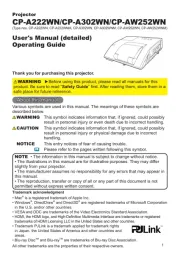
25 August 2025

25 August 2025

25 August 2025
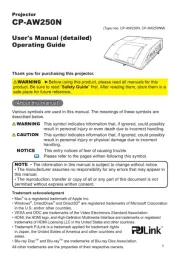
25 August 2025

25 August 2025

25 August 2025
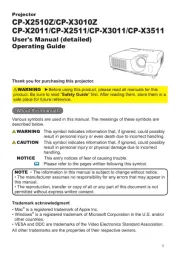
25 August 2025
videoprosjektor Manualer
- Sharp
- Panasonic
- Epson
- InFocus
- Philips
- American DJ
- Krüger&Matz
- Technaxx
- Stairville
- Kogan
- Viewsonic
- Nebula
- Sony
- Optoma
- Barco
Nyeste videoprosjektor Manualer

20 Oktober 2025

18 Oktober 2025

18 Oktober 2025

17 Oktober 2025

16 Oktober 2025

16 Oktober 2025
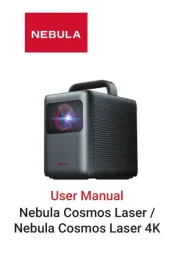
16 Oktober 2025
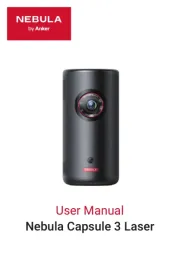
13 Oktober 2025

13 Oktober 2025
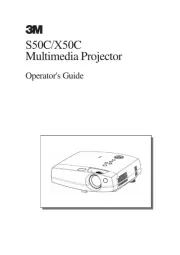
13 Oktober 2025