Hitachi VM-E56A Bruksanvisning
Hitachi
filmkamera
VM-E56A
Les nedenfor 📖 manual på norsk for Hitachi VM-E56A (64 sider) i kategorien filmkamera. Denne guiden var nyttig for 17 personer og ble vurdert med 4.7 stjerner i gjennomsnitt av 9 brukere
Side 1/64

For Your Safety - 1 -
1
VM-E52A
Model No.
Serial No.
Date of Purchase
Dealer's Name
Dealer's Address
City
Province
1
HITACHI
Instruction Manual
8mm Video Camcorder
VM-E56A / VM-E58A
Hitachi Home Electronics (America), HITACHI (HSC) CANADA, INC.
Inc. 3300 Trans Canada Highway, Pointe Claire,
3890 Steve Reynolds Blvd., Norcross, GA 30093 Quebec, H9R1B1, CANADA
Tel. 404-279-5600 Tel. 514-697-9150
HITACHI SALES CORPORATION OF
HAWAII, INC
3219 Koapaka Street, Honolulu, Hawaii 96819
Tel. 808-836-3621
Thank you for buying a Hitachi product. You've chosen the best 8 mm video camera/recorder for you, and
we want to help you make the most of your purchase. Please take time to become familiar with the
manual and how it is set up. Keep it handy for feature reference.
QR10352 © Hitachi, Ltd. 1994 Printed in Japan KG-M(N)
For Your Safety...........................................................................................................................................4
Produkspesifikasjoner
| Merke: | Hitachi |
| Kategori: | filmkamera |
| Modell: | VM-E56A |
Trenger du hjelp?
Hvis du trenger hjelp med Hitachi VM-E56A still et spørsmål nedenfor, og andre brukere vil svare deg
filmkamera Hitachi Manualer

25 August 2025

25 August 2025
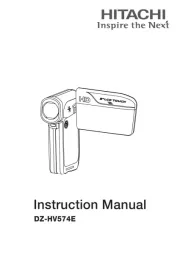
25 August 2025

25 August 2025
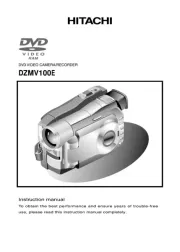
25 August 2025

25 August 2025

25 August 2025

25 August 2025

25 August 2025

25 August 2025
filmkamera Manualer
- Sony
- Uniden
- 3M
- Monster Digital
- GoPro
- Kogan
- Cisco
- Minolta
- Magellan
- DataVideo
- Transcend
- JVC
- BenQ
- SereneLife
- Trevi
Nyeste filmkamera Manualer
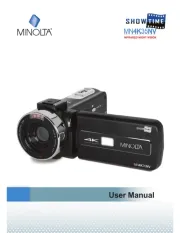
12 Oktober 2025
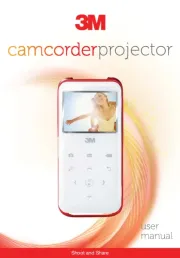
12 Oktober 2025
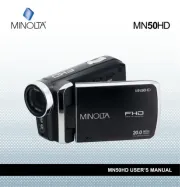
12 Oktober 2025
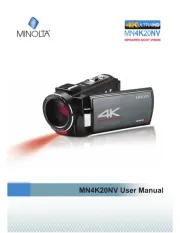
12 Oktober 2025

12 Oktober 2025
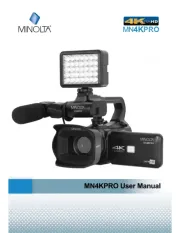
12 Oktober 2025
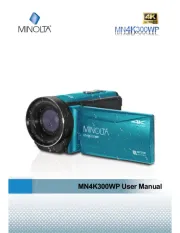
11 Oktober 2025

11 Oktober 2025
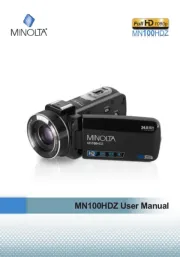
6 Oktober 2025

2 Oktober 2025