HP Slate 21 Pro Bruksanvisning
HP
Skrivebord
Slate 21 Pro
Les nedenfor 📖 manual på norsk for HP Slate 21 Pro (14 sider) i kategorien Skrivebord. Denne guiden var nyttig for 42 personer og ble vurdert med 4.6 stjerner i gjennomsnitt av 21.5 brukere
Side 1/14
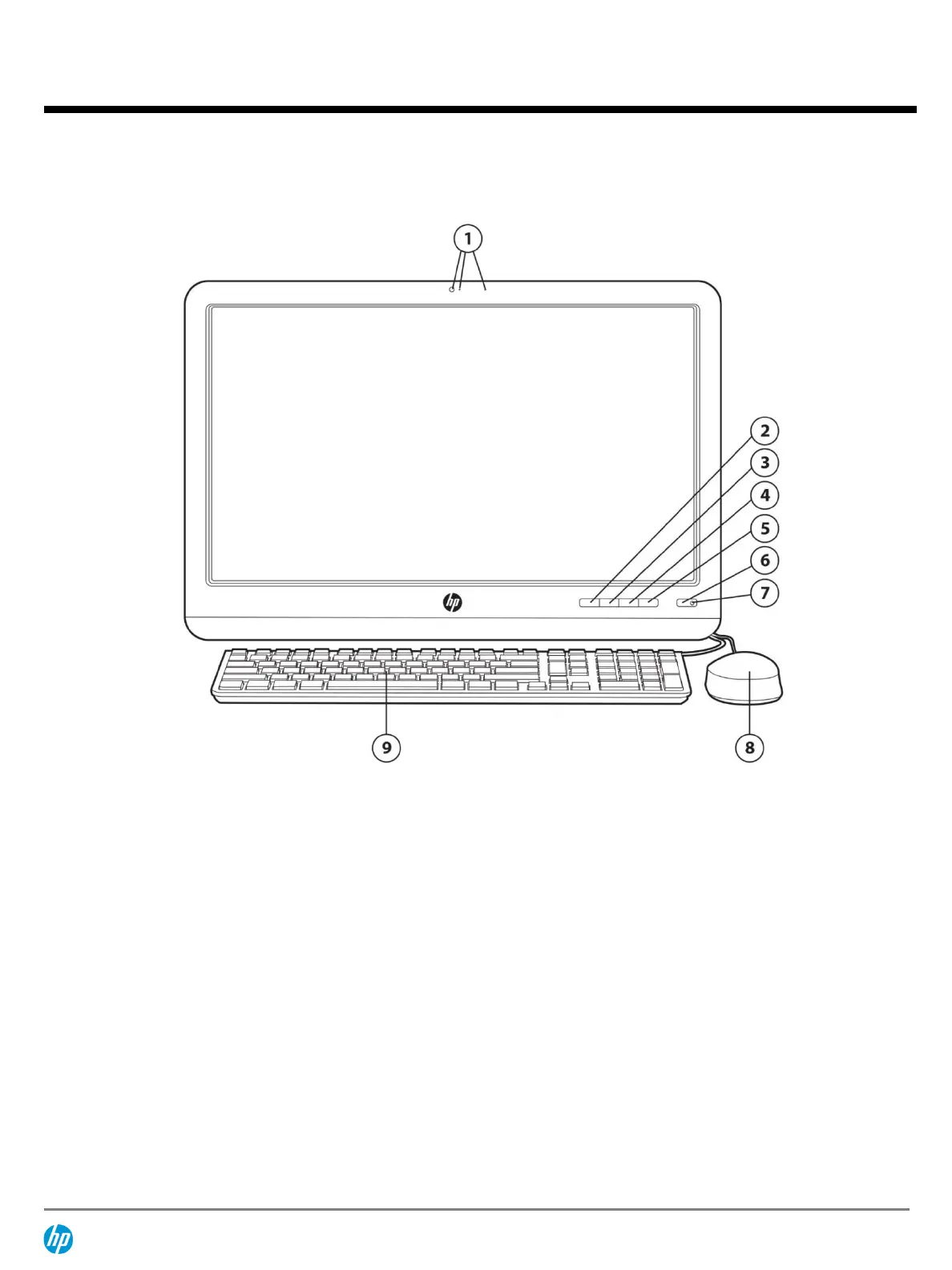
QuickSpecs
HP Slate
21
Pro All-in-One Desktop PC
Overview
c04123100 — Worldwide — Version 8— July 17, 2014
Page 1
HP Slate
21
Pro All-in-One Desktop PC
Component
Function
1.
Integrated 720p webcam with dual microphones
Records video and captures still photographs; microphones
record sound
2.
Settings/Menu button
Settings: Opens the Settings in Slate mode
Menu: Opens the OSD in HDMI mode
3.
Volume up/Minus button
Volume up: Increases volume in Slate and HDMI modes
Minus: If the OSD menu is active in HDMI mode, press to navigate
backward through the OSD menu and decrease adjustment levels
4.
Volume down/Plus button
Volume down: Decreases volume in Slate and HDMI modes
Plus: If the OSD menu is active in HDMI mode, press to navigate
forward through the OSD menu and increase adjustment levels
5.
Source/OK button
Source: Switches between Slate and HDMI modes
OK: If the OSD menu is active in HDMI mode, press to select the
highlighted menu item
6.
Power button
Turns the all-in-one on and off
7.
Power LED
Indicates the current power state of the unit
8.
USB mouse (included in select regions only)
Wired mouse connects to USB port on rear panel
9.
USB keyboard (included in select regions only)
Wired keyboard connects to USB port on rear panel
Produkspesifikasjoner
| Merke: | HP |
| Kategori: | Skrivebord |
| Modell: | Slate 21 Pro |
Trenger du hjelp?
Hvis du trenger hjelp med HP Slate 21 Pro still et spørsmål nedenfor, og andre brukere vil svare deg
Skrivebord HP Manualer

18 Februar 2025

16 Februar 2025

21 Januar 2025

22 Desember 2024

22 Desember 2024

22 Desember 2024

22 Desember 2024

22 Desember 2024

22 Desember 2024

22 Desember 2024
Skrivebord Manualer
- MSI
- Kendall Howard
- Asrock
- Viewsonic
- ECS
- Advantech
- ZOTAC
- ELO
- Asus
- Dell
- Razer
- VTech
- Intel
- Gigabyte
- Acer
Nyeste Skrivebord Manualer

9 April 2025

2 April 2025

2 April 2025

30 Mars 2025

28 Mars 2025

26 Februar 2025

26 Februar 2025

26 Februar 2025

25 Februar 2025

16 Februar 2025