HyperJuice HyperCam HD Bruksanvisning
HyperJuice
Webkamera
HyperCam HD
Les nedenfor 📖 manual på norsk for HyperJuice HyperCam HD (2 sider) i kategorien Webkamera. Denne guiden var nyttig for 18 personer og ble vurdert med 4.4 stjerner i gjennomsnitt av 9.5 brukere
Side 1/2
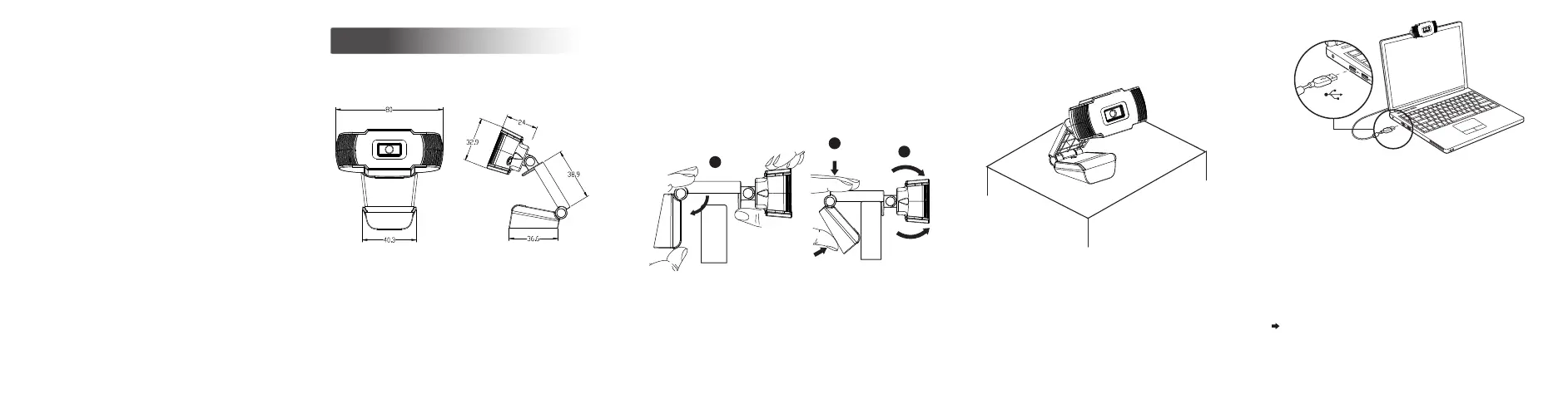
Designed for the way you like to make a
video call, place the webcam where you
want it—on the monitor or the desktop.
Webcam
User Manual
Grasp the webcam as shown and open clip
base with your other hand.
For placement on a monitor
1. Place your webcam
Setting up your webcam
3
2. Connect your webcam
Plug your webcam into USB interface of
PC or TV STB. Wait for about 1 minute,
webcam will install automatically.
USB
(unit: mm)
Getting start with video calling
To take advantage of video calling, both you
and the person you call must install
TM
video-calling application such as Skype
,
Yahoo! @Messenger, Windows Live@
Messenger or Gmail. As well as a USB
camera and video calling application, both
callers need;
A computer with speaker (or a headset)
and a microphone (your webcam has
built-in microphone);
Features
Mount the webcam, making sure the foot
on the clip base is flush with the back of
your monitor.
2
1
3
Produkspesifikasjoner
| Merke: | HyperJuice |
| Kategori: | Webkamera |
| Modell: | HyperCam HD |
Trenger du hjelp?
Hvis du trenger hjelp med HyperJuice HyperCam HD still et spørsmål nedenfor, og andre brukere vil svare deg
Webkamera HyperJuice Manualer

8 Oktober 2025
Webkamera Manualer
- Ipevo
- AOpen
- Microsoft
- Sven
- Reolink
- Elgato
- Genius
- Arozzi
- Adesso
- V7
- Creative
- OBSBOT
- Logitech
- Philips
- Speed-Link
Nyeste Webkamera Manualer
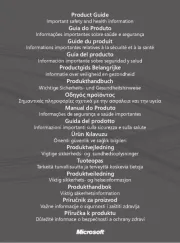
12 Oktober 2025

12 Oktober 2025

10 Oktober 2025
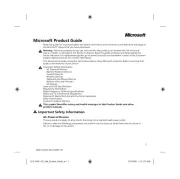
10 Oktober 2025
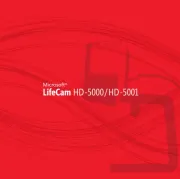
10 Oktober 2025

10 Oktober 2025

10 Oktober 2025

10 Oktober 2025

9 Oktober 2025

9 Oktober 2025