I-PRO WV-S8531N Bruksanvisning
I-PRO
Overvåkingskamera
WV-S8531N
Les nedenfor 📖 manual på norsk for I-PRO WV-S8531N (6 sider) i kategorien Overvåkingskamera. Denne guiden var nyttig for 31 personer og ble vurdert med 4.4 stjerner i gjennomsnitt av 16 brukere
Side 1/6
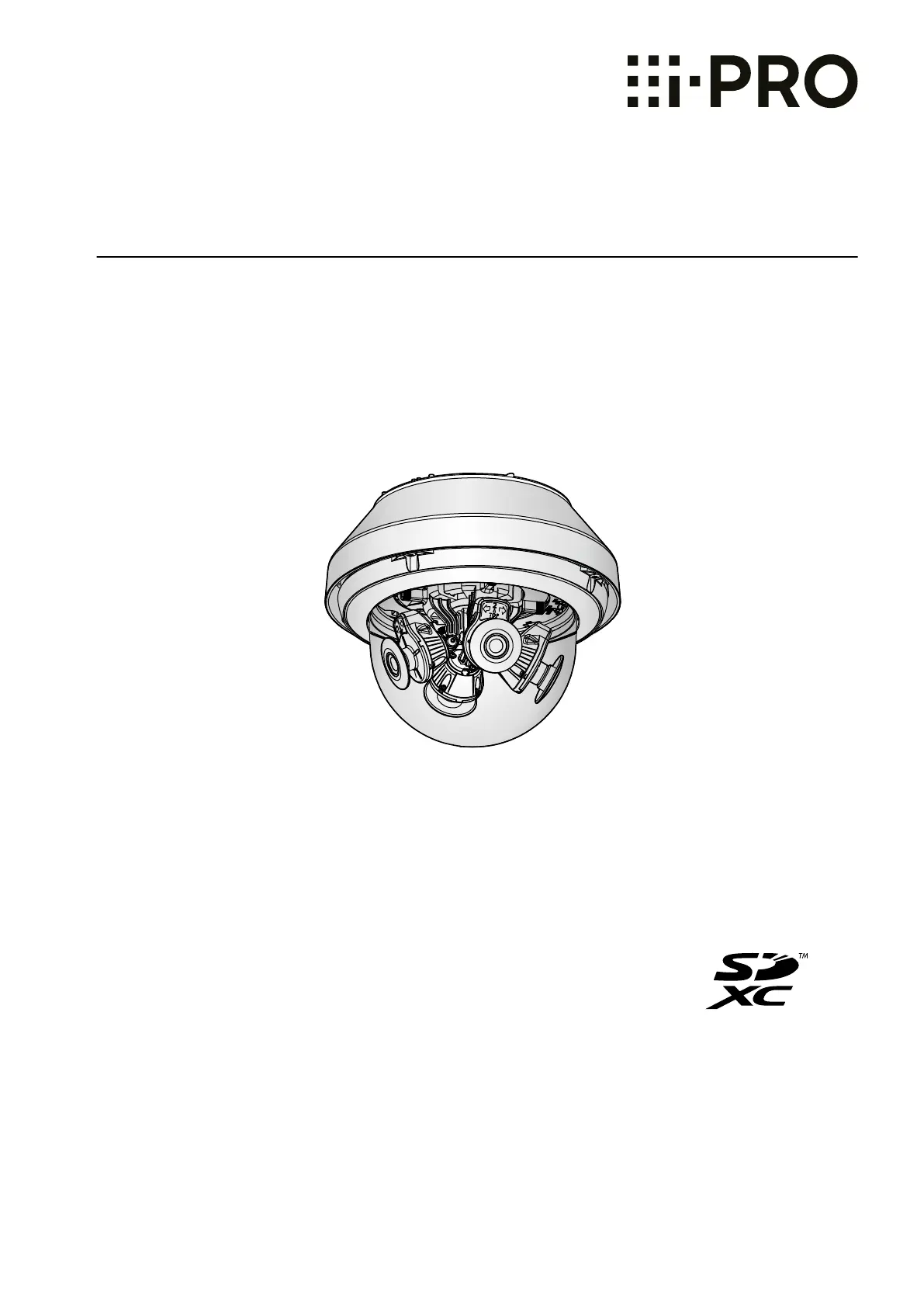
Operating Instructions
Network Camera
Model No. WV-X8571N
WV-S8531N
WV-X8571N
Before attempting to connect or operate this product, please read these instructions
carefully and save this manual for future use.
The model number is abbreviated in some descriptions in this manual.
Produkspesifikasjoner
| Merke: | I-PRO |
| Kategori: | Overvåkingskamera |
| Modell: | WV-S8531N |
Trenger du hjelp?
Hvis du trenger hjelp med I-PRO WV-S8531N still et spørsmål nedenfor, og andre brukere vil svare deg
Overvåkingskamera I-PRO Manualer

3 Januar 2025

17 Desember 2024

17 Desember 2024

17 Desember 2024

17 Desember 2024

17 Desember 2024

17 Desember 2024

17 Desember 2024

17 Desember 2024

17 Desember 2024
Overvåkingskamera Manualer
- Vimar
- EMOS
- Lutec
- Lumens
- Arlo
- Abus
- Qolsys
- D-Link
- Imou
- Xiaomi
- Leviton
- Acti
- AViPAS
- Conbrov
- Provision ISR
Nyeste Overvåkingskamera Manualer

28 Januar 2025

28 Januar 2025
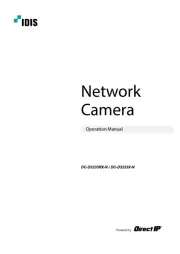
28 Januar 2025

28 Januar 2025

25 Januar 2025

25 Januar 2025

24 Januar 2025

23 Januar 2025

23 Januar 2025

23 Januar 2025