Icy Box IB-188M2 Bruksanvisning
Icy Box
ekstern hardisk
IB-188M2
Les nedenfor 📖 manual på norsk for Icy Box IB-188M2 (2 sider) i kategorien ekstern hardisk. Denne guiden var nyttig for 7 personer og ble vurdert med 4.5 stjerner i gjennomsnitt av 4 brukere
Side 1/2
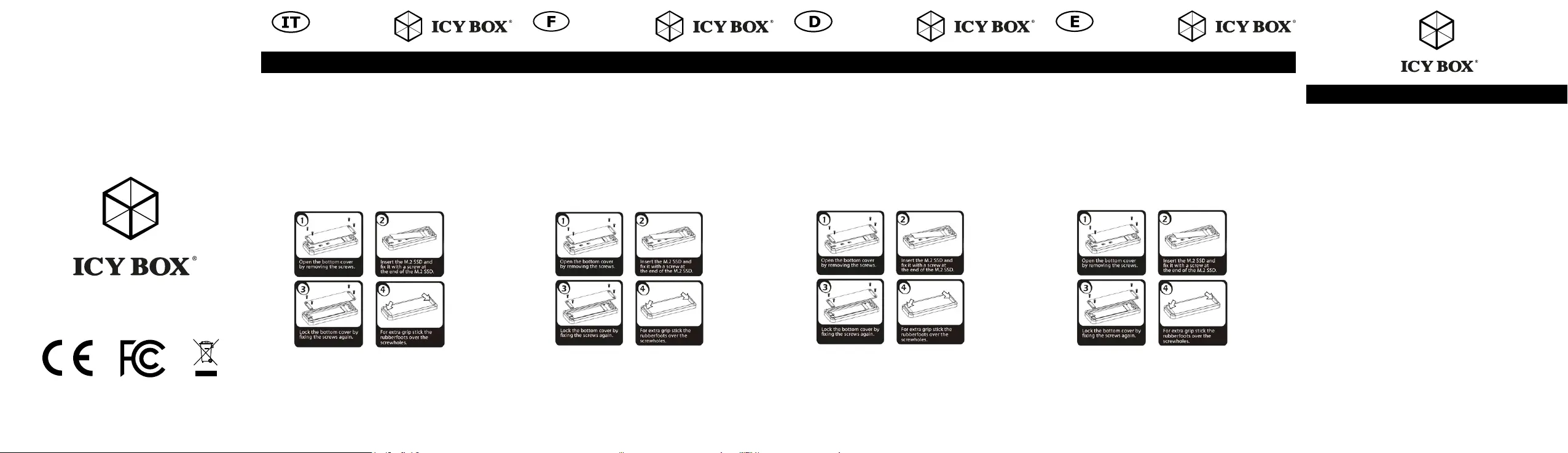
Quick installation guide IB-188M2
Manual IB-188M2
External USB 3.1 enclosure for M.2 SATA SSD
Handbuch IB-188M2
Externes USB 3.1 Gehäuse für M.2 SATA SSD
Manuel IB-188M2
Boîtier externe USB 3.1 pour M.2 SATA SSD
Manual IB-188M2
Recinto externo USB 3.1 de M.2 SATA SSD
Manuale IB-188M2
Involucro esterno USB 3.1 per M.2 SATA SSD
Εγχειρίδιο IB-188M2
Εξωτερικό περίβλημα USB 3.1 για M.2 SATA SSD
Podręcznik IB-188M2
Zewnętrzna obudowa do M.2 SATA SSD
Manuál IB-188M2
Externí skříň USB 3.1 pro M.2 SATA SSD
Handboek IB-188M2
Externe behuizing USB 3.1 voor M.2 SATA SSD
Kézikönyv IB-188M2
Külső ház USB 3.1 mert M.2 SATA SSD
Package contents
1x IB-188M2, 1x USB 3.1 data cable, 1x screw set, 1x manual
1. Key Features
• External enclosure for M.2 SATA SSD
• USB 3.1 up to 10 Gbit/s
• For M.2 SATA SSD with B-Key or B+M-Key, 22 x 30/42/60/80 mm
• Aluminum case
• Type-C™ to Type-C™ cable
• Plug & Play, Hot Swap
• Windows, Mac 10.7.4 or later version compatible
2. SSD Installation
3. Application
3.1 The external SSD can be connected to or disconnected from the computer via
USB cable without shutting down the computer.
3.2 Please await the end of read/write operations before disconnecting the SSD to
avoid data loss.
3.3 A new SSD must first be initialized, partitioned and formatted by the operation
system to be displayed by the system.
3.4 If the hard disc isn’t recognized instantly by the operating system please check:
if the driver software is installed (USB), if the SSD is initialized, partitioned and
formatted.
if the SSD is initialized, partitioned and formatted.
Verpackungsinhalt
1x IB-188M2, 1x USB 3.1 Kabel, 1x Schraubensatz, 1x Handbuch
1. Hauptmerkmale
• Externes Gehäuse für M.2 SATA SSD
• USB 3.1 bis zu 10 Gbit/s
• Für M.2 SATA SSD mit B-Key oder B+M-Key, 22 x 30/42/60/80 mm
• Gehäuse aus Aluminium
• Type-C™ zu Type-C™ Kabel
• Plug & Play, HotSwap
• Windows, Mac 10.7.4 oder spätere Version kompatibel
2. SSD-Montage
4. Anwendung
3.1 Die externe SSD kann im laufenden Betrieb des Rechners an diesen via USB
Kabel angeschlossen oder von diesem getrennt werden.
3.2 Bitte das Ende von Schreib- und Lesevorgängen abwarten bevor ein ange-
schlossenes Gehäuse vom Rechner getrennt wird, um Datenverlust zu vermeiden.
3.3 Eine neue SSD muss vom Betriebssystem erst initialisiert, partitioniert und forma-
tiert werden, um vom System angezeigt zu werden.
3.4 Wenn die SSD nicht sofort vom System erkannt wird bitte prüfen ob die Treiber-
software installiert ist (USB), ob die SSD initialisiert, partitioniert und formatiert ist.
ob die SSD initialisiert, partitioniert und formatiert ist.
Contenu du colis
1x IB-188M2, 1x câble de données USB 3.1, 1x ensemble de vis, 1x manuel
1. Spécialités principales
• Boîtier externe pour M.2 SATA SSD
• USB 3.1 jusqu‘à 10 Gbit/s
• Pour M.2 SATA SSD avec B-Key ou B+M-Key, 22 x 30/42/60/80 mm
• Boîtier en aluminium
• Câble de Type-C™ à Type-C™
• Plug & Play, HotSwap
• Windows, Mac 10.7.4 ou version ultérieure compatible
2. Installation SSD
3. Application
3.1 Le boîtier externe peut être connecté directement à l’ordinateur en utilisant
le câble USB. Le disque dur peut être branché ou débranché de l’ordinateur
pendant l’exploitation normale de l’ordinateur.
3.2 Avant tout, un disque dur nouvel doit être initialisé, partitionné, et formaté par
le système d’exploitation pour être indiqué par le système.
3.3 Si le disque dur n‘est pas reconnu immédiatement par le système, vérifiez le suivant:
- si le logiciel de pilotes est installé (USB),
- si le disque dur est initialisé, partitionné, et formaté.
Contenuto del pacco
1x IB-188M2, 1x USB 3.1 cavo dati, 1x insieme a vit, 1x manuale
1. Caratteristiche
• Involucro esterno per M.2 SATA SSD
• USB 3.1 fino a 10 Gbit/s
• Per M.2 SATA SSD con B-Key o B+M-Key, 22 x 30/42/60/80 mm
• Caso di alluminio
• Cavo Type-C™ per Type-C™
• Plug & Play, HotSwap
• Windows, Mac 10.7.4 o versione successiva compatibile
2. SSD installazione
3 . Applicazione
3.1 Il contenitore esterno può essere collegato direttamente al computer tramite il
cavo USB. Il disco fisso può essere collegato o staccato dal computer durante il
funzionamento di quest’ultimo.
3.2 Ogni nuovo disco fisso deve venir inizializzato, partizionato e formattato dal
drive, prima di poter essere indicato dal sistema.
3.3 Se il disco fisso non viene riconosciuto subito dal sistema, verificare:
- se il software di drive relativo è installato (USB),
- se il disco fisso è stato inizializzato, partizionato e formattato.
Manuale: IB-188M2
Manuel: IB-188M2
Handbuch: IB-188M2 Manual: IB-188M2
© Copyright 2017 by RaidSonic Technology GmbH. All Rights Reserved
The information contained in this manual is believed to be accurate and reliable. RaidSonic Technology
GmbH assumes no responsibility for any errors contained in this manual. RaidSonic Technology GmbH re-
serves the right to make changes in the specifications and/or design of the above mentioned product without
prior notice. The diagrams contained in this manual may also not fully represent the product that you are using
and are there for illustration purposes only. RaidSonic Technology GmbH assumes no responsibility for any
differences between the product mentioned in this manual and the product you may have.
Produkspesifikasjoner
| Merke: | Icy Box |
| Kategori: | ekstern hardisk |
| Modell: | IB-188M2 |
| Produkttype: | SSD-kabinett |
| Vekt: | 103 g |
| Bredde: | 117 mm |
| Dybde: | 45 mm |
| Høyde: | 11 mm |
| Bruksanvisning: | Ja |
| USB-kontakttype: | USB Type-C |
| Strømkildetype: | USB |
| Opprinnelsesland: | China |
| Sertifisering: | CE, FC |
| USB-versjon: | 3.2 Gen 1 (3.1 Gen 1) |
| Materiale: | Aluminium |
| USB-tilkobling: | Ja |
| Brikkesett: | ASM235C |
| Hot-swap: | Ja |
| Dataoverføringshastighet: | 10 Gbit/s |
| Produktfarge: | Sølv |
| Antall USB-porter: | 1 |
| Pakkedybde: | 105 mm |
| Pakkehøyde: | 25 mm |
| Pakkebredde: | 200 mm |
| Kabler inkludert: | USB Type-C |
| Skruer inkludert: | Ja |
| Støttede Windows operativsystemer: | Ja |
| Støttede lagringsgrensesnitt: | USB Type-C |
| Antall lagringsdrivere som støttes: | 1 |
| Støttede Mac operativsystemer: | Ja |
| Kompatibel med Mac: | Ja |
| Installert lagringsdrivertype: | SSD |
| Lagringsstasjonens størrelse: | M.2 " |
Trenger du hjelp?
Hvis du trenger hjelp med Icy Box IB-188M2 still et spørsmål nedenfor, og andre brukere vil svare deg
ekstern hardisk Icy Box Manualer

6 Oktober 2025
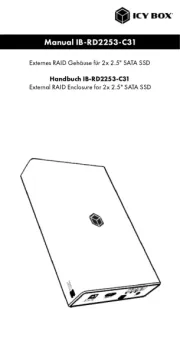
5 Oktober 2025

5 Oktober 2025

5 Oktober 2025

5 Oktober 2025

5 Oktober 2025

5 Oktober 2025

5 Oktober 2025

5 Oktober 2025

5 Oktober 2025
ekstern hardisk Manualer
- CalDigit
- Medion
- Sony
- Be Quiet!
- Tripp Lite
- SilverStone
- ioSafe
- Nextorage
- Corsair
- Monster Digital
- Fantec
- iStorage
- InLine
- Hitachi
- Buffalo
Nyeste ekstern hardisk Manualer

6 Oktober 2025

6 Oktober 2025

6 Oktober 2025

6 Oktober 2025

6 Oktober 2025

6 Oktober 2025
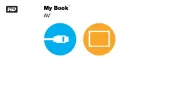
6 Oktober 2025

6 Oktober 2025

6 Oktober 2025

6 Oktober 2025