Icy Box IB-377-C31 Bruksanvisning
Icy Box
ekstern hardisk
IB-377-C31
Les nedenfor 📖 manual på norsk for Icy Box IB-377-C31 (2 sider) i kategorien ekstern hardisk. Denne guiden var nyttig for 12 personer og ble vurdert med 4.3 stjerner i gjennomsnitt av 6.5 brukere
Side 1/2
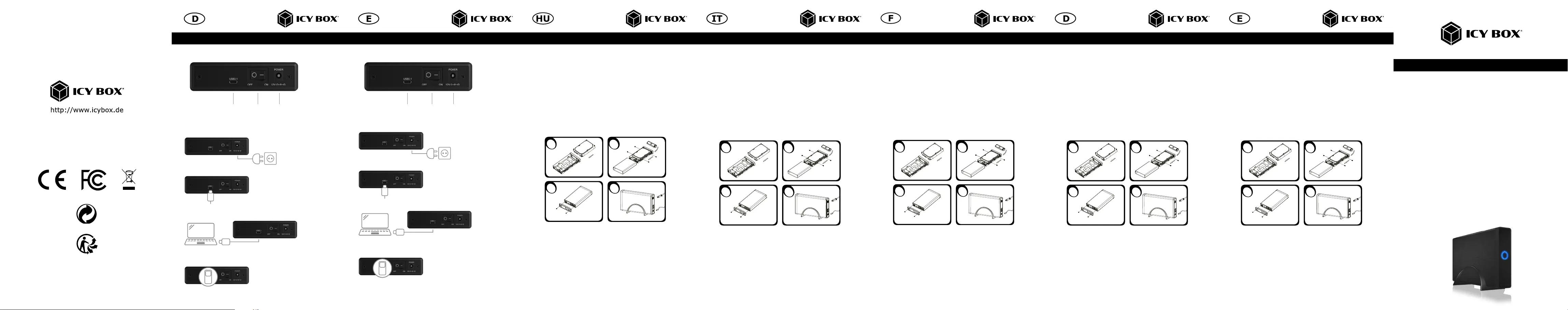
Manual: IB-377-C31
Handbuch IB-377-C31
USB 3.1 Gen 2 Type-C™ Gehäuse für 3,5" Festplatte/SSD
Manuel IB-377-C31
USB 3.1 Gen 2 Type-C™ boîtier pour HDD/SSD 3,5"
Manuale IB-377-C31
USB 3.1 Gen 2 Type-C™ box per hard disk/SSD 3,5"
Manual IB-377-C31
USB 3.1 Gen 2 Type-C™ caja de disco duro/SSD 3,5"
Podręcznik obsługi IB-377-C31
USB 3.1 Gen 2 Type-C™ Obudowa do 3,5" HDD/SSD
Návod k použití IB-377-C31
USB 3.1 Gen 2 Type-C™ rámeček pro 3,5" HDD/SSD
Εγχειρίδιο IB-377-C31
Εξωτερική θήκη USB 3.1 Gen 2 Type-C™ για 3,5" HDD/SSD
Gebruikershandleiding IB-377-C31
USB 3.1 Gen 2 Type-C™ behuizingen voor 3,5" HDD/SSD
Használati utasítás IB-377-C31
USB 3.1 Gen 2 Type-C™ csatlakozású 3,5" HDD/SSD külső ház
USB 3.1 Gen 2 Type-C
™
enclosure for 3.5" HDD/SSD
Manuale: IB-377-C31 Manuel: IB-377-C31 Handbuch: IB-377-C31 Manual: IB-377-C31
1. Package contents
1x IB-377-C31, 1x USB 3.1 GEN 2 data cable, screws, 1x Manual, 1x
power supply, 1x stand foot
2. Key Features
• For 3.5" SATA I, II, III (6 Gbit/s) HDD/SSD
• Interface to PC: USB 3.1 Type-C
™
up to 10 Gbit/s, UASP
• Incl. Type-C
™
to Type-C
™
cable
• Enclosure made of high quality aluminum
• Plug & Play and Hot Swap
• Supports Windows, Linux, Mac OS
3. HDD/SSD Installation
During the HDD/SSD assembly all cabling has to be disconnected from the
computer.
4. Application
4.1 The external HDD/SSD can be connected to or disconnected from
the computer via USB cable without shutting down the computer.
4.2 Please await the end of read/write operations before disconnecting
the HDD to avoid data lost.
4.3 A new HDD/SSD must rst be initialized, partitioned and formatted
by the operation system to be displayed by the system.
4.4 If the hard disc isn‘t recognized instantly by the operating system
please check:
- if the driver software is installed (USB),
- if the HDD/SSD is initialized, partitioned and formatted.
1. Verpackungsinhalt
1x IB-377-C31, 1x USB 3.1 GEN 2 Datenkabel, Schrauben, 1x Bedie-
nungsanleitung, 1x Netzteil, 1x Standfuß
2. Merkmale
• Für 3,5" SATA I, II, III (6 Gbit/s) Festplatte/SSD
• Anschluss zu PC: USB 3.1 Type-C
™
bis zu 10 Gbit/s, UASP
• Inkl. Type-C
™
zu Type-C
™
Kabel
• Gehäusematerial Aluminium
• Plug & Play und Hot Swap
• Unterstützt Windows, Linux, Mac OS
3. Festplattenmontage
Beim Ein- und Ausbau der Festplatte müssen alle Kabelverbindungen zum
Computer gelöst werden.
4. Anwendung
4.1 Die externe Festplatte kann im laufenden Betrieb des Rechners
an diesen via USB Kabel angeschlossen oder von diesem getrennt
werden.
4.2 Bitte das Ende von Schreib- und Lesevorgängen abwarten bevor ein
angeschlossenes Gehäuse vom Rechner getrennt wird, um Daten-
verlust zu vermeiden.
4.3 Eine neue Festplatte muss vom Betriebssystem erst initialisiert, parti-
tioniert und formatiert werden, um vom System angezeigt zu werden.
4.4 Wenn die Festplatte nicht sofort vom System erkannt wird bitte prüfen:
- ob die Treibersoftware installiert ist (USB),
- ob die Festplatte initialisiert, partitioniert und formatiert ist.
1. Contenui de la livraison
1x IB-377-C31, 1x USB 3.1 GEN 2 câble de données, vis, 1x Manuel,
1x bloc d‘alimantation, 1x pied
2. Caractéristiques
• Pour HDD/SSD 3,5" SATA I, II, III (6 Gbit/s)
• l‘interface pour PC: USB 3.1 Type-C
™
jusqu‘à 10 Gbit/s, UASP
• Incl. Type-C
™
à Type-C
™
Câble
• Matériau du boîtier aluminium
• Plug & Play et Hot Swap
• Supporte Windows, Linux, Mac OS
3. Installation HDD/SSD
Devant l‘installation ou la désinstallation d‘un disque dur il faut débrancher
tous câbles de connexion à l‘ordinateur.
4. Application
4.1 Le boîtier externe peut être connecté directement à l‘ordinateur en
utilisant le câble USB. Le disque dur peut être branché ou débranché
de l‘ordinateur pendant l‘exploitation normale de l‘ordinateur.
4.2 Attendez le complètement des écritures et des lectures avant de
déconnecter un boîtier branché à l‘ordinateur pour éviter une perte
de données.
4.3 Avant tout, un disque dur doit être initialisé, partitionné, et formaté
par le système d‘exploitation pour être indiqué par le système.
4.4 Si le disque dur n‘est pas reconnu immédiatement par le système,
vériez le suivant:
- si le logiciel de pilotes est installé (USB),
- si le disque dur est initialisé, partitionné, et formaté.
1. Contenuto della confezione
IB-377-C31, 1x USB 3.1 GEN 2 cavo di dati, viti, 1x manuale,
1x adattatore di alimentazione, 1x base di supporto
2. Caratteristiche
• Per 3,5" SATA I, II, III (6 Gbit/s) HDD/SSD
• Interfaccia per PC: USB 3.1 Type-C
™
no a 10 Gbit/s, UASP
• Incl. Type-C
™
a Type-C
™
Cavo
• Materiale della cassa alluminio
• Plug & Play and Hot Swap
• Supporta Windows, Linux, Mac OS
3. HDD/SSD installazione
Staccare tutti i cavi di connessione con il computer durante il montaggio e
lo smontaggio del disco sso.
4. Applicazione
4.1 Il contenitore esterno può essere collegato direttamente al computer
tramite il cavo USB. Il disco sso può essere collegato o staccato dal
computer durante il funzionamento di quest‘ultimo.
4.2 Attendere la ne di funzioni di lettura e di scrittura prima di staccare un
contenitore esterno collegato al computer, per evitare perdite di dati.
4.3 Ogni nuovo disco sso deve venir inizializzato, partizionato e format-
tato dal drive, prima di poter essere indicato dal sistema.
4.4 Se il disco sso non viene riconosciuto subito dal sistema, vericare:
- se il software di drive relativo è installato (USB),
- se il disco sso è stato inizializzato, partizionato e formattato.
© Copyright 2022 by RaidSonic Technology GmbH. All Rights Reserved
The information contained in this manual is believed to be accurate and reliable. RaidSonic
Technology GmbH assumes no responsibility for any errors contained in this manual. RaidSonic
Technology GmbH reserves the right to make changes in the specications and/or design of the
above mentioned product without prior notice. The diagrams contained in this manual may also
not fully represent the product that you are using and are there for illustration purposes only.
RaidSonic Technology GmbH assumes no responsibility for any dierences between the product
mentioned in this manual and the product you may have.
1
2
3
4
1
2
3
4
1
2
3
4
1
2
3
4
Használati utasítás: IB-377-C31
1. A csomag tartalma
IB-377-C31, 1x USB 3.1 GEN 2 adatkábel, 1x csavarhúzó csavarokkal, 1x
Kézi, 1x tápegység, 1x állvány
2. Főbb jellemzők
• 3,5" SATA I, II, III (6 Gbit/s) HDD/SSD-hez
• PC-csatlakozás: USB 3.1 Type-C
™
akár 10 Gbit/s, UASP
• Tartalmazza. Type-C
™
- Type-C
™
kábel
• Ház anyaga: alumínium
• Plug & Play és Hot Swap támogatás
• Támogatott operációs rendszerek: Windows, Linux, Mac OS
3. HDD/SSD telepítés
A HDD/SSD szerelvény összes kábelt kell húzni a számítógépet.
4. Alkalmazás
4.1 A külső HDD/SSD csatlakoztatható vagy kicsúszott a számítógéphez
USB-kábellel leállítása nélkül a számítógép.
4.2 Kérjük várja a vége írási/olvasási műveletek kihúzása előtt a HDD/
SSD elkerülése érdekében az adatok elvesznek.
4.3 Az új HDD/SSD először kezdeményezhető, megosztjuk és formázott
az operációs rendszer által megjelenített rendszer.
4.4 Ha a merevlemez nem ismeri azonnal az operációs rendszer kérem
ellenőrizze:
- Ha a vezető szoftver telepítése (USB),
- Ha a HDD/SSD inicializálása, particionálva és formázva.
1
2
3
4
Nos produits et emballages se recyclent, ne les jetez pas!
Trouvez où les déposer sur le site www.quefairedemesdechets.fr
1. Connect the power supply to the power supply connection (3.) of the IB-377-C31.
2. Connect the power supply of the IB-377-C31 with a standard 230 V EU socket.
3. Connect the USB Type-C
®
to USB Type-C
®
cable to the IB-377-C31 (1.).
4. Connect the USB cable to your host computer.
5. Now set the ON/OFF switch (2.) to „ON“. The IB-377-C31 including the installed
HDD/SSD will now be automatically recognized by the operating system.
1. Schließen Sie das Netzteil am Netzteilanschluss (3.) des IB-377-C31 an.
2. Verbinden Sie das Netzteil des IB-377-C31 mit einer haushaltsüblichen 230 V EU
Steckdose.
3. Schließen Sie das USB Type-C
®
zu USB Type-C
®
Kabel an dem IB-377-C31 an (1.).
4. Verbinden Sie das USB Kabel mit Ihrem Hostcomputer.
5. Stellen Sie nun den Ein-/Ausschalter (2.) auf „ON“. Das IB-377-C31 samt einge-
bauter Festplatte/SSD wird nun automatisch vom Betriebssystem erkannt.
1 2 31 2 3
ON
OFF
ON
OFF
Manual IB-377-C31Handbuch IB-377-C31
Produkspesifikasjoner
| Merke: | Icy Box |
| Kategori: | ekstern hardisk |
| Modell: | IB-377-C31 |
| Produkttype: | HDD/SSD-kabinett |
| Vekt: | 270 g |
| Bredde: | 203 mm |
| Dybde: | 30 mm |
| Høyde: | 115 mm |
| LED-indikatorer: | HDD, Power |
| Bruksanvisning: | Ja |
| AC-adapter inngangsspenning: | 100 - 240 V |
| USB-kontakttype: | USB Type-C |
| Strømkildetype: | DC |
| Opprinnelsesland: | China |
| Pakkevekt: | 645 g |
| Strømforbruk (maks.): | 24 W |
| Sertifisering: | CE, FCC |
| USB-versjon: | 3.2 Gen 2 (3.1 Gen 2) |
| Materiale: | Aluminium |
| USB-tilkobling: | Ja |
| Hot-swap: | Ja |
| UASP-støtte: | Ja |
| Dataoverføringshastighet: | 10 Gbit/s |
| Produktfarge: | Sort |
| Antall USB-porter: | 1 |
| Pakkedybde: | 130 mm |
| Pakkehøyde: | 90 mm |
| Pakkebredde: | 230 mm |
| AC-adapter utgangsspenning: | 12 V |
| AD-adapter utgangsstrøm: | 2 A |
| Kabler inkludert: | USB Type-C |
| Harmonisert system (HS)-kode: | 84733080 |
| Ekstern strømadapter: | Ja |
| DC-inngangskontakt: | Ja |
| Av/på-bryter: | Ja |
| Støttede Windows operativsystemer: | Ja |
| Støttede lagringsgrensesnitt: | Serial ATA, Serial ATA II, Serial ATA III |
| Antall lagringsdrivere som støttes: | 1 |
| Stativ medfølger: | Ja |
| AC-adapter bunt: | Ja |
| Plugg inn og spill: | Ja |
| Støttede Mac operativsystemer: | Ja |
| Støttede Linux operativsystemer: | Ja |
| Antall 3.5" bays: | 1 |
| Masterkassens (ytterkassens) bruttovekt: | 14000 g |
| Masterkassens (ytterkassens) lengde: | 470 mm |
| Produkter per masterkasse (ytterkasse): | 20 stykker |
| Masterkassens (ytterkassens) bredde: | 500 mm |
| Masterkassens (ytterkassens) høyde: | 280 mm |
| Kjønn på USB-kontakt: | Hunkjønn |
| Kompatibel med Mac: | Ja |
| Lagringsstasjonens størrelse: | 3.5 " |
Trenger du hjelp?
Hvis du trenger hjelp med Icy Box IB-377-C31 still et spørsmål nedenfor, og andre brukere vil svare deg
ekstern hardisk Icy Box Manualer

6 Oktober 2025
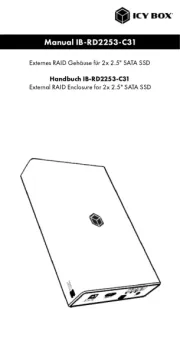
5 Oktober 2025

5 Oktober 2025

5 Oktober 2025

5 Oktober 2025

5 Oktober 2025

5 Oktober 2025

5 Oktober 2025

5 Oktober 2025

5 Oktober 2025
ekstern hardisk Manualer
- Medion
- Akasa
- CalDigit
- Rocstor
- Fantec
- Nextorage
- Monster Digital
- Elecom
- ioSafe
- Tripp Lite
- Buffalo
- Hama
- SilverStone
- Be Quiet!
- InLine
Nyeste ekstern hardisk Manualer

6 Oktober 2025

6 Oktober 2025

6 Oktober 2025

6 Oktober 2025

6 Oktober 2025

6 Oktober 2025
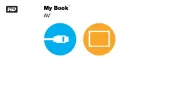
6 Oktober 2025

6 Oktober 2025

6 Oktober 2025

6 Oktober 2025