IFi Audio ZEN Blue Bruksanvisning
IFi Audio
Hi-fi system
ZEN Blue
Les nedenfor 📖 manual på norsk for IFi Audio ZEN Blue (1 sider) i kategorien Hi-fi system. Denne guiden var nyttig for 16 personer og ble vurdert med 4.9 stjerner i gjennomsnitt av 8.5 brukere
Side 1/1
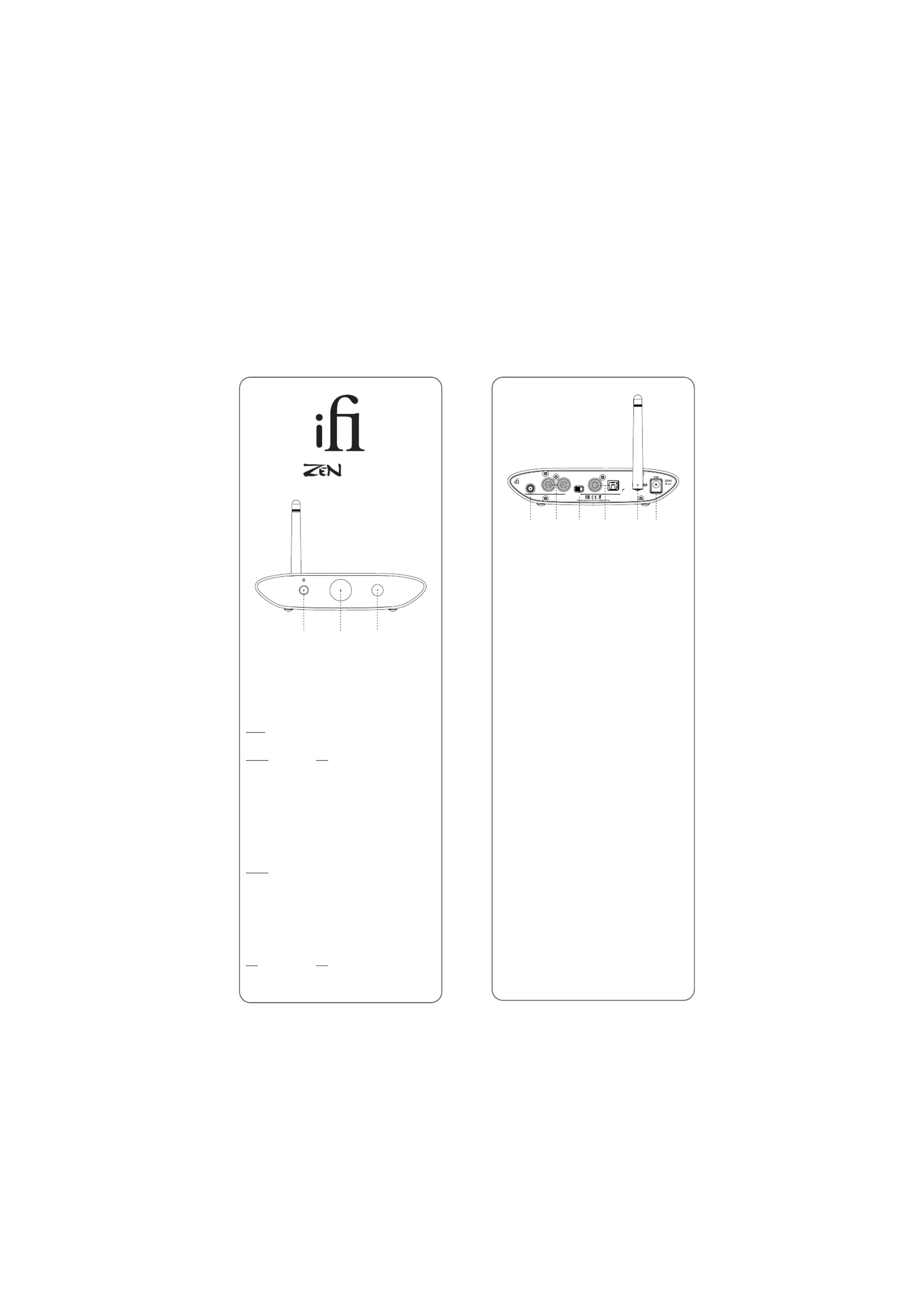
4. Balanced 4.4mm outputs
For connection of 4.4mm > XLR or similarly balanced interconnects.
Warning: do NOT connect 4.4mm balanced headphones to the ZEN Blue as the full
signal is likely to damage your headphones and your hearing! iFi audio is not
responsible for any hearing or equipment damage arising from mis-use.
5. Single-Ended RCA outputs
Connect analogue RCA interconnects to an amplifier.
6. Digital/Analogue switch
Select between digital OR analogue signal output.
7. Digital outputs
To connect a coaxial or optical cable to a DAC.
8. Antenna
Please attach the enclosed antenna for maximum reception quality.
An optional +3dB antenna has been included for better performance.
9. DC 5V power
Connect the enclosed 5v power supply.
Tip: The ZEN Blue MUST be powered by 5 volts only. It is possible to
upgrade the enclosed 5v power supply by using a super low-noise supply
such as the iPower or iPower X.
Specifications:
Power Source:
Chipset:
Input:
Output:
Frequency Response:
Output Voltage @ 0dBFS:
Dynamic Range:
Signal/Noise ratio:
THD & N @ 0dBFS:
Output Impedance:
Power Consumption:
Dimensions:
Net weight:
Warranty period:
Specifications are subject to change without notice.
kHz
1 2 3
4 5 6 7 8 9
Thank you for purchasing the B from the Z series. Thelue EN
B is a wireless Bluetooth DAC with digital and analogue lue
outputs.
1. Bluetooth pairing button
The ZEN Blue receives a Bluetooth signal via apt , aptX ,X HD
aptX Adaptive, aptX LL, LDAC, HWA, AAC and SBC.
2. Bluetooth codec display
Codec
The colour of the ‘iFi’ logo in the centre of the front display
represents the file format received:
Format LED
SB OffC
AAC Yellow
apt X Blue
aptX HD Magenta
aptX Adaptive Green
aptX RedLL
LDAC Cyan
LHDC/HWA White
3. Bluetooth pairing display
Pairing
From switch on, the ZEN Blue will blink blue as it searches for a
previously paired device. If a stored device is not found, it will
automatically enter pairing mode and blink blue/red.
To enter pairing mode, press and hold the front leftmost button
until the ‘Bluetooth mode LED’ is blinking blue/red. To pair, on
your handset, look for ‘iFi Hi-Res audio’ in the list of available
Bluetooth devices.
The ZEN Blue is able to store up to 8 paired Bluetooth devices.
kHz LED
44/48 Blue
88/96 hite W
Ver1.1
ifi-audio.com
BAL ANCED
COAXI AL
DC 5V
L
R
OPT ICAL
Out puts
ANALOG
DIGITAL
DC 5V
Qualcomm QCC 5100 Series
Bluetooth 5.0 with ,
TM
AAC SBC, aptX,
aptX aptX Adaptive aptX HD, , LL, LDAC,
HWA Codec
Optical Coaxial, / Audio RCA L/R,
4 4 Balanced Lineout.
20Hz - 20kHz +0/-0.5dB (44.1kHz)
1Hz - 44khz +0/-3.0dB (>= 88.2kHz)
2.05V (+/-0.05V)
109dB (A)
109dB (A) @ 0dBFS
<0.0015% 10k Load
<50Ω
<2.5W
1 x 100 x mm58 35
6.2" x 3.9" x 1.4"
476 1.05g ( lbs)
12 months
V2
Blue
Produkspesifikasjoner
| Merke: | IFi Audio |
| Kategori: | Hi-fi system |
| Modell: | ZEN Blue |
Trenger du hjelp?
Hvis du trenger hjelp med IFi Audio ZEN Blue still et spørsmål nedenfor, og andre brukere vil svare deg
Hi-fi system IFi Audio Manualer

13 Oktober 2025
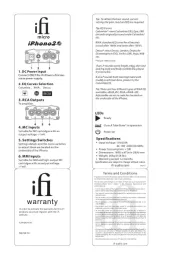
12 Oktober 2025

12 Oktober 2025
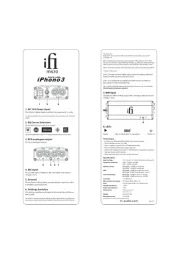
12 Oktober 2025

6 Oktober 2025
Hi-fi system Manualer
- Fiio
- Jensen
- Vocopro
- Korg
- Boss
- The Box
- Audison
- Tangent
- Irradio
- HiFi ROSE
- Honor
- Teufel
- Bluesound
- Sangean
- Pronomic
Nyeste Hi-fi system Manualer
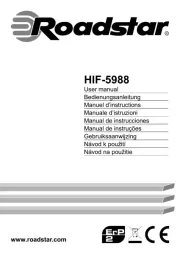
20 Oktober 2025
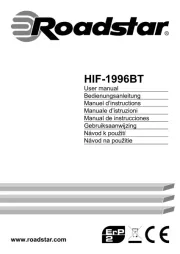
20 Oktober 2025

19 Oktober 2025
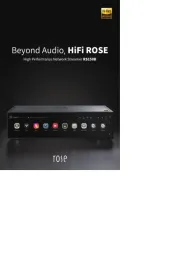
18 Oktober 2025

18 Oktober 2025

18 Oktober 2025

18 Oktober 2025

18 Oktober 2025

18 Oktober 2025

17 Oktober 2025