Infinity Peanut Box Bruksanvisning
Infinity
Kontroller
Peanut Box
Les nedenfor 📖 manual på norsk for Infinity Peanut Box (20 sider) i kategorien Kontroller. Denne guiden var nyttig for 19 personer og ble vurdert med 4.1 stjerner i gjennomsnitt av 10 brukere
Side 1/20
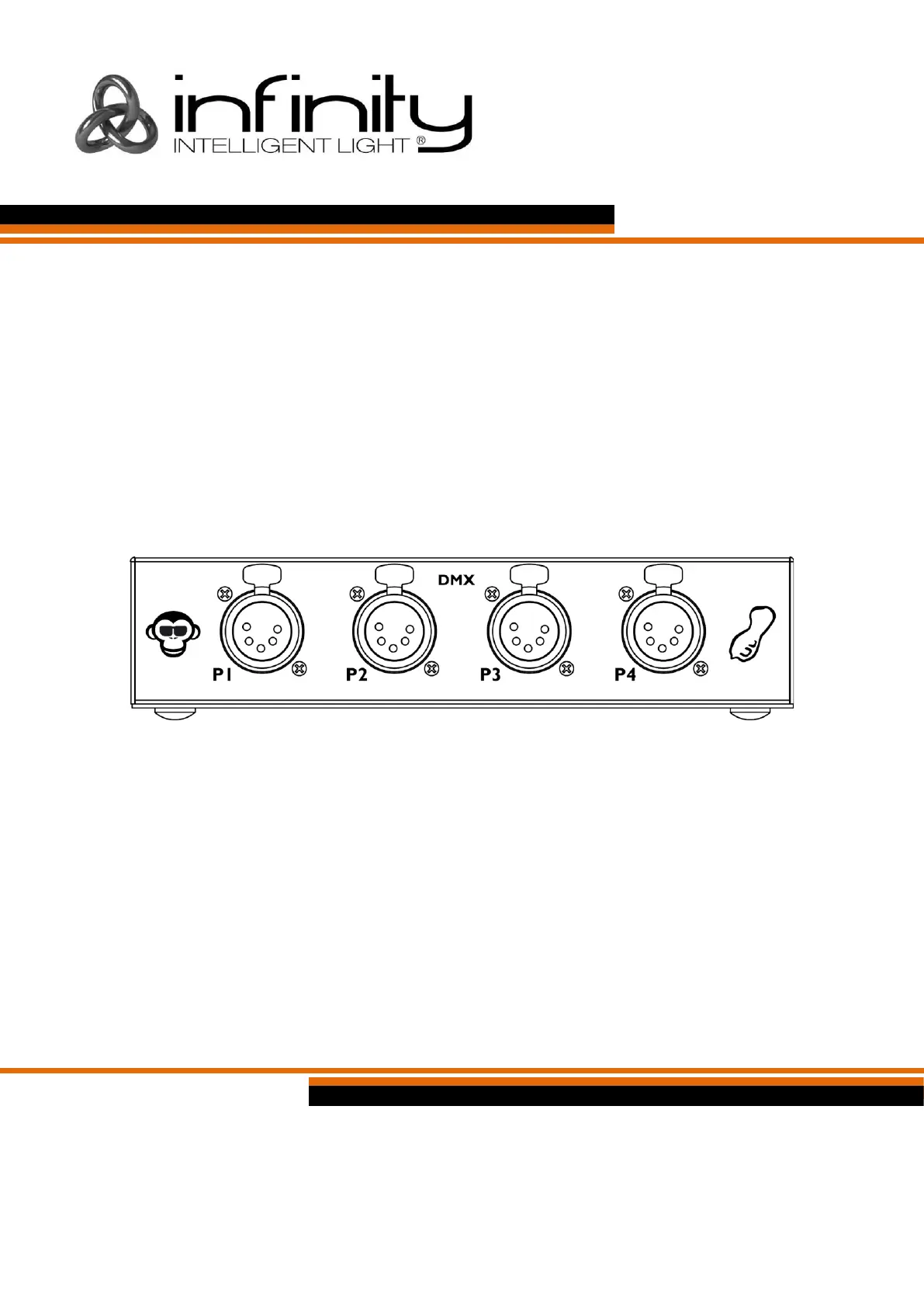
V1
Peanut Box
Highlite International B.V. – Vestastraat 2 – 6468 EX – Kerkrade – the Netherlands
Product code: 55008
USER MANUAL
ENGLISH
Produkspesifikasjoner
| Merke: | Infinity |
| Kategori: | Kontroller |
| Modell: | Peanut Box |
Trenger du hjelp?
Hvis du trenger hjelp med Infinity Peanut Box still et spørsmål nedenfor, og andre brukere vil svare deg
Kontroller Infinity Manualer
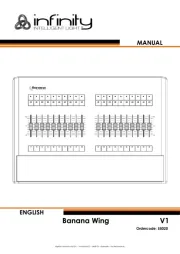
30 Januar 2025

29 Januar 2025
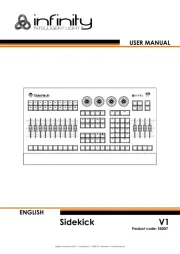
28 Januar 2025
Kontroller Manualer
- Reely
- Alfatron
- Areca
- PowerA
- 8BitDo
- Sonance
- AirTurn
- Trust
- Hori
- PTZ Optics
- Circle
- PDP
- SilverStone
- Clarity
- Visual Productions
Nyeste Kontroller Manualer

3 April 2025

31 Mars 2025

31 Mars 2025

30 Mars 2025

30 Mars 2025

30 Mars 2025

29 Mars 2025

27 Mars 2025

27 Mars 2025

4 Mars 2025