Infinity S201 Bruksanvisning
Infinity
videoprosjektor
S201
Les nedenfor 📖 manual på norsk for Infinity S201 (56 sider) i kategorien videoprosjektor. Denne guiden var nyttig for 14 personer og ble vurdert med 4.6 stjerner i gjennomsnitt av 7.5 brukere
Side 1/56
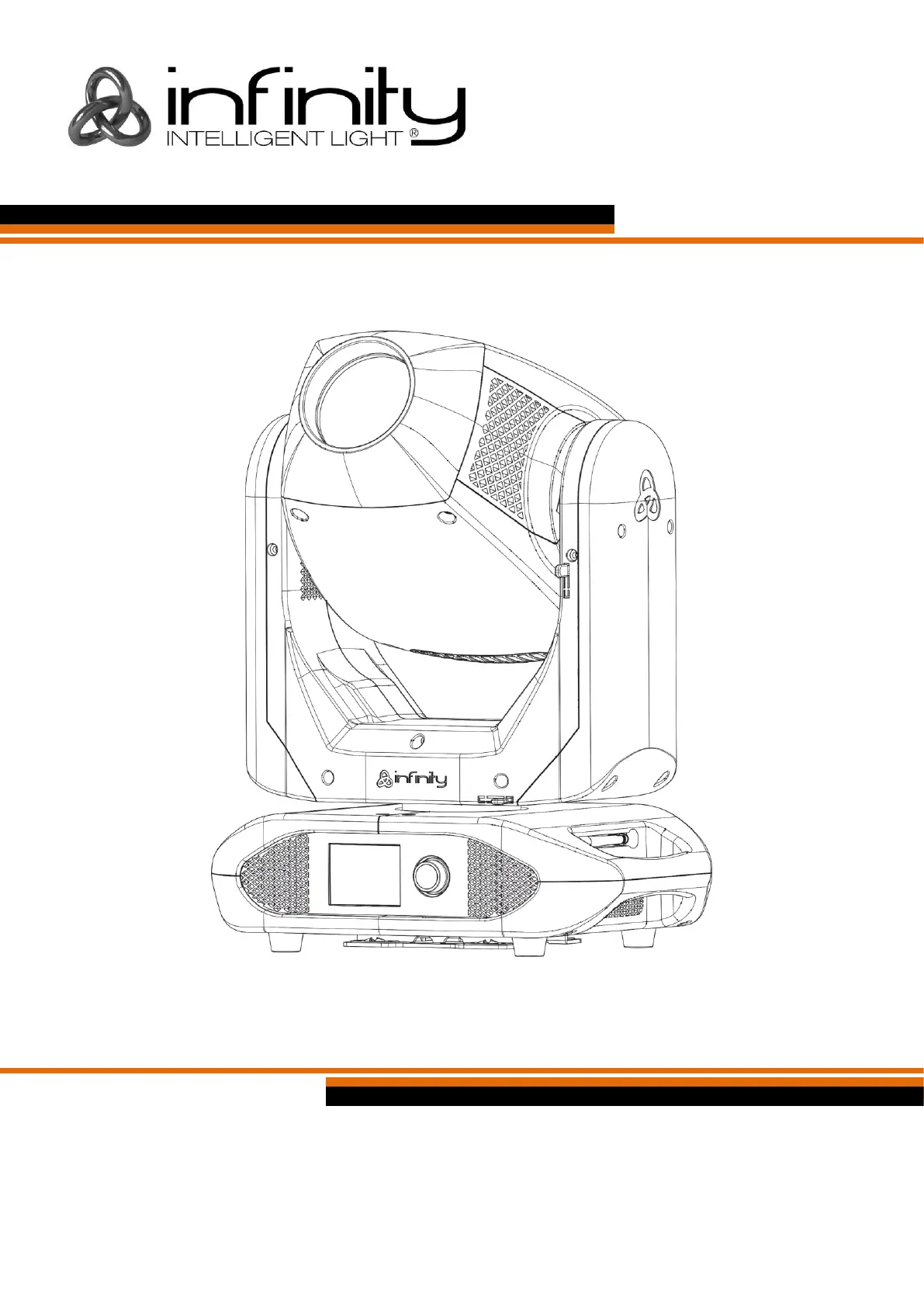
Infinity S201 Profile V1
Highlite International B.V. – Vestastraat 2 – 6468 EX – Kerkrade – the Netherlands
Ordercode: 41505
MANUAL
ENGLISH
Produkspesifikasjoner
| Merke: | Infinity |
| Kategori: | videoprosjektor |
| Modell: | S201 |
Trenger du hjelp?
Hvis du trenger hjelp med Infinity S201 still et spørsmål nedenfor, og andre brukere vil svare deg
videoprosjektor Infinity Manualer
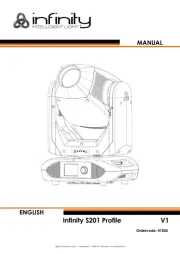
27 August 2025
videoprosjektor Manualer
- Overmax
- Technaxx
- 3M
- JVC
- Mitsubishi
- Optoma
- Reflecta
- Acer
- Epson
- AOpen
- Hitachi
- Kogan
- Nebula
- Krüger&Matz
- Dell
Nyeste videoprosjektor Manualer

20 Oktober 2025

18 Oktober 2025

18 Oktober 2025

17 Oktober 2025

16 Oktober 2025

16 Oktober 2025
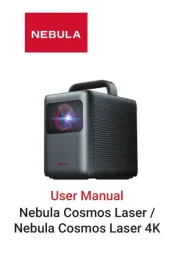
16 Oktober 2025
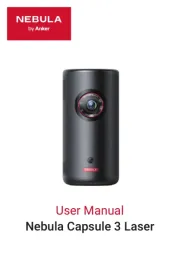
13 Oktober 2025

13 Oktober 2025
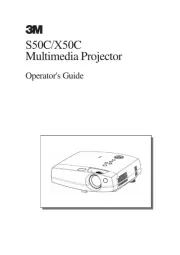
13 Oktober 2025