Insignia NS-RCFNA-21 Bruksanvisning
Insignia
Fjernkontroll
NS-RCFNA-21
Les nedenfor 📖 manual på norsk for Insignia NS-RCFNA-21 (2 sider) i kategorien Fjernkontroll. Denne guiden var nyttig for 24 personer og ble vurdert med 4.8 stjerner i gjennomsnitt av 12.5 brukere
Side 1/2

SETTING UP YOUR
REMOTE
Note: Your remote MUST be paired
to your TV before use - it will have
limited functionality until pairing is
performed.
1 Make sure that your TV is on
and not in standby mode. You
can turn on the TV using your
new remote once the batteries
are installed.
2 On your Fire TV, go to
Settings > Controllers &
Bluetooth Devices > Amazon
Fire TV Remotes > Add New
Remote > Amazon Fire TV
Remote.
Your TV will display a message
that says
“Searching for remote...”.
3 When your TV displays the
available remotes, select
“Amazon Fire TV Remote”.
The message
“Pairing the remote...” is
displayed briey.
Before using your new product, please read
these instructions to prevent any damage.
QUICK SETUP GUIDE
Replacement
Remote
For Insignia, Toshiba, and
Pioneer Fire TVs
NS-RCFNA-19 /
NS-RCFNA-21
Note: Your remote may receive
a software update once paired
with your TV. Please follow the
on-screen instructions to
complete.
4 Press the voice button.
If a new screen appears, the
setup is complete.
AAA
+
AAA
+
PACKAGE CONTENTS
• Replacement Remote Control for
Insignia, Toshiba, and Pioneer Fire
TVs
• Quick Setup Guide
INSTALLING BATTERIES
Insert two AAA batteries (not
included) into the remote. Make
sure that the + and – symbols
match the + and – symbols in the
battery compartment.
NS-RCFNA-19_21_22-0252_QSG_V5_EN_Final.ai 1 4/8/2022 12:40:55 PM
Produkspesifikasjoner
| Merke: | Insignia |
| Kategori: | Fjernkontroll |
| Modell: | NS-RCFNA-21 |
Trenger du hjelp?
Hvis du trenger hjelp med Insignia NS-RCFNA-21 still et spørsmål nedenfor, og andre brukere vil svare deg
Fjernkontroll Insignia Manualer

20 Januar 2025

20 Januar 2025
Fjernkontroll Manualer
- Parkside
- JL Audio
- URC
- Velleman
- Rockford Fosgate
- Nikon
- EQ-3
- CSL
- Somfy
- Ferguson
- Vaddio
- Profoto
- Audio-Technica
- TELE System
- Metronic
Nyeste Fjernkontroll Manualer

20 Oktober 2025

19 Oktober 2025

19 Oktober 2025
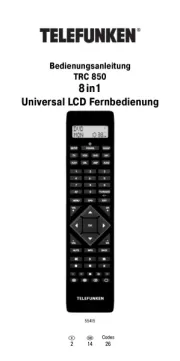
18 Oktober 2025

17 Oktober 2025
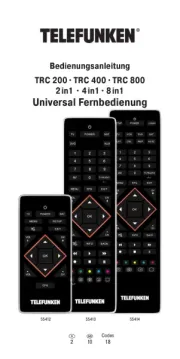
16 Oktober 2025

16 Oktober 2025

15 Oktober 2025
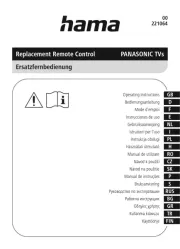
13 Oktober 2025

10 Oktober 2025