JLab Work Buds Bruksanvisning
Les nedenfor 📖 manual på norsk for JLab Work Buds (5 sider) i kategorien Hodesett. Denne guiden var nyttig for 68 personer og ble vurdert med 4.5 stjerner i gjennomsnitt av 34.5 brukere
Side 1/5
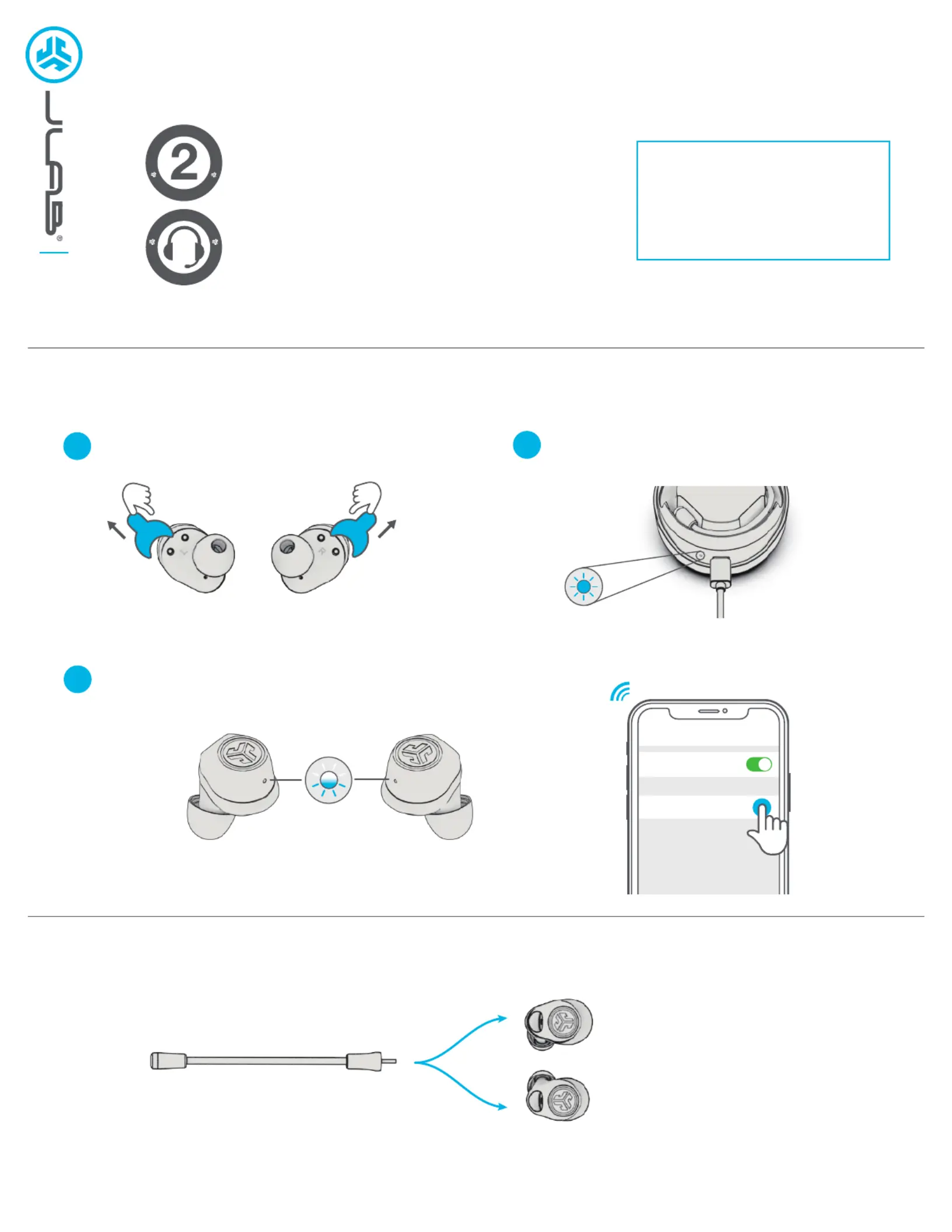
WORK
BUDS
PAIR UP
We love that you are rocking JLab!
We take pride in our products and fully stand behind them.
YOUR WARRANTY
All warranty claims are subject to JLab authorization
and at our sole discretion. Retain your proof of
purchase to ensure warranty coverage.
CONTACT US
Reach out to us at support@jlab.com
or visit jlab.com/contact
REGISTER TODAY
jlab.com/register
Product updates How-to tips|
FAQs & more
L
I
M
I
T
E
D
T
W
O
Y
E
A
R
W
A
R
R
A
N
T
Y
S
U
P
P
O
R
T
T
E
A
M
#
T
E
A
M
J
L
A
B
One earbud blink blue/white will indicating ready to pair to your device.
Select “JLab Work Buds” in your device's Bluetooth settings.
Blue lights on case indicates charging.
Remove earbuds from case.
Take earbuds out of dock and remove stickers.
Place earbuds back in charging dock and plug in.
Bluetooth
Settings
JLab Work Buds
1
2
3
PICK A SIDE
Swap boom mic into either earbud.
L
R
Produkspesifikasjoner
| Merke: | JLab |
| Kategori: | Hodesett |
| Modell: | Work Buds |
Trenger du hjelp?
Hvis du trenger hjelp med JLab Work Buds still et spørsmål nedenfor, og andre brukere vil svare deg
Hodesett JLab Manualer

22 Januar 2025

7 Januar 2025

31 Desember 2025

24 Oktober 2024

24 Oktober 2024

16 Oktober 2024
Hodesett Manualer
- SureFire
- MEE Audio
- Acezone
- Ejeas
- Motorola
- Thrustmaster
- Panasonic
- Wearhaus
- STEALTH Gaming
- Sharkoon
- Nacon
- Aiaiai
- OTL Technologies
- Nyko
- Pioneer
Nyeste Hodesett Manualer

10 April 2025

9 April 2025

31 Mars 2025

31 Mars 2025

29 Mars 2025

27 Mars 2025

26 Mars 2025

10 Mars 2025

10 Mars 2025

10 Mars 2025