Jung TK ASV ES 114 Bruksanvisning
Jung
Sikkerhetskamera
TK ASV ES 114
Les nedenfor 📖 manual på norsk for Jung TK ASV ES 114 (24 sider) i kategorien Sikkerhetskamera. Denne guiden var nyttig for 12 personer og ble vurdert med 4.4 stjerner i gjennomsnitt av 6.5 brukere
Side 1/24
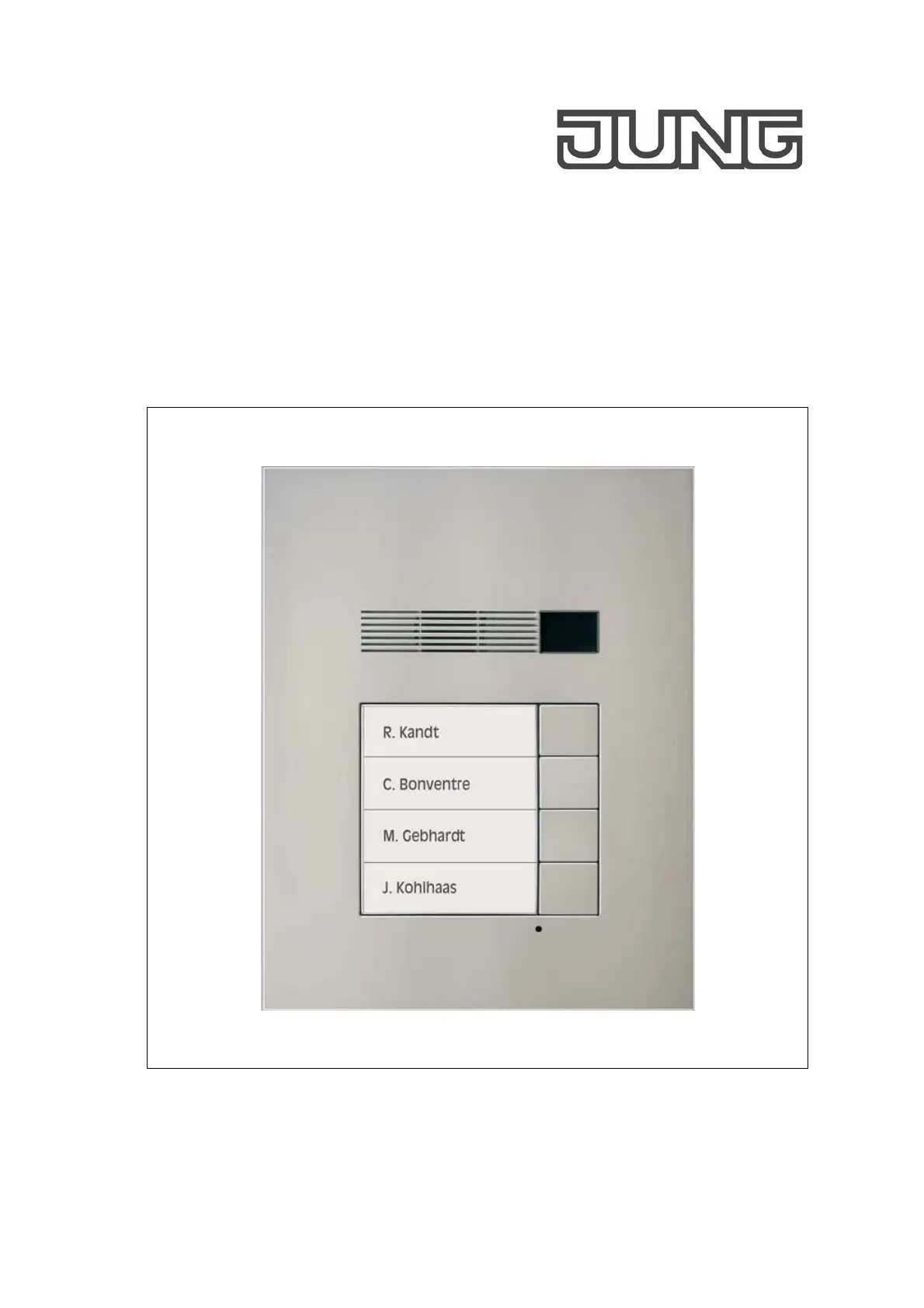
Product Information
DCM Video outdoor station
1 to 4-gang
TK ASV AL 114 WW
TK ASV AL 114
TK ASV ES 114
2 to 8-gang
TK ASV AL 128 WW
TK ASV AL 128
TK ASV ES 128
ALBRECHT JUNG GMBH & CO. KG
Volmestraße 1
58579 Schalksmühle
Phone +49.2355.806-0
Fax +49.2355.806-189
E-Mail: mail.info@jung.de
Internet: gb.jung.de
Produkspesifikasjoner
| Merke: | Jung |
| Kategori: | Sikkerhetskamera |
| Modell: | TK ASV ES 114 |
Trenger du hjelp?
Hvis du trenger hjelp med Jung TK ASV ES 114 still et spørsmål nedenfor, og andre brukere vil svare deg
Sikkerhetskamera Jung Manualer

5 August 2025
Sikkerhetskamera Manualer
- Honeywell
- Hikvision
- IMILAB
- AViPAS
- BZBGear
- LevelOne
- Viking
- Cisco
- Alecto
- Alpine
- Western Digital
- Overmax
- Panasonic
- M-e
- I-PRO
Nyeste Sikkerhetskamera Manualer

20 Oktober 2025

20 Oktober 2025

20 Oktober 2025

19 Oktober 2025

18 Oktober 2025

18 Oktober 2025

17 Oktober 2025

17 Oktober 2025

17 Oktober 2025

17 Oktober 2025