Kenwood DNX521DAB Bruksanvisning
Les nedenfor 📖 manual på norsk for Kenwood DNX521DAB (56 sider) i kategorien Navigator. Denne guiden var nyttig for 13 personer og ble vurdert med 4.4 stjerner i gjennomsnitt av 7 brukere
Side 1/56

1
What Do You Want To Do?
Thank you for purchasing the KENWOOD GPS NAVIGATION SYSTEM.
In this manual, you will learn various convenient functions of the system.
Click the icon of the media you want to play.
With one-click, you can jump to the section of each media!
iPod USB
VCD
DVD VIDEO
Music CD
Disc Media
DAB
SD card
Tuner
TV
12DNXDAB_IM356_Ref_E_En_01 (E)© 2012 JVC KENWOOD Corporation
DNX521DAB
DNX521VBT
DNX4210DAB
GPS NAVIGATION SYSTEM
INSTRUCTION MANUAL
Before reading this manual, click the button below to check the latest edition and the
modified pages.
Check the latest edition
Produkspesifikasjoner
| Merke: | Kenwood |
| Kategori: | Navigator |
| Modell: | DNX521DAB |
Trenger du hjelp?
Hvis du trenger hjelp med Kenwood DNX521DAB still et spørsmål nedenfor, og andre brukere vil svare deg
Navigator Kenwood Manualer

11 August 2025

11 August 2025
Navigator Manualer
- Navitel
- GolfBuddy
- Harman Kardon
- Medion
- Mio
- SkyCaddie
- Philips
- Overmax
- Lowrance
- Mazda
- BMW
- GlobalSat
- Hitachi
- Blaupunkt
- Navman
Nyeste Navigator Manualer

20 Oktober 2025

20 Oktober 2025

20 Oktober 2025
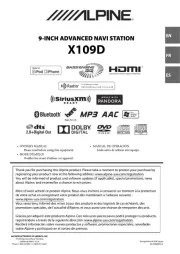
20 Oktober 2025

20 Oktober 2025

20 Oktober 2025
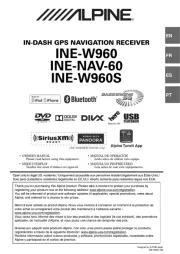
20 Oktober 2025
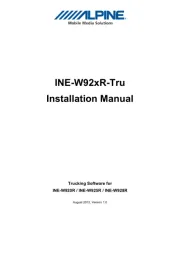
20 Oktober 2025

19 Oktober 2025

19 Oktober 2025