Kyocera ECOSYS M3540dn Bruksanvisning
Les nedenfor 📖 manual på norsk for Kyocera ECOSYS M3540dn (433 sider) i kategorien Printer. Denne guiden var nyttig for 14 personer og ble vurdert med 4.6 stjerner i gjennomsnitt av 7.5 brukere
Side 1/433

PRINT
OPERATION GUIDE
ECOSYS M3040idn
ECOSYS M3540idn
ECOSYS M3550idn
ECOSYS M3560idn
COPY SCAN FAX
Produkspesifikasjoner
| Merke: | Kyocera |
| Kategori: | Printer |
| Modell: | ECOSYS M3540dn |
Trenger du hjelp?
Hvis du trenger hjelp med Kyocera ECOSYS M3540dn still et spørsmål nedenfor, og andre brukere vil svare deg
Printer Kyocera Manualer

29 August 2025

28 August 2025

28 August 2025

27 August 2025

27 August 2025

5 August 2025

5 August 2025

5 August 2025

5 August 2025

5 August 2025
Printer Manualer
- Phoenix Contact
- Evolis
- Sony
- TSC
- IDP
- Panasonic
- Unitech
- Xerox
- Mutoh
- Panduit
- Agfaphoto
- Canon
- D-Link
- Huawei
- Fargo
Nyeste Printer Manualer

17 Oktober 2025

16 Oktober 2025

16 Oktober 2025

16 Oktober 2025

16 Oktober 2025

16 Oktober 2025
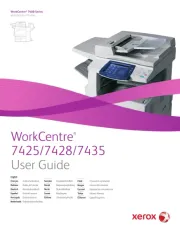
16 Oktober 2025
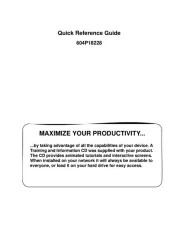
16 Oktober 2025

16 Oktober 2025

16 Oktober 2025