LC-Power LC-M32-QHD-144-C Bruksanvisning
Les nedenfor 📖 manual på norsk for LC-Power LC-M32-QHD-144-C (12 sider) i kategorien skjerm. Denne guiden var nyttig for 14 personer og ble vurdert med 4.7 stjerner i gjennomsnitt av 7.5 brukere
Side 1/12

LC-M24-FHD-144-C
LC-M27-FHD-144-C
LC-M32-QHD-144-C
LC-M34-UWQHD-100-C
PC gaming monitor series
Thank you for choosing our product. Please read the manual carefully before you use the product.
Produkspesifikasjoner
| Merke: | LC-Power |
| Kategori: | skjerm |
| Modell: | LC-M32-QHD-144-C |
| Årlig energiforbruk: | 52 kWh |
| Energieffektivitetsklasse (gammel): | B |
| Farge: | Sort |
| Bruksanvisning: | Ja |
| Berøringsskjerm: | Nei |
| Synsvinkel, horisontal: | 178 ° |
| Skjermform: | Bøyd |
| Pakkevekt: | 9480 g |
| Antall HDMI-porter: | 1 |
| DVI-port: | Ja |
| Strømforbruk (maks.): | 65 W |
| Hodetelefonutganger: | 1 |
| Sertifisering: | CE |
| Maksimal oppdateringshastighet: | 144 Hz |
| 3D: | Nei |
| HDMI: | Ja |
| Innebygd kamera: | Nei |
| Antall DisplayPorts: | 1 |
| Vekt (med stativ): | 7630 g |
| AMD FreeSync: | Ja |
| NVIDIA G-SYNC: | Nei |
| Innebygd USB-hub: | Nei |
| Flimmerfri teknologi: | Ja |
| VESA Adaptive Sync-støtte: | Ja |
| Kontrastforhold: | 3000:1 |
| AC-inngangsspenning: | 100 - 240 V |
| AC-inngangsfrekvens: | 50 - 60 Hz |
| Skjermoppløsning: | 2560 x 1440 piksler |
| Strømforbruk (standby): | 0.5 W |
| Høydejustering: | Nei |
| Produktfarge: | Sort |
| HD-type: | Quad HD |
| Vippevinkelområde: | -5 - 15 ° |
| Bredde (uten stativ): | 718 mm |
| Høyde (uten stativ): | 424 mm |
| Vekt (uten stativ): | - g |
| Bredde (med stativ): | 718 mm |
| Dybde (med stativ): | 248 mm |
| Høyde (med stativ): | 497 mm |
| Pakkedybde: | 164 mm |
| Pakkehøyde: | 530 mm |
| Pakkebredde: | 799 mm |
| Skjermdiagonal: | 31.5 " |
| Naturlig sideforhold: | 16:9 |
| Hodetelefontilkobling: | 3,5 mm |
| Hodetelefon ut: | Ja |
| Støttede grafikkoppløsninger: | 2560 x 1440 |
| Antall DVI-D-porter: | 1 |
| Kabler inkludert: | AC, DisplayPort |
| Strømforbruk (vanlig bruk): | 36 W |
| VESA-montering: | Ja |
| Dybde (uten stativ): | 90 mm |
| Paneltype: | VA |
| Synsvinkel, vertikal: | 178 ° |
| Av/på-bryter: | Ja |
| Oppdateringsresponstid: | 4 ms |
| Panelmonterbart grensesnitt: | 75 x 75 mm |
| Markedsplassering: | Spilling |
| Skjermlysstyrke (typisk): | 300 cd/m² |
| Display antall farger: | 16.78 million farger |
| Innebygd TV-mottaker: | Nei |
| Kabellåsport: | Nei |
| Low Blue Light-teknologi: | Ja |
| Vippjustering: | Ja |
| Stativ medfølger: | Ja |
| Lydkontakter: | Nei |
| Innput-strøm: | 1.5 A |
| Skjermkrumningsrangering: | 1800R |
| Skjermkrumning: | 1800 mm |
Trenger du hjelp?
Hvis du trenger hjelp med LC-Power LC-M32-QHD-144-C still et spørsmål nedenfor, og andre brukere vil svare deg
skjerm LC-Power Manualer

22 August 2025

21 August 2025

20 August 2025

20 August 2025
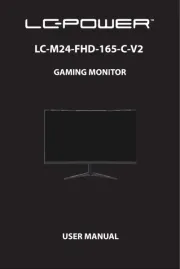
20 August 2025

20 August 2025

20 August 2025

20 August 2025

20 August 2025

20 August 2025
skjerm Manualer
- GVision
- Danfoss
- Alienware
- MSI
- ELO
- Rollei
- Portkeys
- Approx
- Hitachi
- RCF
- ViewZ
- Samsung
- Behringer
- Abus
- Hannspree
Nyeste skjerm Manualer
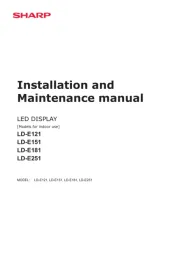
20 Oktober 2025
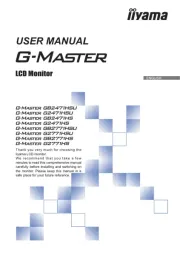
19 Oktober 2025
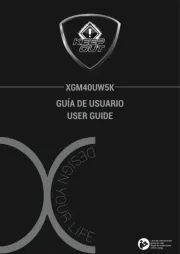
18 Oktober 2025
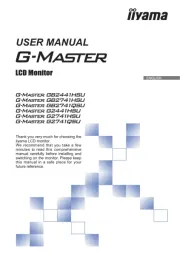
18 Oktober 2025
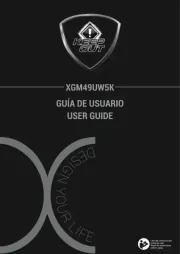
18 Oktober 2025
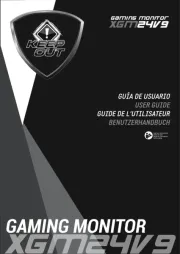
18 Oktober 2025
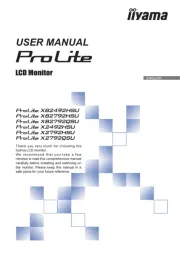
18 Oktober 2025

18 Oktober 2025
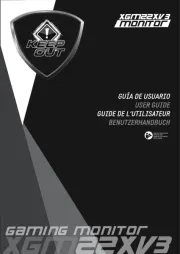
17 Oktober 2025

17 Oktober 2025