Lectrosonics SRc-941 Bruksanvisning
Lectrosonics
Mottaker
SRc-941
Les nedenfor 📖 manual på norsk for Lectrosonics SRc-941 (25 sider) i kategorien Mottaker. Denne guiden var nyttig for 25 personer og ble vurdert med 5.0 stjerner i gjennomsnitt av 13 brukere
Side 1/25

SRc5P & SRc
Camera Slot Dual UHF Receiver
SRc5P, SRc, SRC5p-941, SRc-941, SRc5P-961, SRc-961
Featuring
Digital Hybrid Wireless
®
Technology
INSTRUCTION MANUAL
Rio Rancho, NM, USA
www.lectrosonics.com
Fill in for your records:
Serial Number:
Purchase Date:
U.S. Patent 7,225,135
Quick Start Summary
The following checklist includes the minimum required
settings to start using the receiver.
• Install either a battery sled, camera slot adapter or
other power source (see pages 9-13).
• Connect power to the receiver (see pages 11, 12,
15).
• Set the DIVMODE for single or dual channel opera-
tion (see page 21).
• Set the COMPAT (compatibility) mode for the trans-
mitters to be used (see page 21).
• Find clear operating frequencies for one or both
receivers using SmartTune or manual scanning (see
pages 24, 25).
IMPORTANT:
FREQ.
WARNING
Performance will be degraded if
Receiver 2 is set 4.2 to 4.8 MHz higher
than Receiver 1. The LCD will also flash
this message periodically.
• Set transmitters on the matching frequencies (see
transmitter manual).
• Verify transmitters are set to the same compatibility
mode as the receiver (see transmitter manual).
• Adjust transmitter input gain to match voice level
and mic position (see transmitter manual).
• Adjust receiver output level as needed for the
camera or mixer input level desired (see LEVEL on
page 21).
Produkspesifikasjoner
| Merke: | Lectrosonics |
| Kategori: | Mottaker |
| Modell: | SRc-941 |
Trenger du hjelp?
Hvis du trenger hjelp med Lectrosonics SRc-941 still et spørsmål nedenfor, og andre brukere vil svare deg
Mottaker Lectrosonics Manualer

13 Oktober 2025

28 Februar 2025
Mottaker Manualer
- Power Dynamics
- DVDO
- Memphis Audio
- Smart-AVI
- GOgroove
- Rocketfish
- Futaba
- Ashly
- Swissonic
- Line 6
- Taga Harmony
- Fusion
- Cicada Audio
- Renkforce
- Benchmark
Nyeste Mottaker Manualer
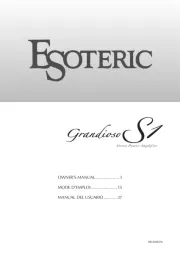
20 Oktober 2025

20 Oktober 2025

20 Oktober 2025

20 Oktober 2025

20 Oktober 2025
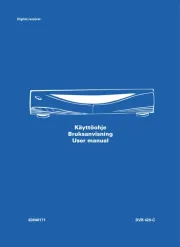
20 Oktober 2025

20 Oktober 2025

20 Oktober 2025

20 Oktober 2025
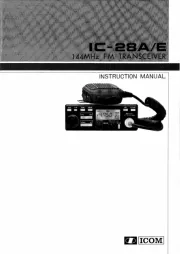
20 Oktober 2025