LG Gram 16T90R Bruksanvisning
LG
Bærbar datamaskin
Gram 16T90R
Les nedenfor 📖 manual på norsk for LG Gram 16T90R (12 sider) i kategorien Bærbar datamaskin. Denne guiden var nyttig for 11 personer og ble vurdert med 4.7 stjerner i gjennomsnitt av 6 brukere
Side 1/12
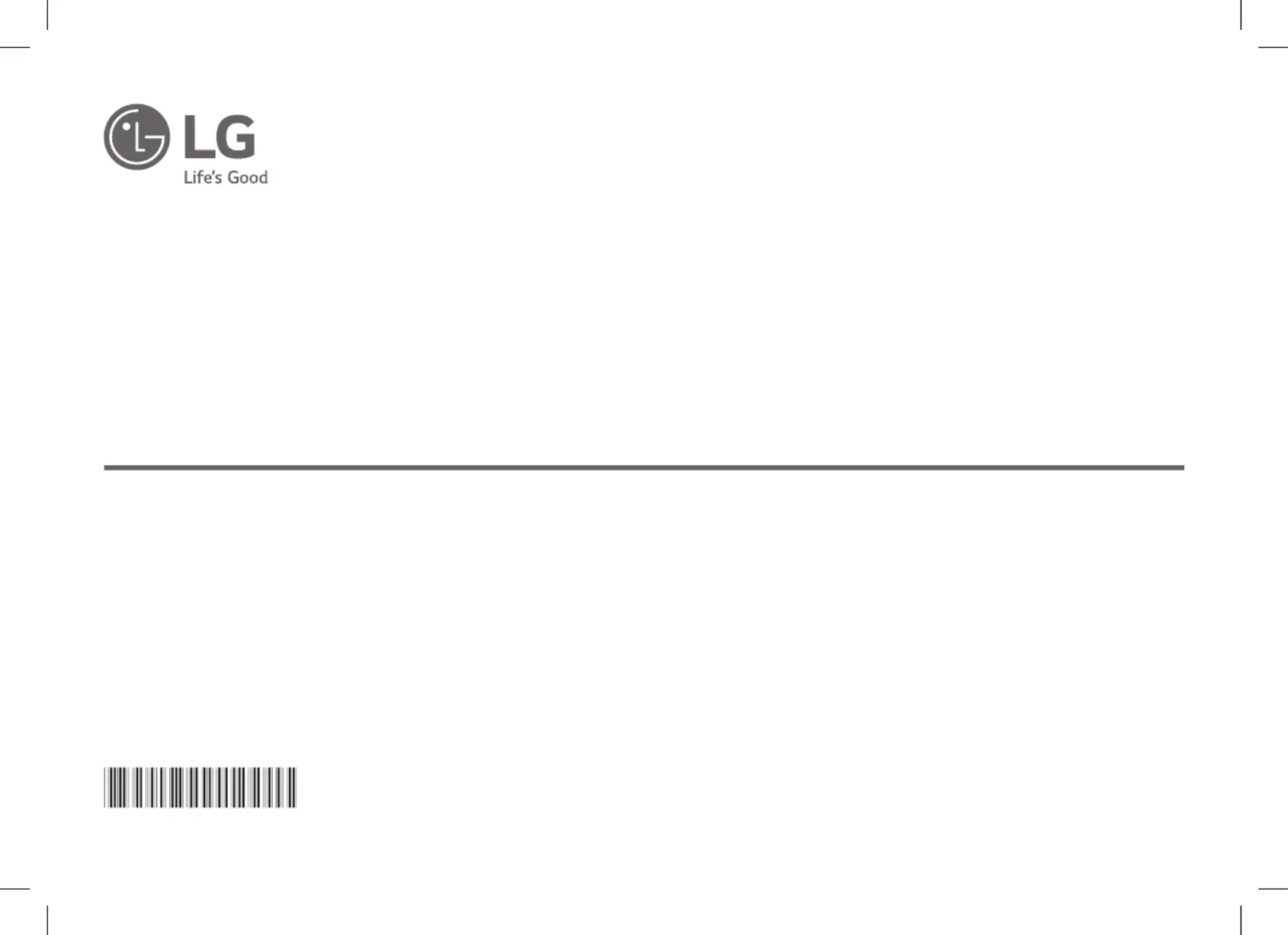
OWNER’S MANUAL
NOTEBOOK
MFL71989338
16T90R Series
www.lg.com
Copyright © 2023 LG Electronics Inc. All Rights Reserved.
For the safe and convenient use of the product, please read this owner’s manual before use.
Produkspesifikasjoner
| Merke: | LG |
| Kategori: | Bærbar datamaskin |
| Modell: | Gram 16T90R |
Trenger du hjelp?
Hvis du trenger hjelp med LG Gram 16T90R still et spørsmål nedenfor, og andre brukere vil svare deg
Bærbar datamaskin LG Manualer
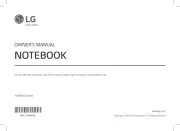
14 September 2025
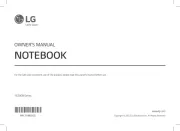
14 September 2025
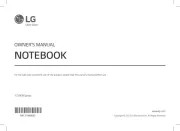
14 September 2025
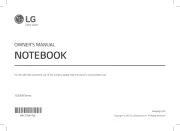
14 September 2025
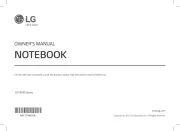
15 August 2025

23 Desember 2024

23 Desember 2024
Bærbar datamaskin Manualer
- Toshiba
- Samsung
- Viewsonic
- Gigabyte
- Dell
- Acer
- Zebra
- Fujitsu
- Medion
- Schenker
- Atdec
- Hannspree
- Aplic
- Microsoft
- Razer
Nyeste Bærbar datamaskin Manualer
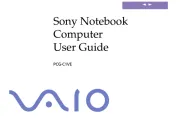
14 Oktober 2025

10 Oktober 2025

9 Oktober 2025
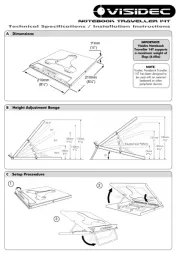
9 Oktober 2025

9 Oktober 2025
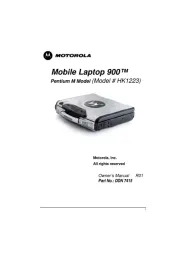
8 Oktober 2025
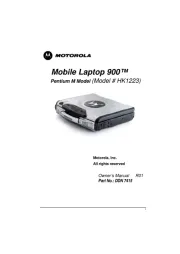
7 Oktober 2025
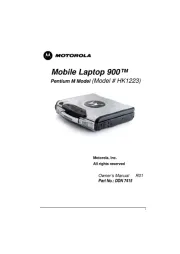
7 Oktober 2025
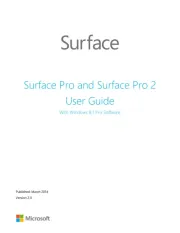
6 Oktober 2025

6 Oktober 2025